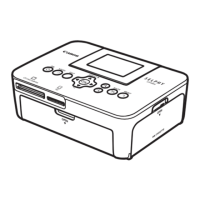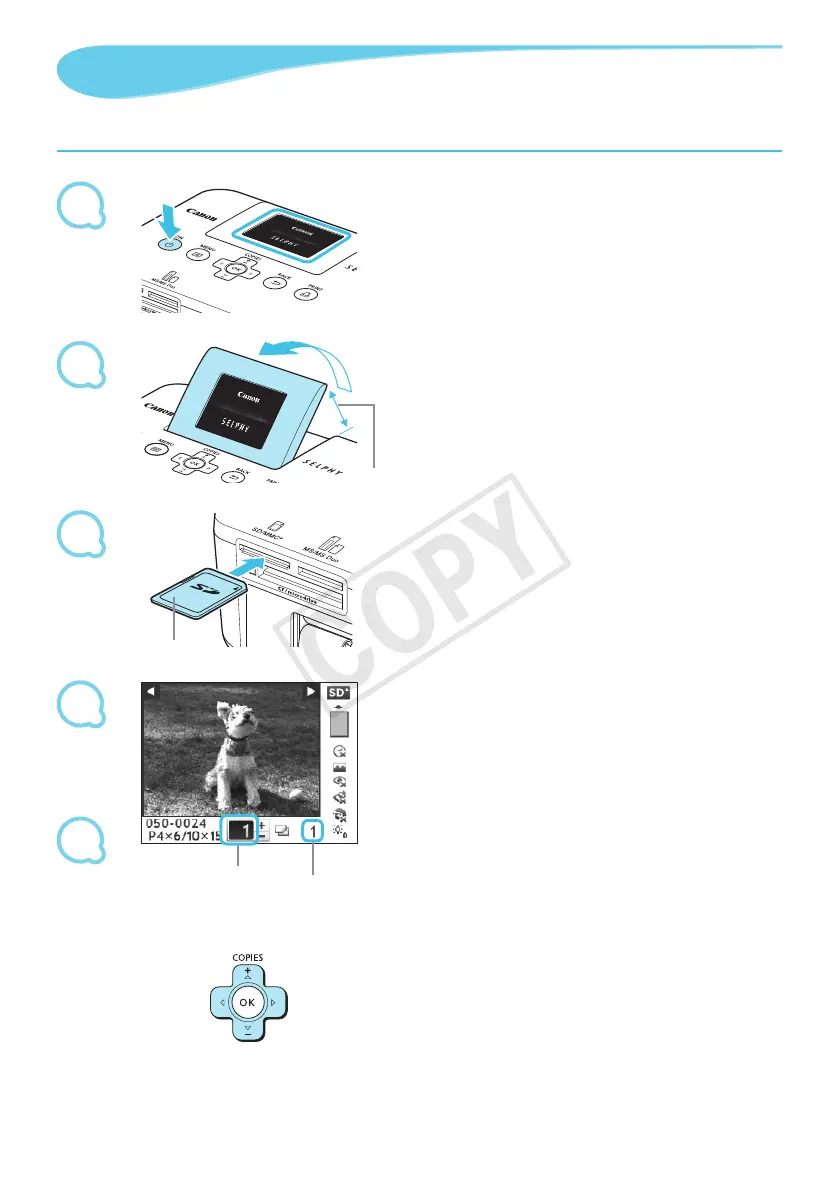 Loading...
Loading...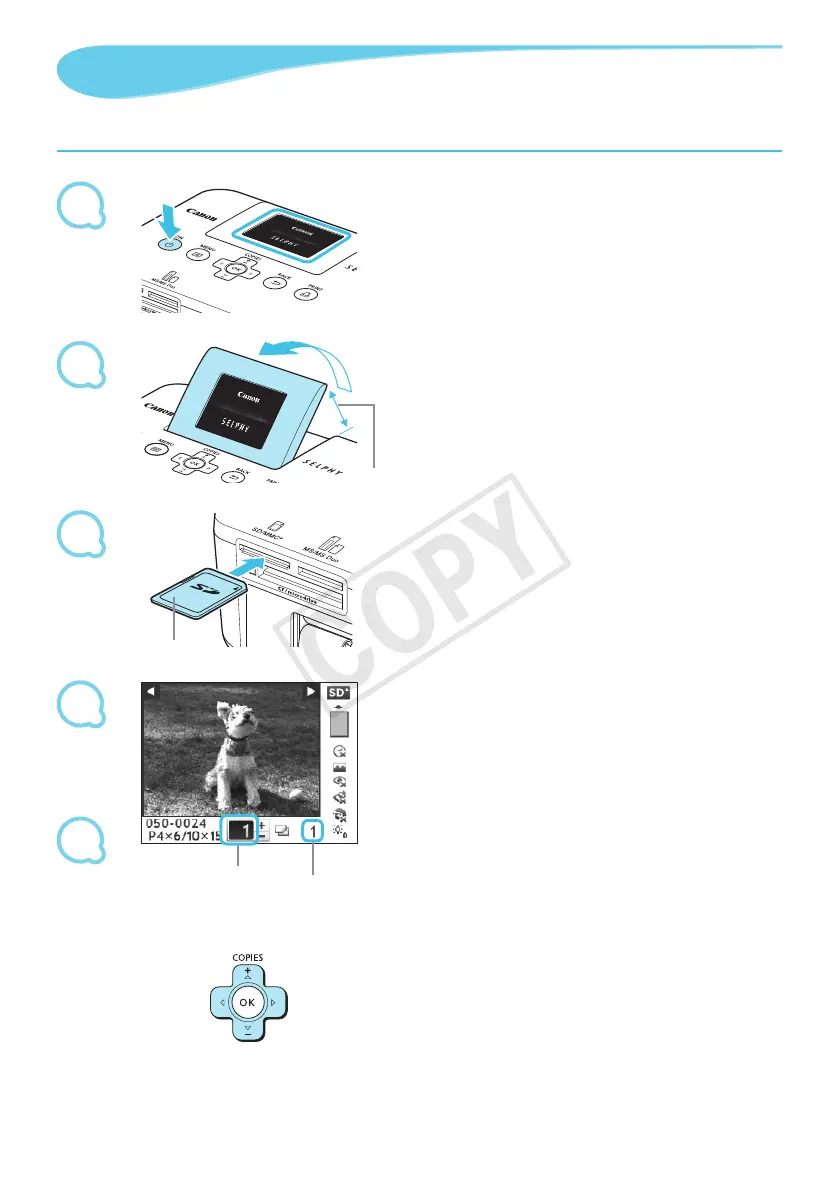
Do you have a question about the Canon Selphy CP800 and is the answer not in the manual?
| Print technology | Dye-sublimation |
|---|---|
| Maximum resolution | 300 x 300 DPI |
| Time to first page (color, normal) | 47 s |
| Credit card | Yes |
| Maximum print size | - |
| Standard media sizes | Postcard - 148 x 100mm |
| Non-ISO print media sizes | l |
| Dimensions (WxDxH) | 177 x 134.6 x 68.8 mm |
| Wireless technology | IEEE 802.11b |
| Connectivity technology | Wired |
| Compatible operating systems | Windows 7 / Vista SP1-2 / XP SP3 Mac OS X v10.4 - 10.6 |
| USB 2.0 ports quantity | 1 |
| Compatible memory cards | CF, Memory Stick (MS), MicroDrive, MMC, SD, SDHC |
| Operating temperature (T-T) | 5 - 40 °C |
| Operating relative humidity (H-H) | 20 - 80 % |
| Market positioning | Home & office |
| Package weight | 2500 g |