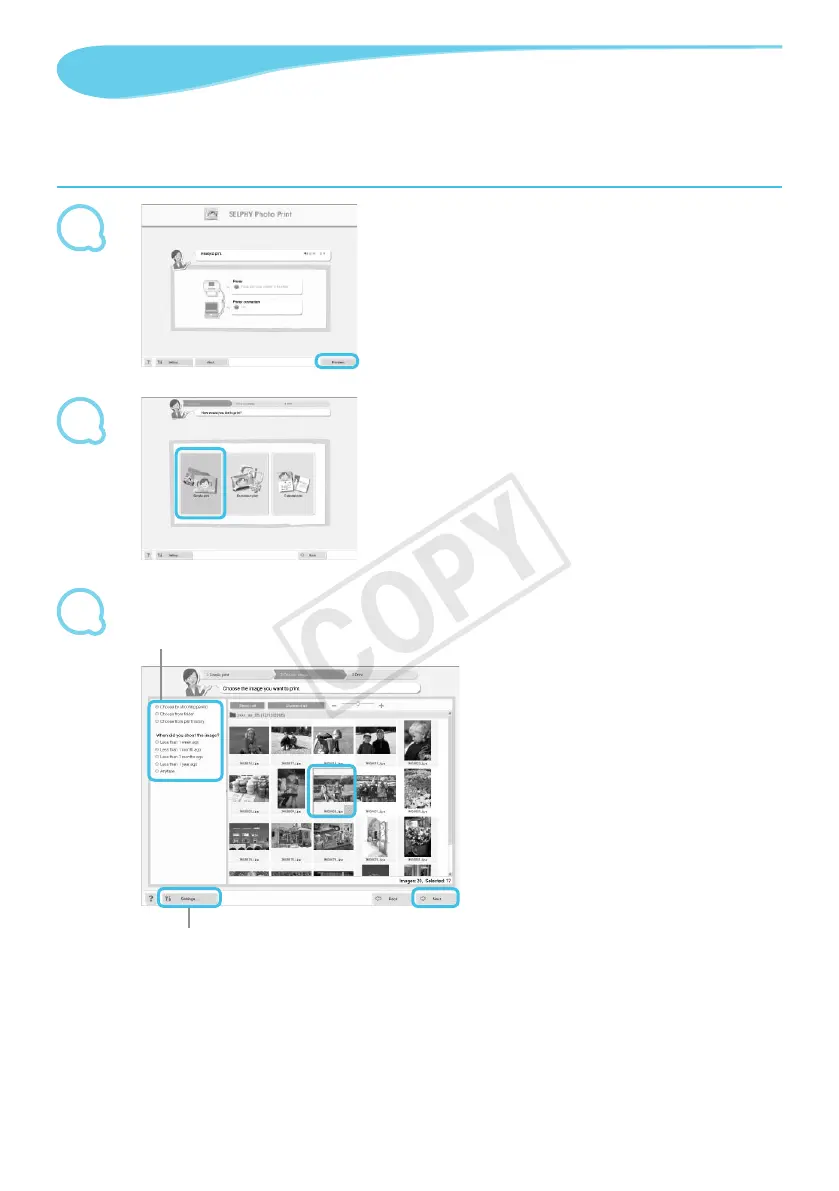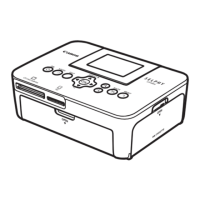1
2
3
25
Display the print menu.
Click [Print menu].
If printing preparations are not complete (paper cassette
and ink cassette inserted), you cannot click [Print menu].
Follow the audio guidance or onscreen instructions to
perform the necessary operations.
Select a print method.
Click [Simple print].
You can make prints with frames, stamps, and speech
bubbles by clicking [Decoration print].
You can make prints with calendars added by clicking
[Calendar print].
Select an image.
Images will display in an index within the [My Pictures]
folder in Windows, and the [Pictures] folder in Macintosh.
Click an image to select for printing.
The background color changes and the
image is set for printing.
Use the same procedure to click all images
you want to print.
If you click an image again, the background
color switches back to the original color and
the settings are canceled.
Select an image, then click [Next].
Using the Software to Print
Use the installed software (SELPHY Photo Print) to print images from your computer.
The [Simple print] feature will be explained in this section. Using this feature, you can view all your images at
once and select which ones you want to print. If your computer is equipped with speakers, set the volume so
that the audio guidance for necessary operations can be heard.
You can display images saved in another folder by
pressing this button and selecting a folder from the
screen
that appears.
You can select the conditions for
images
to display.
