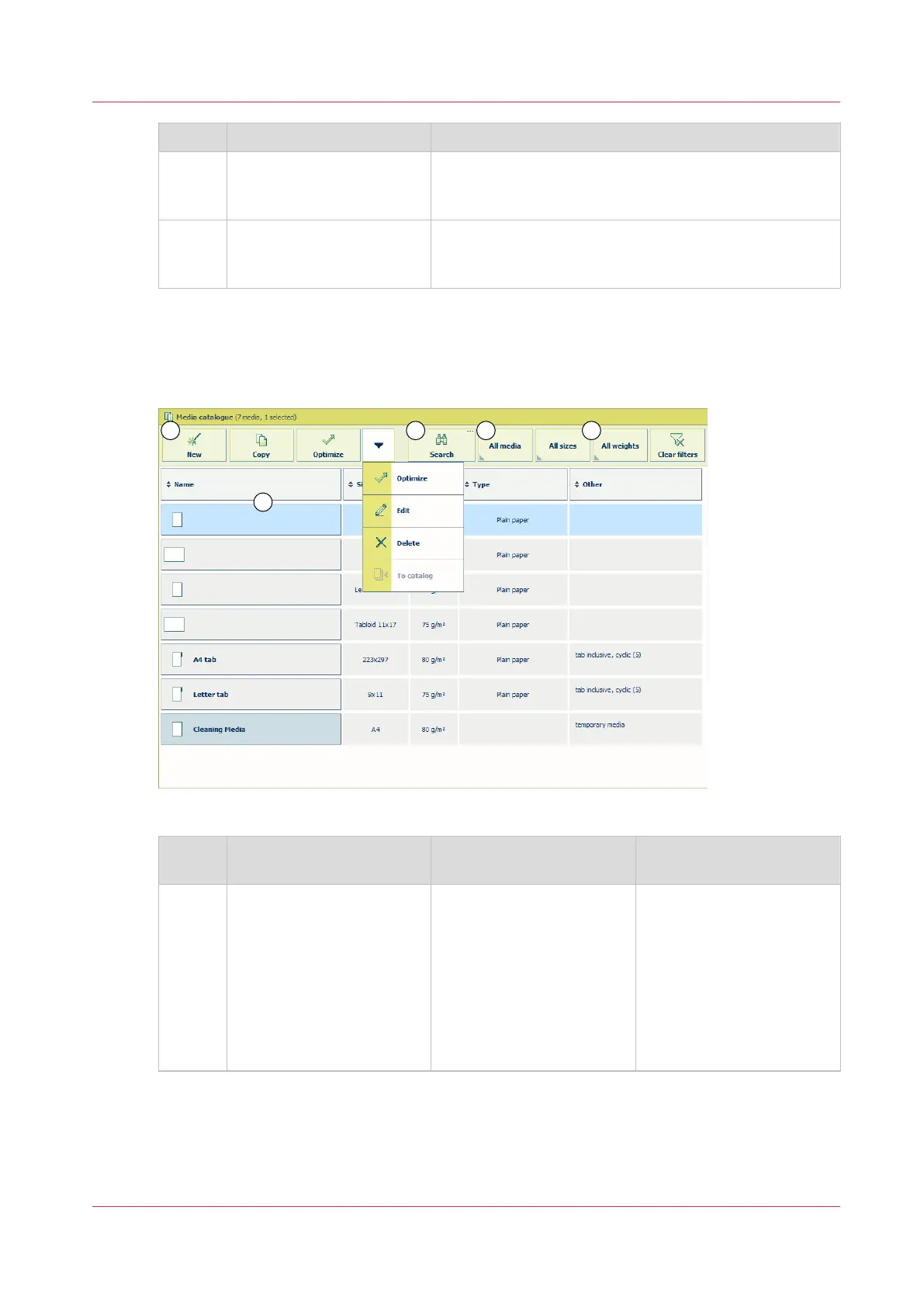Item Function
3 List of all the media that
are available in the media
catalog.
The list displays the current content of the media cata-
log.
4 List of temporary media The list displays the temporary media that are currently
available on the system.
What are Temporary Media
on page 280
The items of the [Media] section; [Media management via control panel] enabled
When [Media management via control panel] is enabled you can add, delete and change media in
the media catalogue via the control panel.
[58] Overview of the [Media] section; [Media management via control panel] enabled
Num‐
ber
Item Function More information
1 • List of all the media that
are available in the [Me-
dia catalog].
• List of temporary media
• List of all media
• Display the current con-
tent of the [Media cata-
log].
• Display the temporary
media that are currently
available on the system .
• Display the [Media cata-
log] and the temporary
media.
What are Temporary Media
on page 280
4
Introduction to the [Media] Section
Chapter 13 - Media Handling
285
Canon varioPRINT DP line
