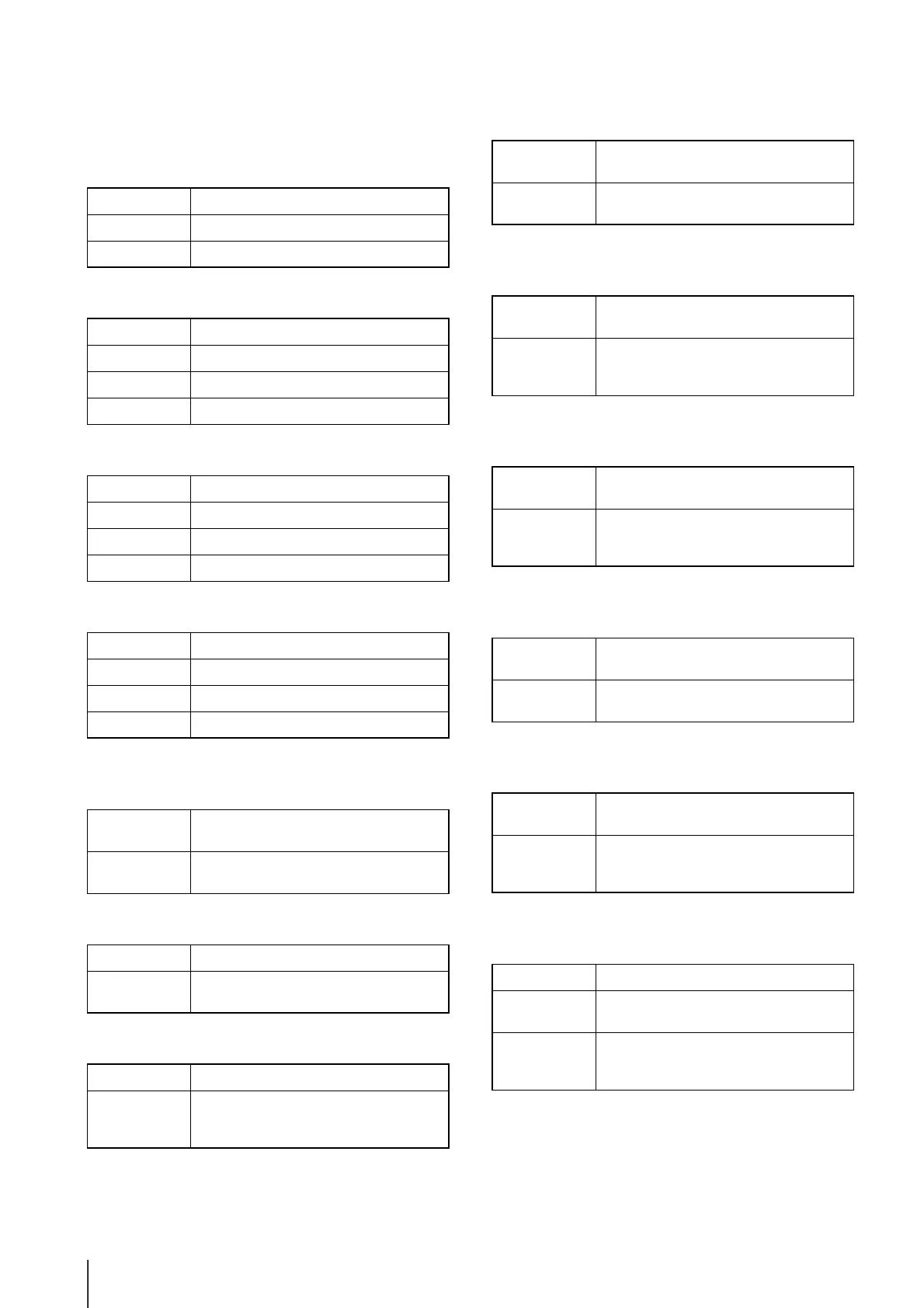152
Application (Uploader) Messages
A004 Starting and stopping of uploader [info]
A040 Number of uploads (MAIL) [notice]
A041 Number of uploads (FTP) [notice]
A042 Number of uploads (HTTP) [notice]
A120 Resolution of upload destination name failed
[notice]
A121 Connection to upload destination failed [notice]
A122 Connection to upload destination failed [notice]
A134 Invalid upload setting (FTP/HTTP mode) [notice]
A135 Invalid upload setting (FTP PORT/PASV mode)
[notice]
A136 Invalid upload setting (HTTP notification only/
image mode) [notice]
A137 Invalid upload setting (E-mail notification)
[notice]
A138 Invalid upload setting (E-mail notification
authentication mode) [notice]
A271 E-mail communication buffer overflowed
[warning]
Description %1 uploader (A004)
%1 Starting or stopping
Meaning The uploader was started or stopped.
Description uploader mail: normal=%1 test=%2 (A040)
%1 Number of normal uploads.
%2 Number of test uploads.
Meaning Shows the number of uploads executed.
Description uploader ftp: normal=%1 test=%2 (A041)
%1 Number of normal uploads.
%2 Number of test uploads.
Meaning Shows the number of uploads executed.
Description uploader http: normal=%1 test=%2 (A042)
%1 Number of normal uploads.
%2 Number of test uploads.
Meaning Shows the number of uploads executed.
Description uploader cannot resolve the server name
(A120)
Meaning The name of the upload destination could
not be resolved.
Description uploader cannot connect the server (A121)
Meaning Execution of connect to upload destination
failed.
Description uploader cannot connect the server (A122)
Meaning The upload destination could not be
connected due to a reason other than A120
and A121.
Description ftp/http mode invalid. uploader set <none>
forcibly (A134)
Meaning The upload mode setting is invalid. The
upload function was forcibly disabled.
Description ftp port/pasv mode invalid. uploader set
<pasv> forcibly (A135)
Meaning The PORT/PASV mode setting in connection
with FTP upload is invalid. The PASV mode
was forcibly set.
Description http notice/image mode invalid. uploader
set <image> forcibly (A136)
Meaning The notification only/image mode setting in
connection with HTTP upload is invalid. The
image mode was forcibly set.
Description mode invalid. uploader set <none> forcibly
(A137)
Meaning The e-mail notification setting is invalid. E-
mail notification was forcibly disabled.
Description authentication mode invalid. uploader set
<smtp auth> forcibly (A138)
Meaning The setting for e-mail notification
authentication mode is invalid.
“SMTP_AUTH” was forcibly set.
Description mail queue is full (A271)
Meaning E-mails overflowed from the communication
buffer.
Countermeasure
Make adjustments to reduce the number of
event occurrences. Also adjust video quality
and video size for upload.
