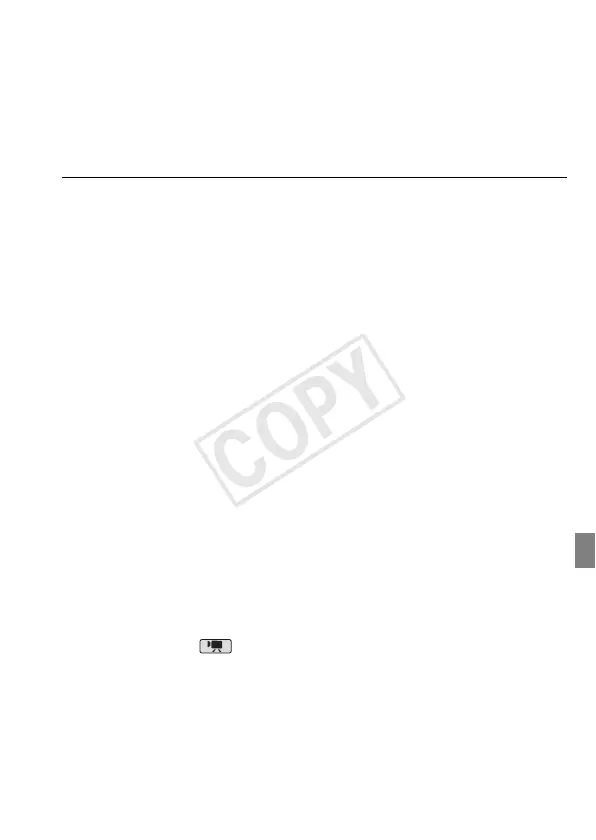Additional Information 171
A noise can be heard from the compact power adapter.
- A faint sound can be heard while the compact power adapter is connected to a power outlet.
This is not a malfunction.
The battery pack is exhausted extremely quickly even at normal temperatures.
- The battery may have reached the end of its battery life. Buy a new battery pack.
Recording
Pressing g will not start recording.
- You cannot record while the camcorder is writing previous recordings onto the memory (while
the ACCESS indicator is on or flashing). Wait until the camcorder has finished.
- The memory is full or it already contains the maximum number of scenes (3,999 scenes).
Delete some recordings (0 59, 108) or initialize the memory (0 42) to free some space.
The point where g was pressed does not match the beginning/end of the
recording.
- There is a slight interval between pressing g and the actual start/end of record-
ing. This is not a malfunction.
The camcorder will not focus.
- Autofocus does not work on the subject. Focus manually (0 78).
- The lens or Instant AF sensor is dirty. Clean the lens or sensor with a soft lens-cleaning cloth
(0 192). Never use tissue paper to clean the lens.
When a subject flits across in front of the lens, the image appears slightly bent.
- This is a phenomenon typical of CMOS image sensors. When a subject crosses very quickly in
front of the camcorder, the image may seem slightly warped. This is not a malfunction.
Changing the operating mode between recording (N)/record pause (M)/playback (A)
takes longer than usual.
- When the memory contains a large number of scenes, some operations may take longer than
usual. Save your recordings (0 134) and initialize the memory (0 42).
Movies or photos cannot be recorded properly.
- This may occur as movies and photos are recorded/deleted over time. Save your recordings
(0 134) and initialize the memory (0 42).
Cannot record a photo in mode.
- You cannot take photos in this mode if 8 8 [Simultaneous Recording] is set to [Off]
(0 116), or if either the digital zoom (0 153) or a digital effect (0 72) is activated. Also,
photos cannot be recorded at [K 3264x1840] size while the digital tele-converter (0 82)
is activated.
