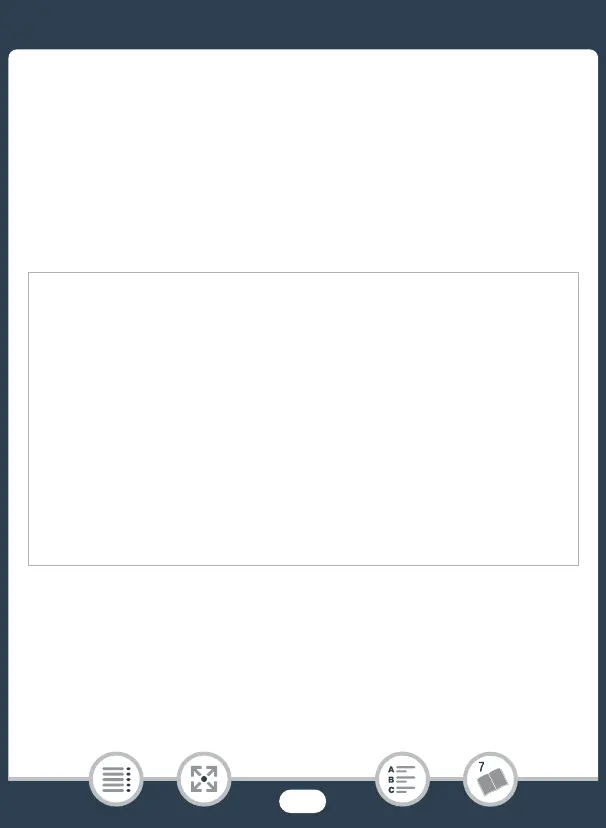250
Trouble?
Tro ubl e?
Troubleshooting
If you have a problem with your camcorder, refer to this section. Some-
times what you think is a malfunction of the camcorder may have the
simplest of solutions - please read the “CHECK THIS FIRST” box before
going on to the more detailed problems and solutions. Consult a Canon
Service Center if the problem persists.
CHECK THIS FIRST
Power supply
•Is the battery charged? Is the compact power adapter correctly
connected to the camcorder? (A 25)
Recording
• Did you turn the camcorder on and correctly set it to recording
mode? (A 50, 54) If you want to record on a memory card, is a
compatible card correctly inserted into the camcorder? (A 30)
Playback
• Did you turn the camcorder on and correctly set it to playback
mode? (A 64, 70) If you want to play back recordings from a
memory card, is a compatible card correctly inserted into the
camcorder? (A 30) Does it contain any recordings?
