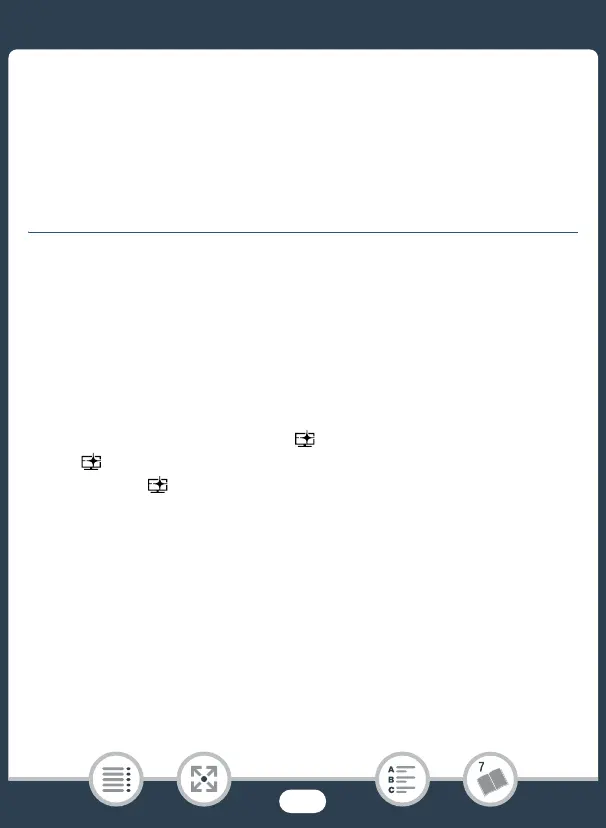256
Trouble?
- Charge the battery pack in temperatures between approximately
0°C and 40°C(32°F and 104°F).
- The battery pack is damaged. Use a different battery pack.
- Charging has stopped because the compact power adapter or the
battery pack is faulty. Consult a Canon Service Center.
Picture and Sound
A rattling can be heard from the camcorder.
- If it cannot be heard while the camcorder is set to recording mode,
then the rattling is due to the movement of the internal lens fixture.
This is not a malfunction.
The screen appears too dark.
- The LCD screen was dimmed. Change the 1 > t > [LCD
Backlight] setting to [Normal] or [Bright].
The image on the screen appears too dark.
-You set the shooting mode to or played back a scene recorded
in mode with the view assistance function turned off. Set 1 >
q > [ View Assistance] to [On].
Screen displays turn on and off repeatedly.
- The battery pack is exhausted. Replace or charge the battery pack.
- Remove the battery pack and attach it correctly.
Abnormal characters appear on the screen and the camcorder does
not operate properly.
- Remove the battery pack and attach it after a few moments.
Video noise appears on screen.
- Keep a distance between the camcorder and devices that emit
strong electromagnetic fields (plasma
TVs, cellular phones, etc.).
