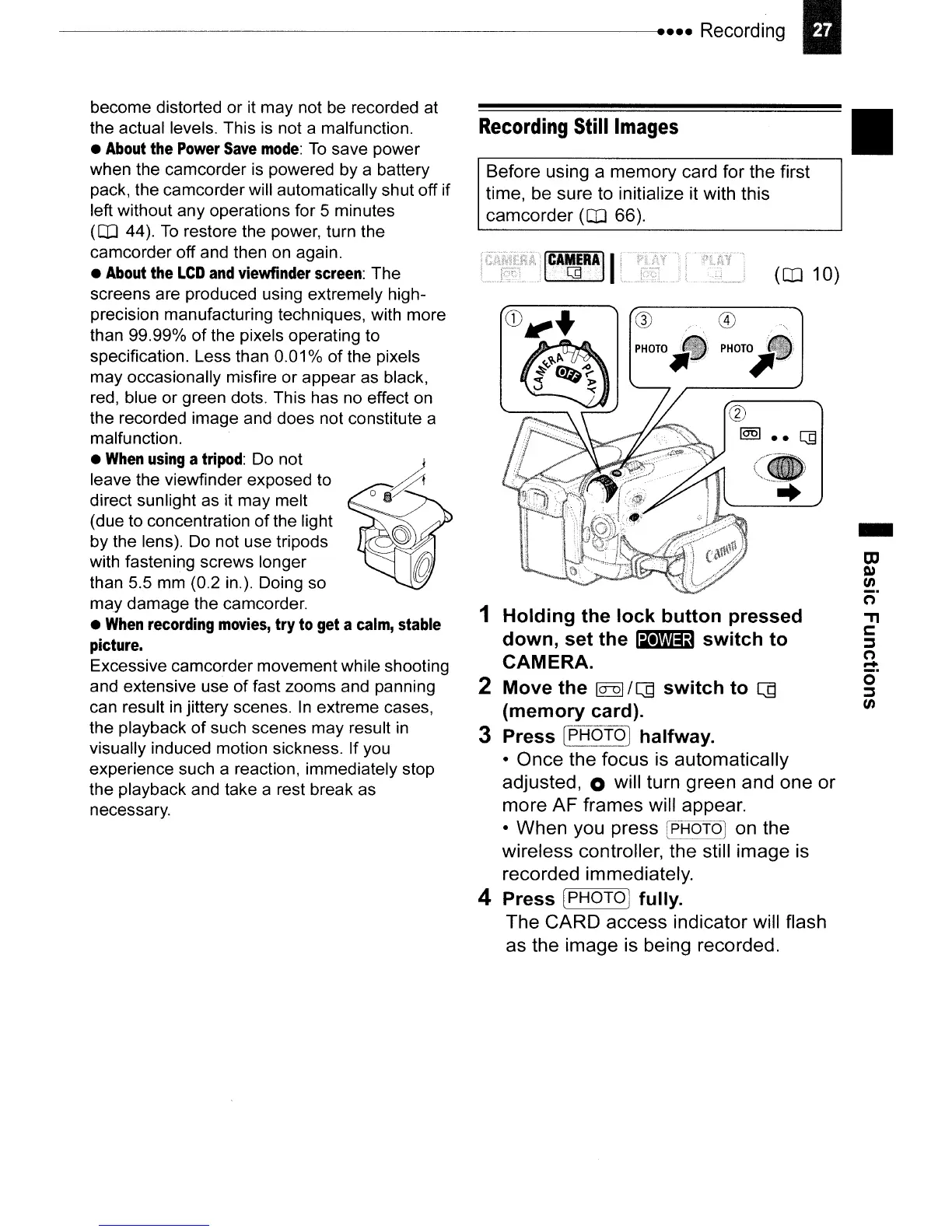Recording
Still
Images
•
r----------,
Before
using
a
memory
card
for
the
first
time,
be
sure
to
initialize
it
with
this
camcorder
(CD
66).
-
to
Q)
til
-.
(')
."
s::
::::J
(')
!:!.
o
::::J
til
(CD
10)
CD
PHOTO
8.'
~1Il
G)
PHOTO
~flfJi
1 Holding the lock button pressed
down, set the
~
switch to
CAMERA.
2 Move the
1<Jl)!
/
C]
switch to
C]
(memory card).
3 Press [PHOTOI halfway.
•
Once
the
focus
is
automatically
adjusted,
0
will
turn
green
and
one
or
more
AF
frames
will
appear.
•
When
you
press
[PHOTOI
on
the
wireless
controller,
the
still
image
is
recorded
immediately.
4 Press [PHOTO] fully.
The
CARD
access
indicator
will
flash
as
the
image
is
being
recorded.
become distorted or it
may
not be recorded
at
the
actual levels. This is not a malfunction.
•
About
the
Power
Save
mode:
To
save
power
when the camcorder is powered by a battery
pack, the camcorder will automatically shut
off
if
left without
any
operations for 5 minutes
(CD
44).
To
restore the power, turn the
camcorder off and then on again.
•
About
the
LCD
and
viewfinder
screen:
The
screens are produced using extremely high-
precision manufacturing techniques, with more
than 99.99%
of
the pixels operating to
specification. Less than 0.01 %
of
the pixels
may
occasionally misfire
or
appear
as black,
red, blue
or
green dots. This has no effect on
the
recorded image and does not constitute a
malfunction.
•
When
using
a
tripod:
Do not
leave the viewfinder exposed to
direct sunlight as it
may
melt
(due to concentration
of
the light
by
the lens). Do not use tripods
with fastening screws longer
than 5.5
mm
(0.2 in.). Doing so
may
damage
the camcorder.
•
When
recording
movies,
try
to
get
a
calm,
stable
picture.
Excessive camcorder movement while shooting
and extensive use
of
fast zooms and panning
can result in jittery scenes.
In
extreme cases,
the playback
of
such scenes
may
result in
visually induced motion sickness. If you
experience such a reaction, immediately stop
the
playback and take a rest break as
necessary.
