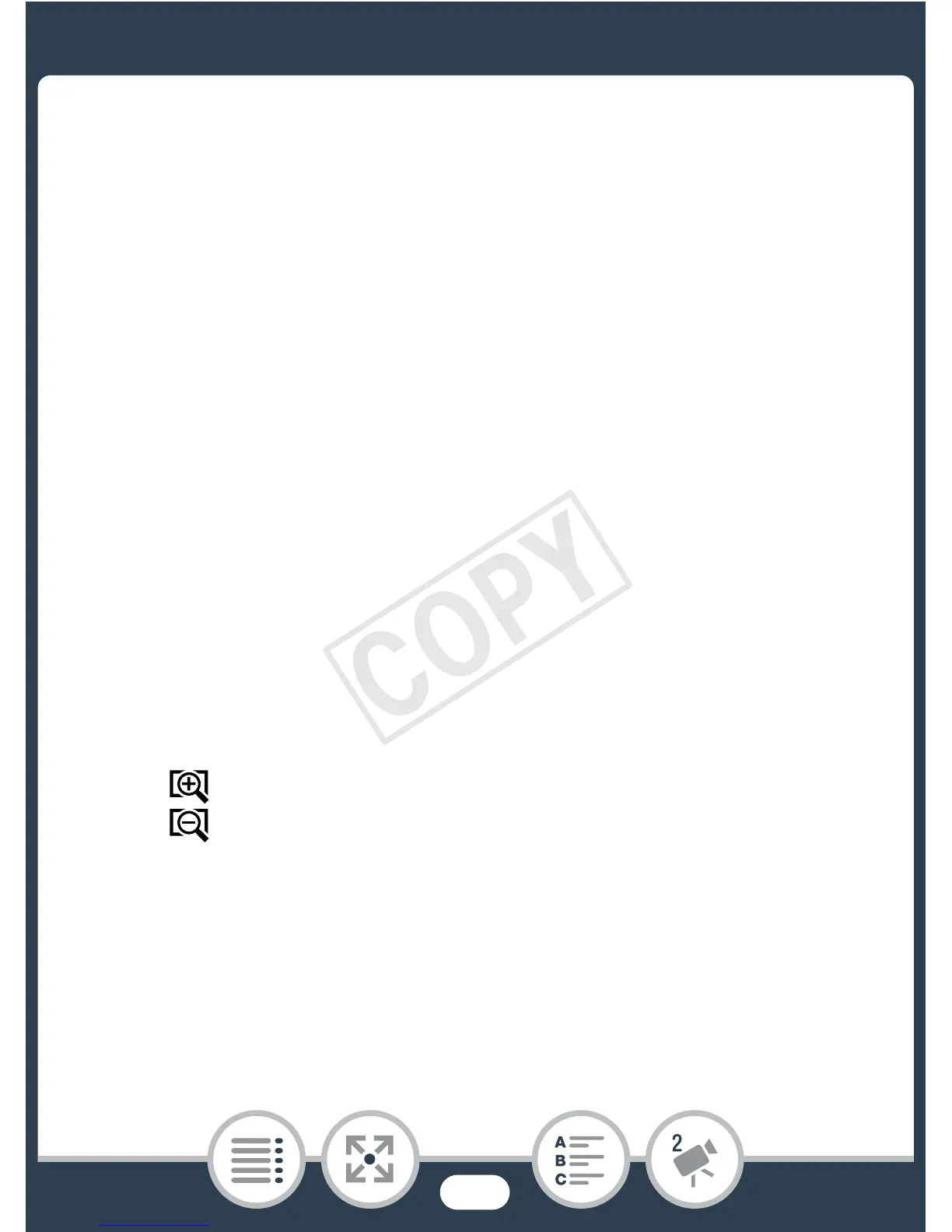61
Basic Recording
3 Press the start/stop button again to stop recording.
• You can also touch [Ñ] on the bottom right corner of the
screen.
When you have finished recording
Make sure the ACCESS indicator is off and set the power switch
to OFF.
■ Changing the Field of View
The camcorder features an ultra wide angle lens so you can
capture a vast field of view (about 150° for AVCHD movies,
about 160° for MP4 movies, about 170° for photos), for example
to include a large group in a fisheye-like image. The ultra wide
angle means also that subjects on the sides of the image will
appear to have a curved distortion. Alternatively, you can enlarge
the center of the screen for a closer view.
Touch [ ] to enlarge the center of the screen (close-up).
Touch [ ] to return to the default field of view (ultra wide).
