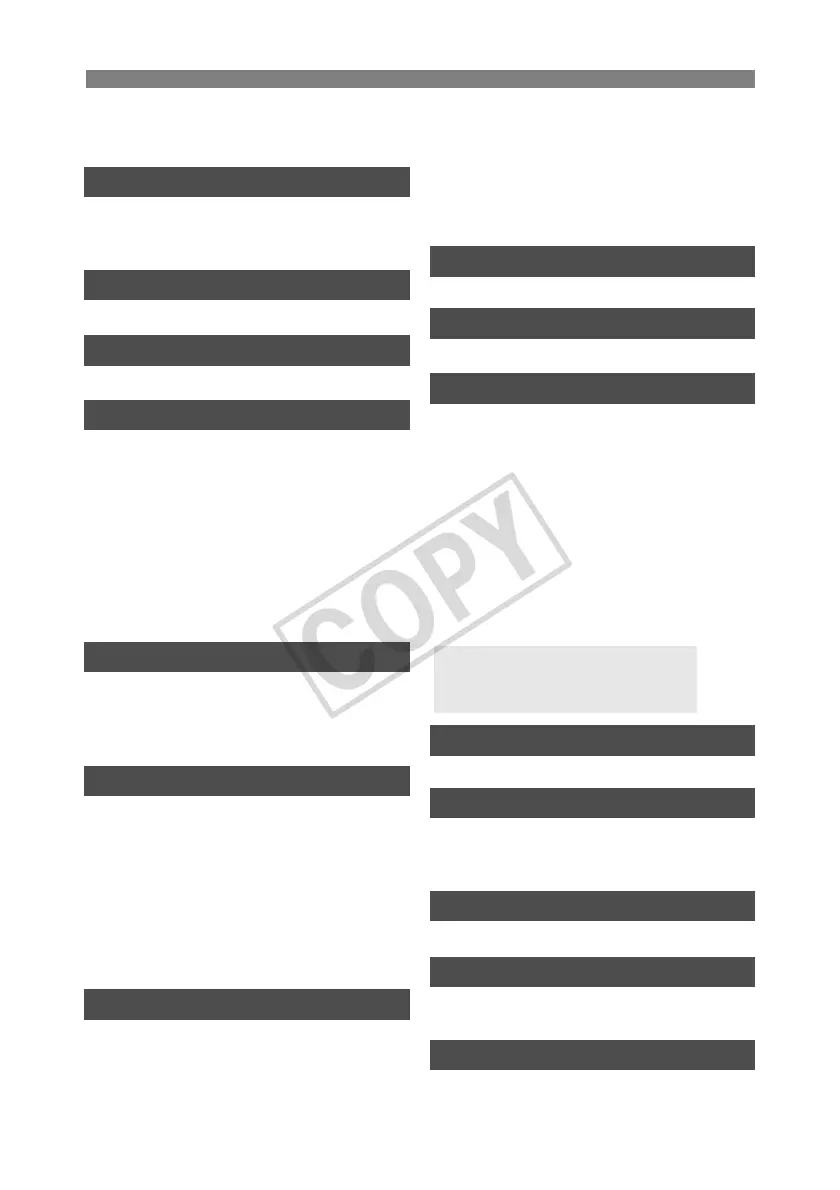126
Index
Login.......................................................... 35
Logon name .............................................. 54
M
MAC address............................................. 48
Master camera .......................................... 67
Movie............................................. 36, 58, 59
N
Network ..................................................... 19
O
Open system ............................................. 25
P
Pairing ................................................. 30, 48
Passive mode............................................ 72
Password................................................... 54
PBC mode ................................................. 27
PIN code connection mode ....................... 28
PIN mode .................................................. 28
Port number............................................... 34
Protect settings.......................................... 72
Proxy ......................................................... 34
Pushbutton connection mode.................... 27
R
RAW .......................................................... 37
RAW+JPEG .............................................. 37
Remote capture........... 18, 47, 53, 59, 62, 63
Router........................................................ 29
S
Select folder .............................................. 35
Settings information................................... 69
Shared key ................................................ 25
Simple control............................................ 62
Slave camera ............................................ 66
SSID .......................................................... 25
Stealth functions.................................. 27, 28
Storage...................................................... 45
Subnet mask ............................................. 29
T
Target ........................................................ 35
Target folder .............................................. 72
TKIP .......................................................... 25
Transfer after shooting .............................. 40
Transfer history ......................................... 44
Transfer with SET ..................................... 38
Transferred images................................... 45
Transferring images, automatic ................ 36
Transferring images, individual images .... 38
Troubleshooting ........................................ 95
U
URL........................................................... 56
V
Viewing images......................................... 57
W
Web........................................................... 56
WEP.......................................................... 25
WFT Server......................................... 18, 53
WFTserver ................................................ 23
Wi-Fi Protected Setup............................... 27
Wired LAN................................................. 24
Wireless LAN specification ......................... 8
Wizard....................................................... 21
WPA2-PSK ............................................... 25
WPA-PSK ................................................. 25
WPS (Wi-Fi Protected Setup) ............. 27, 28
A
Auto switch media..................................... 81
B
Backup .................................... 75, 82, 84, 85
Bluetooth................................................... 91
Bus-powered............................................. 75
C
CF card ..................................................... 81
E
Error .......................................................... 96
External media .............................. 18, 75, 79
F
Folder........................................................ 80
Functions When
Connected via USB
