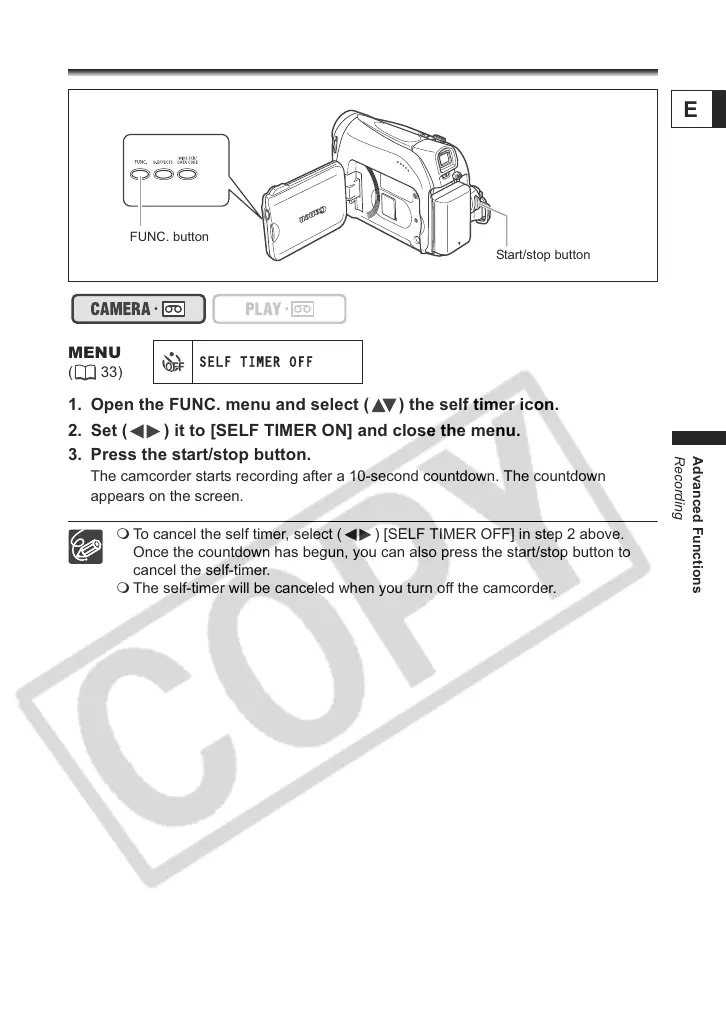47
Advanced Functions
Recording
E
Using the Self-Timer
1. Open the FUNC. menu and select ( ) the self timer icon.
2. Set ( ) it to [SELF TIMER ON] and close the menu.
3. Press the start/stop button.
The camcorder starts recording after a 10-second countdown. The countdown
appears on the screen.
To cancel the self timer, select ( ) [SELF TIMER OFF] in step 2 above.
Once the countdown has begun, you can also press the start/stop button to
cancel the self-timer.
The self-timer will be canceled when you turn off the camcorder.
MENU
(33)
Start/stop button
FUNC. button
