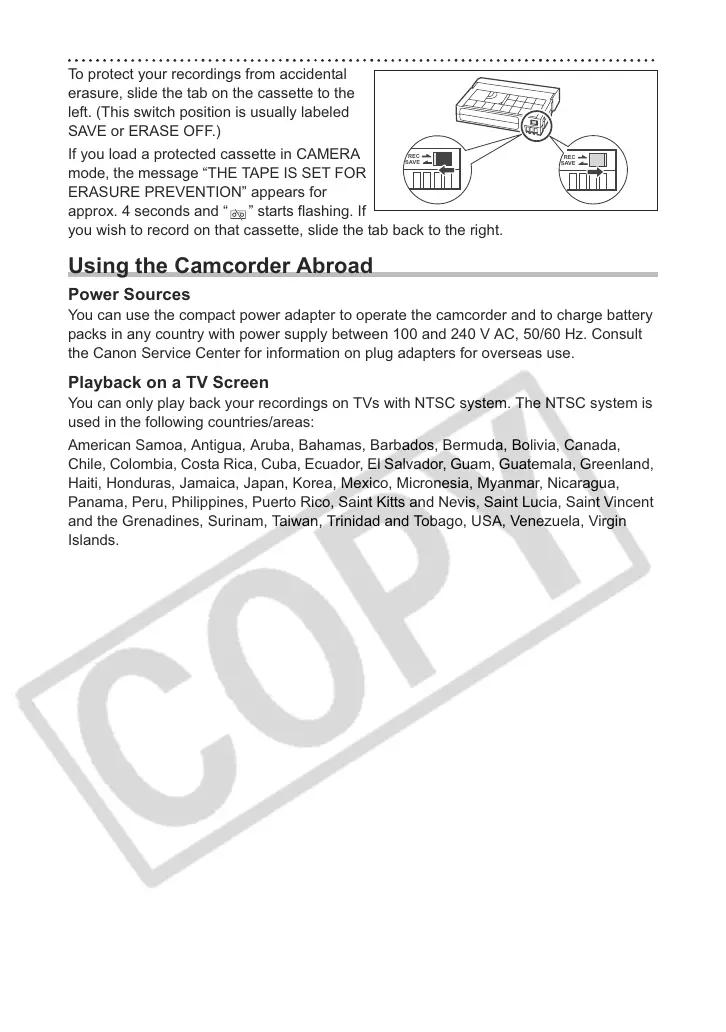74
Protecting Tapes from Accidental Erasure
To protect your recordings from accidental
erasure, slide the tab on the cassette to the
left. (This switch position is usually labeled
SAVE or ERASE OFF.)
If you load a protected cassette in CAMERA
mode, the message “THE TAPE IS SET FOR
ERASURE PREVENTION” appears for
approx. 4 seconds and “ ” starts flashing. If
you wish to record on that cassette, slide the tab back to the right.
Using the Camcorder Abroad
Power Sources
You can use the compact power adapter to operate the camcorder and to charge battery
packs in any country with power supply between 100 and 240 V AC, 50/60 Hz. Consult
the Canon Service Center for information on plug adapters for overseas use.
Playback on a TV Screen
You can only play back your recordings on TVs with NTSC system. The NTSC system is
used in the following countries/areas:
American Samoa, Antigua, Aruba, Bahamas, Barbados, Bermuda, Bolivia, Canada,
Chile, Colombia, Costa Rica, Cuba, Ecuador, El Salvador, Guam, Guatemala, Greenland,
Haiti, Honduras, Jamaica, Japan, Korea, Mexico, Micronesia, Myanmar, Nicaragua,
Panama, Peru, Philippines, Puerto Rico, Saint Kitts and Nevis, Saint Lucia, Saint Vincent
and the Grenadines, Surinam, Taiwan, Trinidad and Tobago, USA, Venezuela, Virgin
Islands.
SAVE
REC
SAVE
REC
