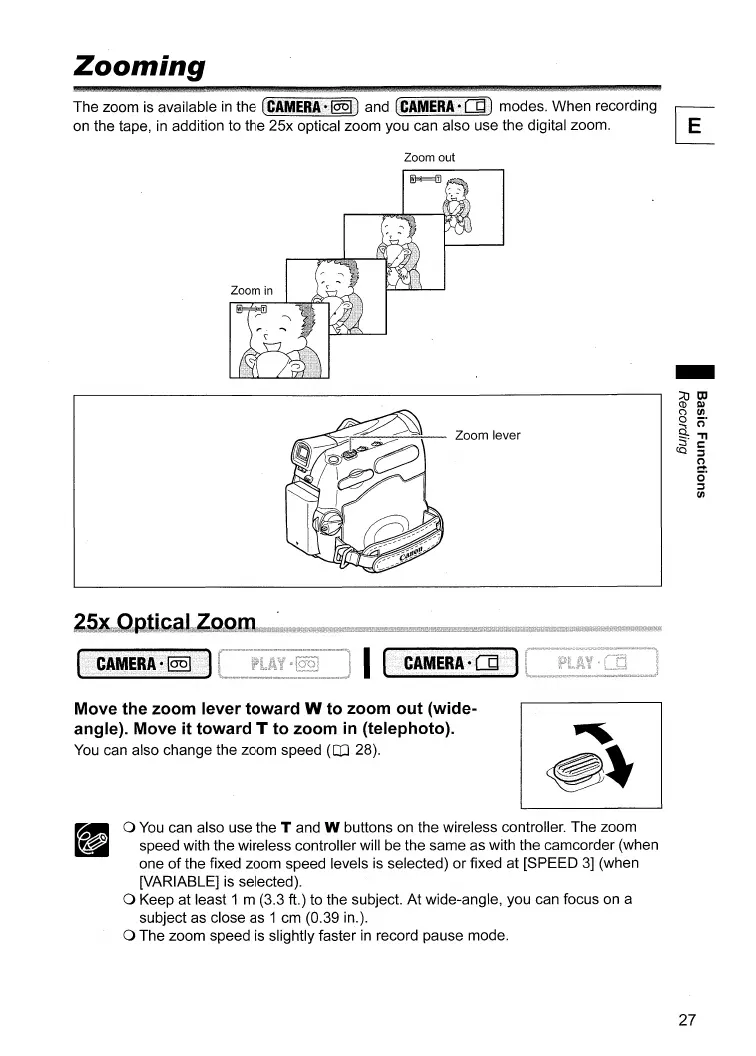Zooming
The zoom is available
in
the
Ll:li\IIEIJI.+:@§l;)
and
L:tIIViERA·cgD
modes. When recording
on the tape, in addition to the 25x optical zoom you can also use the digital zoom.
~
Zoom out
__
~::~~~....=:-~
Zoom lever
-
Move the zoom lever toward W to zoom out (wide-
angle). Move it toward T to zoom
in
(telephoto).
You can also change the zoom speed (OJ 28).
o
You
can also use the T and W buttons on the wireless controller. The zoom
speed with the wireless controller will be the same as with the camcorder (when
one
of
the fixed zoom speed levels is selected)
or
fixed at [SPEED
3]
(when
[VARIABLE] is selected).
o Keep at least 1 m (3.3 ft.) to the subject.
At
wide-angle, you can focus on a
subject as close as 1 cm (0.39 in.).
o The zoom speed is slightly faster in record pause mode.
27
