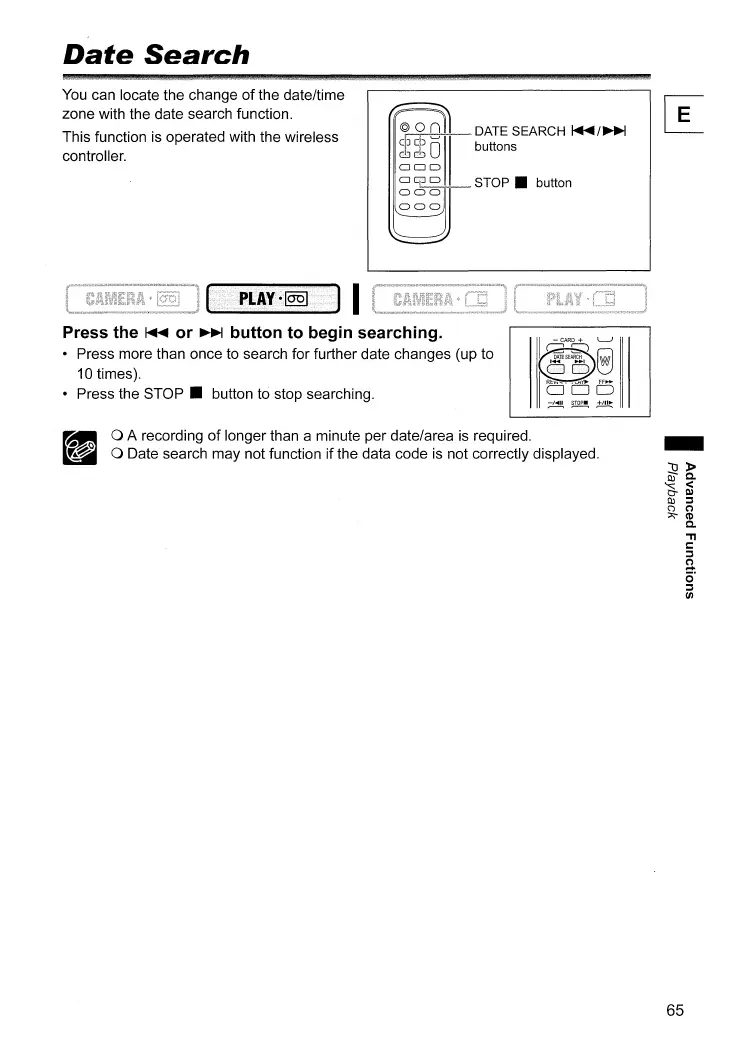Date
Search
You
can locate the change
of
the date/time
zone with the date search function.
This function
is
operated with the wireless
controller.
@ 0 n DATE SEARCH
~/~
!
~.:
~
III
buttons
o
~
STOP.
button
000
000
I
Press the
~
or
~
button to begin searching.
• Press more than once to search for further date changes (up to
10
times).
• Press the
STOP.
button to stop searching.
_ 0 A recording
of
longer than a minute per date/area
is
required.
• 0 Date search may not function if the data code
is
not correctly displayed.
-
65
