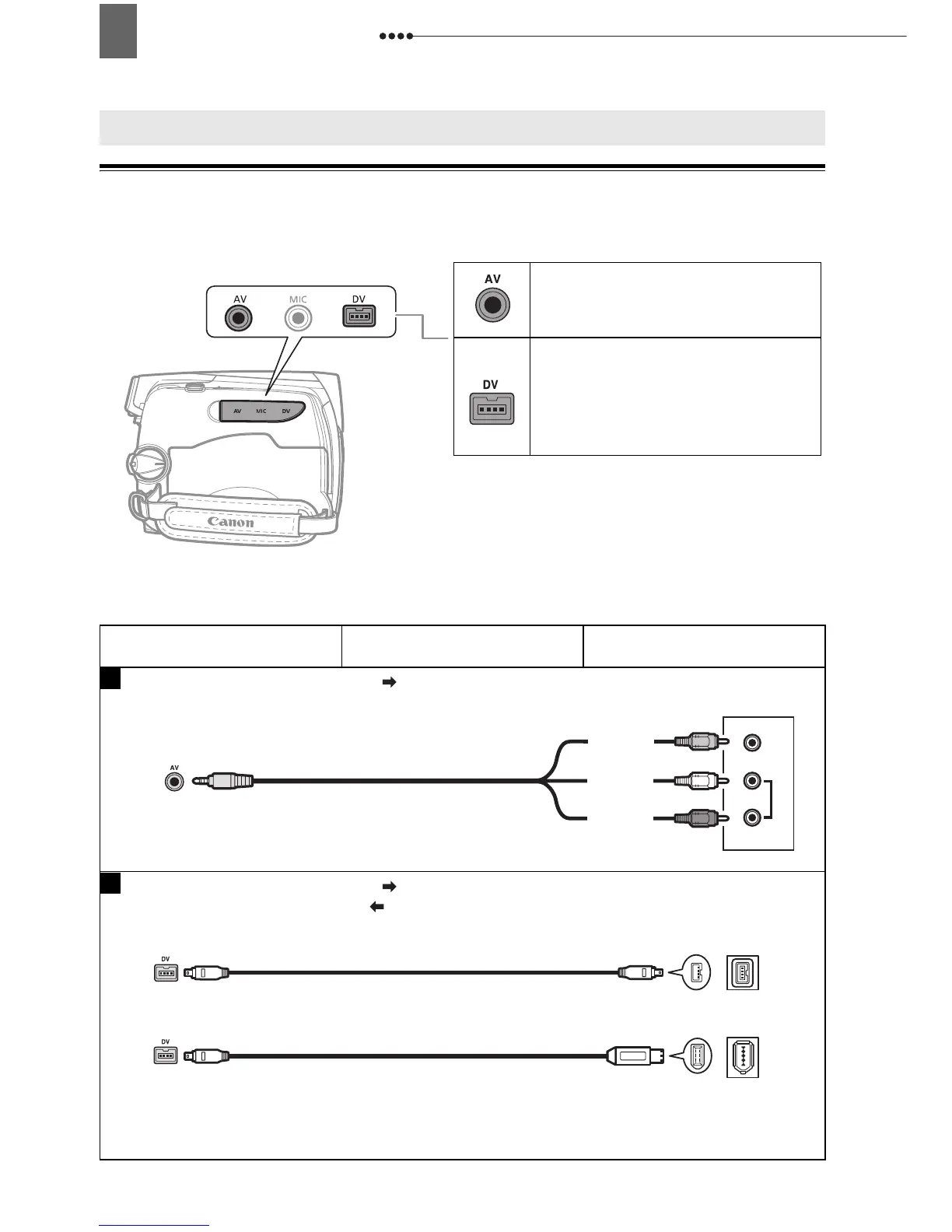Connecting to a TV or VCR
42
External Connections Connecting to a TV or VCR
Connection Diagrams
Turn off all the devices when making the connections and refer also to the instruction
manual of the connected device.
Connecting to a TV or VCR
Open the terminal
cover to access.
AV Terminal
DV Terminal
Check the type and orientation
of the terminal and make sure
you connect the DV cable
properly.
Terminal on the Camcorder Connecting Cable
Terminal on the Connected
Device
1
VIDEO
AUDIO
R
L
Output connection (Signal Flow ) to a TV or VCR with AV Terminals.
STV-250N Stereo Video Cable
(Supplied)
Yellow
White
Red
2
Output connection (Signal Flow ) to an HDTV with a DV (IEEE1394) terminal.
Input connection (Signal Flow ) from a TV or other digital video source with a DV
(IEEE1394) output.
DV Cable
(Commercially available)
4-pin
6-pin*
* Be careful to correctly insert the 6-pin plug into the DV terminal. Inserting it in the wrong direction
can result in damage to the camcorder.
