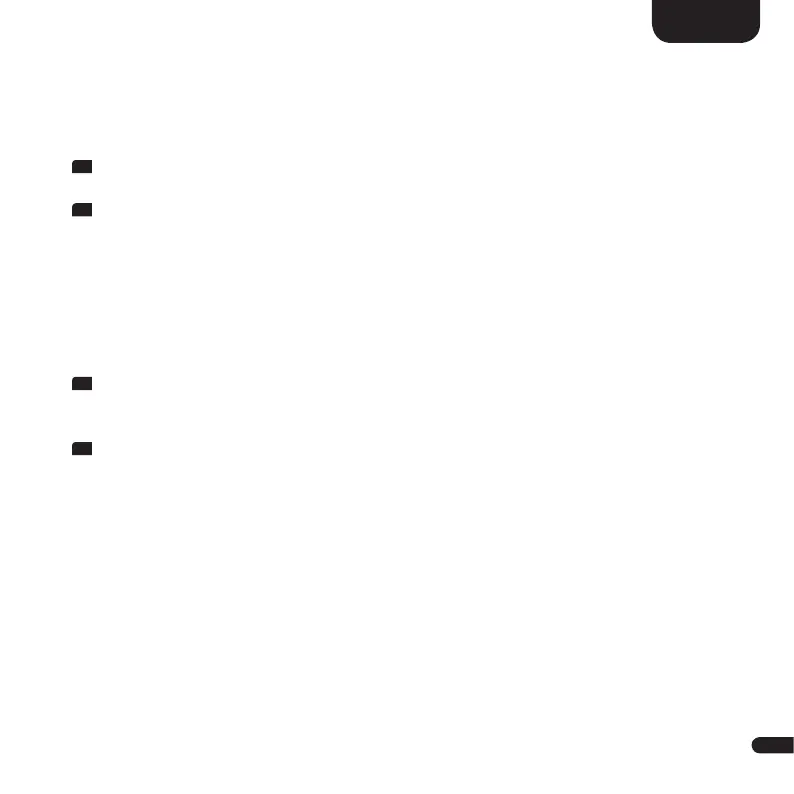3
37
English
Sub:
• Smart (wireless with automatic size detection)
• Analog
• Off
5
Now go back one level by pressing the „M“ button, select the item „Speaker
Mapping“ [SPM] and press „OK“.
6
Select the appropriate speaker and press „OK“. Now select whether the loud-
speaker is to be connected wirelessly or via cable to one of the 6 preamplifier
outputs (PRE OUT).
• After „Wireless Paring“ appears on the TV screen, plug the power cord of the
(new) loudspeaker to be connected into the wall socket and switch it on
(if present) using the power switch.
• If you connect the speakers by cable, select Analog 1 to Analog 6 and exit the
submenu by pressing the „OK“ button.
7
After „Wireless Paring“ appears on the TV screen, plug the power cord of the
(new) loudspeaker to be connected into the wall socket and switch it on
(if present) using the power switch.
8
About 10 - 20 sec. after turning on the speaker, the displays should show [CON].