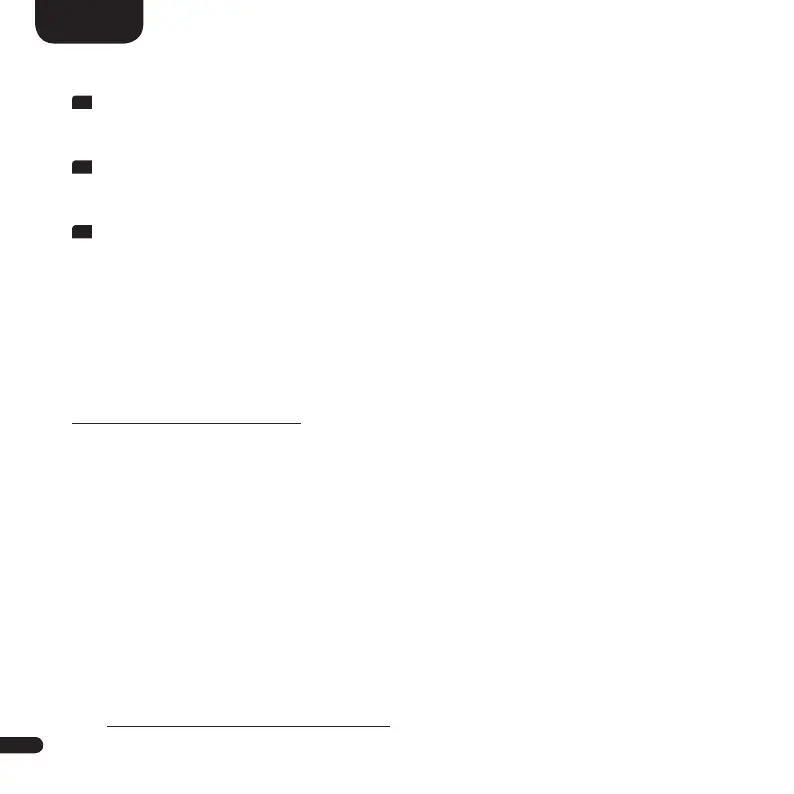42
English
Save playlists from the app „Spotify“
1
Open your playlist on the app „Spotify“ on your (mobile) device and start play-
back. Be sure to select Spotify Connect as your connection (Not Chromecast
built-in.)
2
To „save“ a playlist, hold down the corresponding memory button 1, 2 or 3 on
the Smart-remote or on the keypad of the Connect 5.1 until the corresponding
number is shown in the display and no longer flashes.
3
To recall the saved playlist, briefly press the corresponding button 1, 2 or 3. The
tracks from the saved playlist are then automatically played back via the
Connect 5.1.
Note:
• When saving playlists, all settings that are set on Connect 5.1 at the time of
saving (e.g. sound settings, volume, etc.) will be saved.
AUTOMATIC UPDATES
After you have connected Connect 5.1 to the network, firmware updates are execu-
ted After each connection to the power supply and at regular intervals (also in stand-
by), Connect 5.1 searches for an update and installs it, if available. The LED flashes
green / red during the update and the display first shows „DOWNLOADING“, then
„UPDATING“. During this time the system is not ready for operation.
Attention:
• Do not disconnect the Connect 5.1 from the power supply during an update
process.
Note:
• The Connect 5.1 contains a multitude of other great functions. All settings can
be found in the detailed instruction manual. These can be found under:
www.canton.de/manual/connect5.1