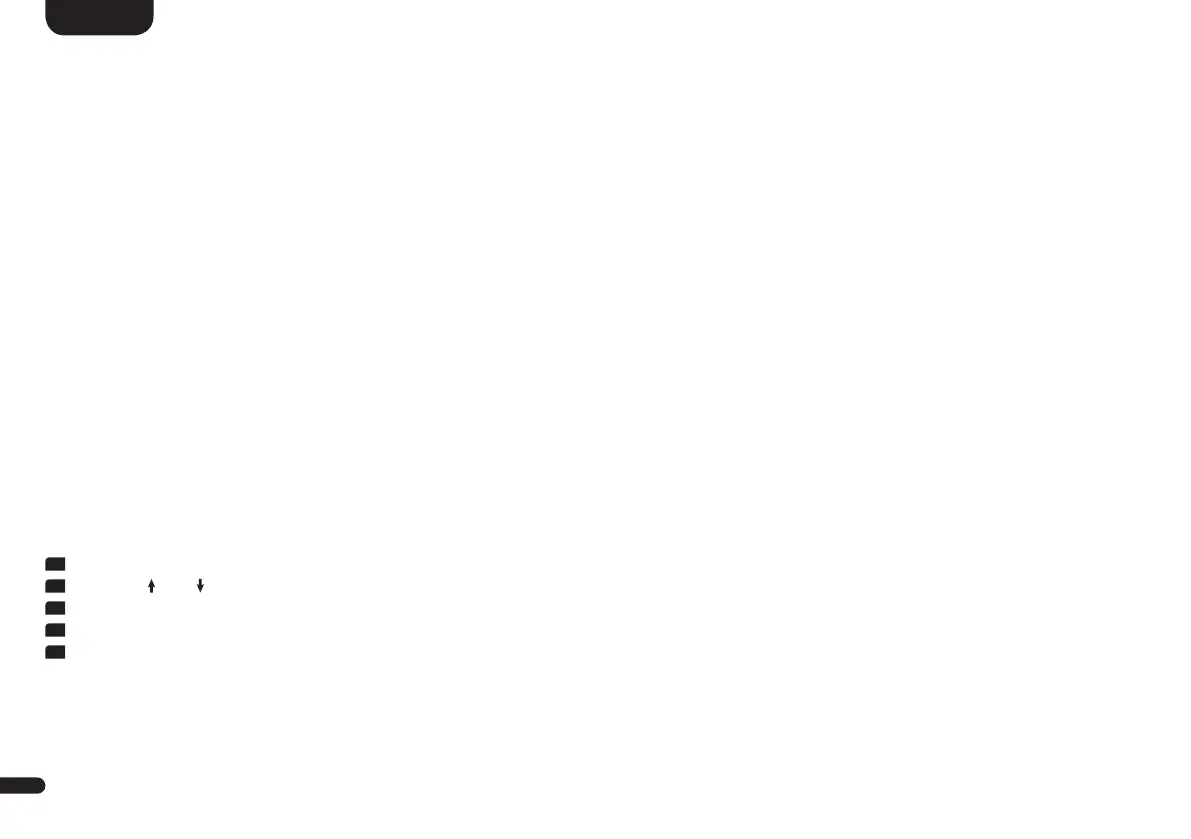90
English
System Info [INF]
The fifth menu item of the Main Menu is the System Info. It contains the following items:
•FirmwareInfo
– WiFi
– Google Cast
– STS Wireless
– MCU Host
•NetworkInfo
– IP Address
– MAC Address
– WiFi Band
– STS Wireless
Firmware Info [FWI]
This feature helps you to check and verify the firmware installed on the BRA 3 / VRA 3. Before doing a firmware update or in case of a service
request, please check and note the indicated version numbers. This feature indicates the firmware version numbers of the WiFi module [WIF],
the Chromecast built-in version [GC], the STS Wireless module [STS] for connecting wireless speakers, and the MCU Host version [MCU],
where the MCU is the main processor of the speaker.
To view the firmware information, do the following:
1
To enter the menu, press the "M" button.
2
Use the
" " or " "
button
to navigate into the menu
System Info [INF]
and confirm with the "OK" button.
3
Select the menu item Firmware Info [FWI]
and confirm with the "OK" button.
4
Press the
"OK" button
and view resp. write down the wanted / required version number(s).
5
To leave the menu, press the"M" button.
Note: After a shutdown (sound bar disconnected from the mains) it takes about 1½ minutes until the firmware version for the WiFi
module [WIF] and the Google Cast [GC] version can be displayed.