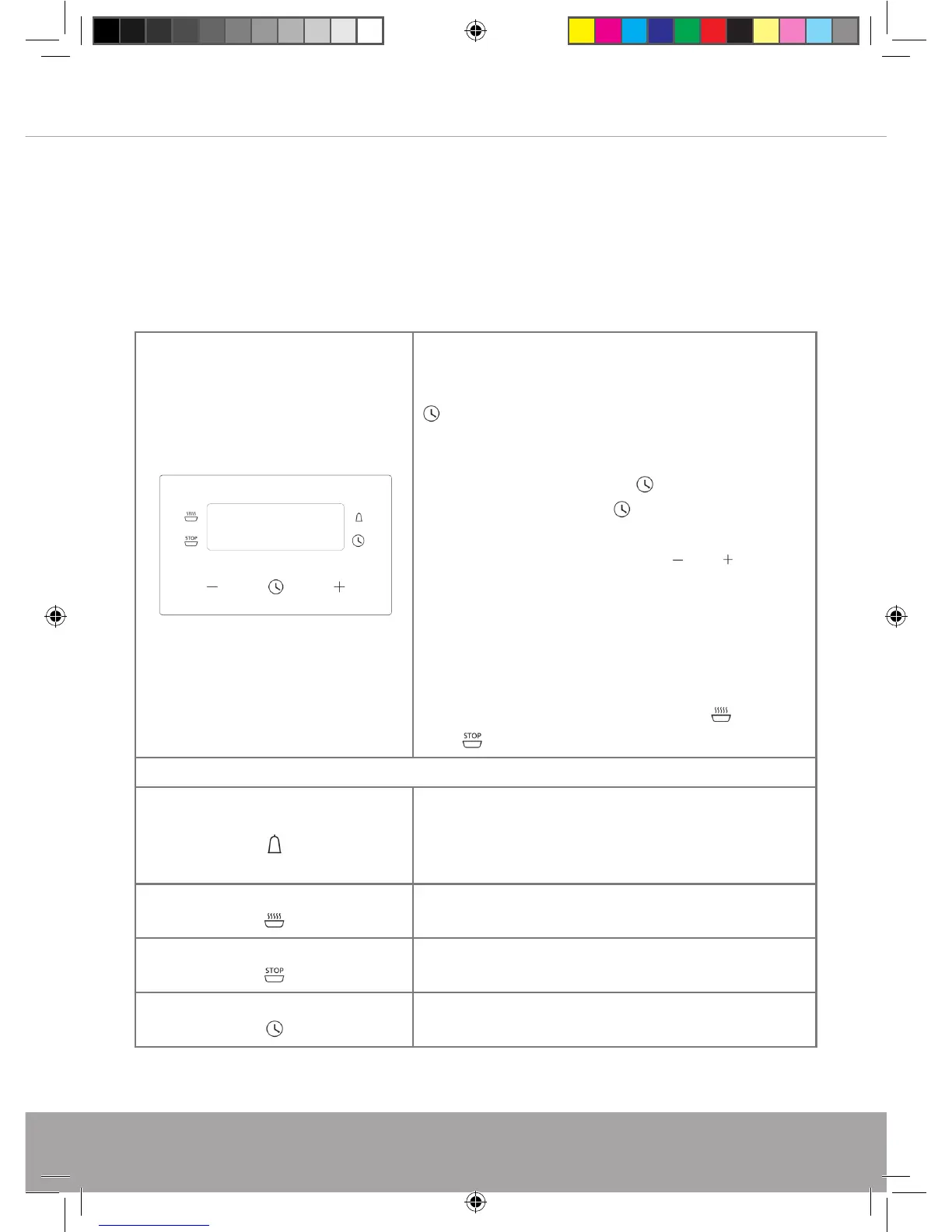21
TOUCH CONTROL ELECTRONIC TIMER
Setting and changing the current time
Note:
The oven only operates when the time has been set.
When the appliance has been connected to
the electrical supply or when there has
been a power cut, the time indicator
flashes automatically.
To change the time that has already been
set, press the time button
repeatedly,
until the time indicator
flashes
Set the current time using the or button
After approx. 5 seconds, the flashing stops
and the clock displays the time of day set.
The appliance is now ready to use
The time can only be changed if neither of
the automatic functions (cook time
or end
time ) have been set.
TIMER FUNCTIONS
Countdown
To set a countdown, a signal sounds after the
time has elapsed.
This function does not affect the operation of
the oven.
Cook time
To set how long the oven is to be in use.
End time To set when the oven is to switch off again.
Time To set, change or check the time.
C3248
