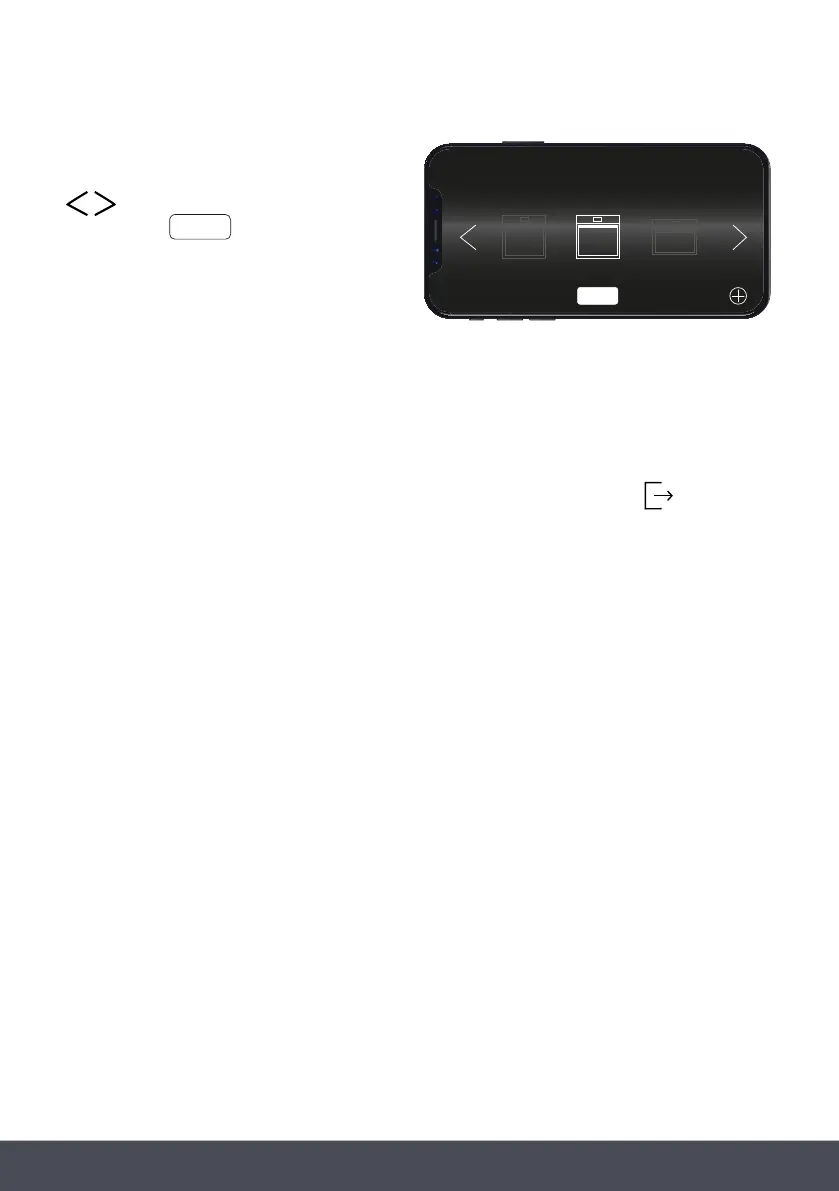71Instruction manual C2600Please keep this instruction manual for future reference
Choose to add an additional appliance by
repeating previous steps or use the arrows
to choose the appliance you wish to
control. Press
SELECT
to display the Oven’s
Function Selection Screen.
IMPORTANT:
If the Oven WIFI is turned Off, you will need to go through the connection process again.
HOW TO LOG OUT
To Log Out of your CapleHome account go to the App Home screen and press
‘ARE YOU SURE YOU WANT TO LOG OUT...’ message will appear. Press ‘LOGOUT’ to proceed.
The login screen will appear.
SELECT APPLIANCE
OVEN 2
OVEN 1
MICROWAVE
SELECT
