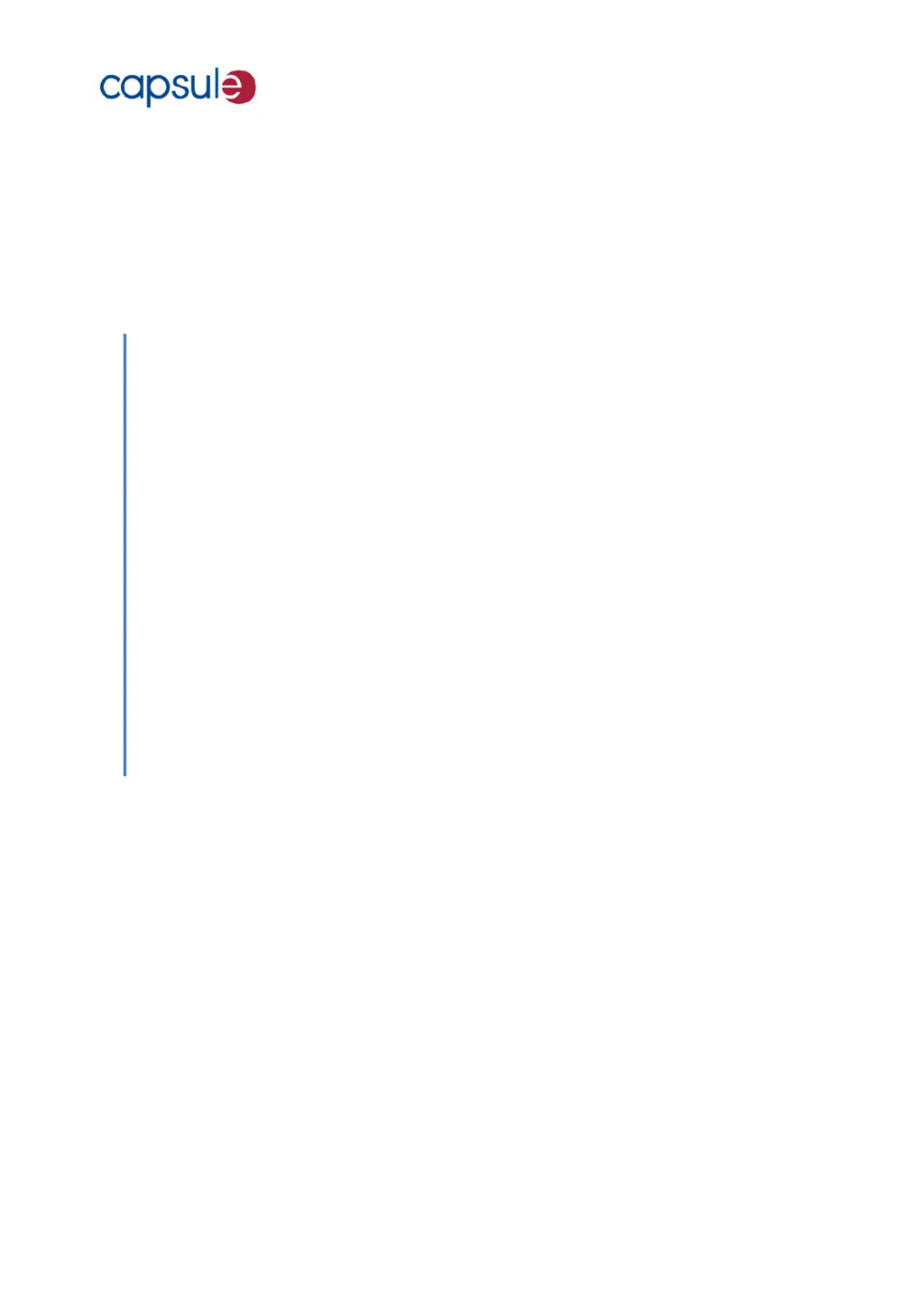What to do if my SmartLinx Axon Medical Equipment has no power or no LEDs turn on?
- PPamela HumphreyAug 3, 2025
First, verify that the On/Off switch is in the On position. If you're using Power-over-Ethernet, ensure the Ethernet cable is connected to a PoE-compliant plug and that the Ethernet switch provides adequate power. Also, inspect the cable for damage, overheating, or corrosion; if any of these are present, replace the cable.