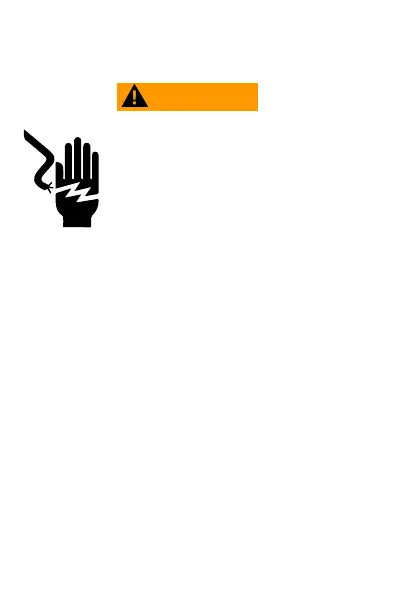conditions. Optionally, the SENSORswitch provides a tactile or
acoustic feedback when actuated.
Assembly
WARNING
Improper work on electrical systems!
Electric shock can result in death or life-
threatening injuries.
4
Before working on electrical systems,
disconnect them from their voltage supply
and secure them against being switched on
again.
4
Work on electrical installations should be
carried out only by qualified personnel in
compliance with local and national electrical
regulations and specifications.
Requirements: Mounting surface is level and clean.
► Disconnect the system from its voltage supply and secure it
against being switched on again.
► Set the desired position of the SENSORswitch and drill the hole
according to the drilling pattern.
► Unscrew the lock nuts (B) from the SENSORswitch (A).
► Insert the SENSORswitch into the prepared hole and screw the
lock nuts (B) back on.
► Position the SENSORswitch (A) and tighten the lock nuts with
max. 1 Nm.
► Connect the SENSORswitch electrically according to the
connection plan.
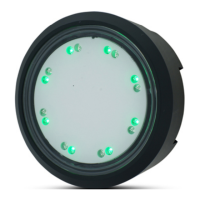