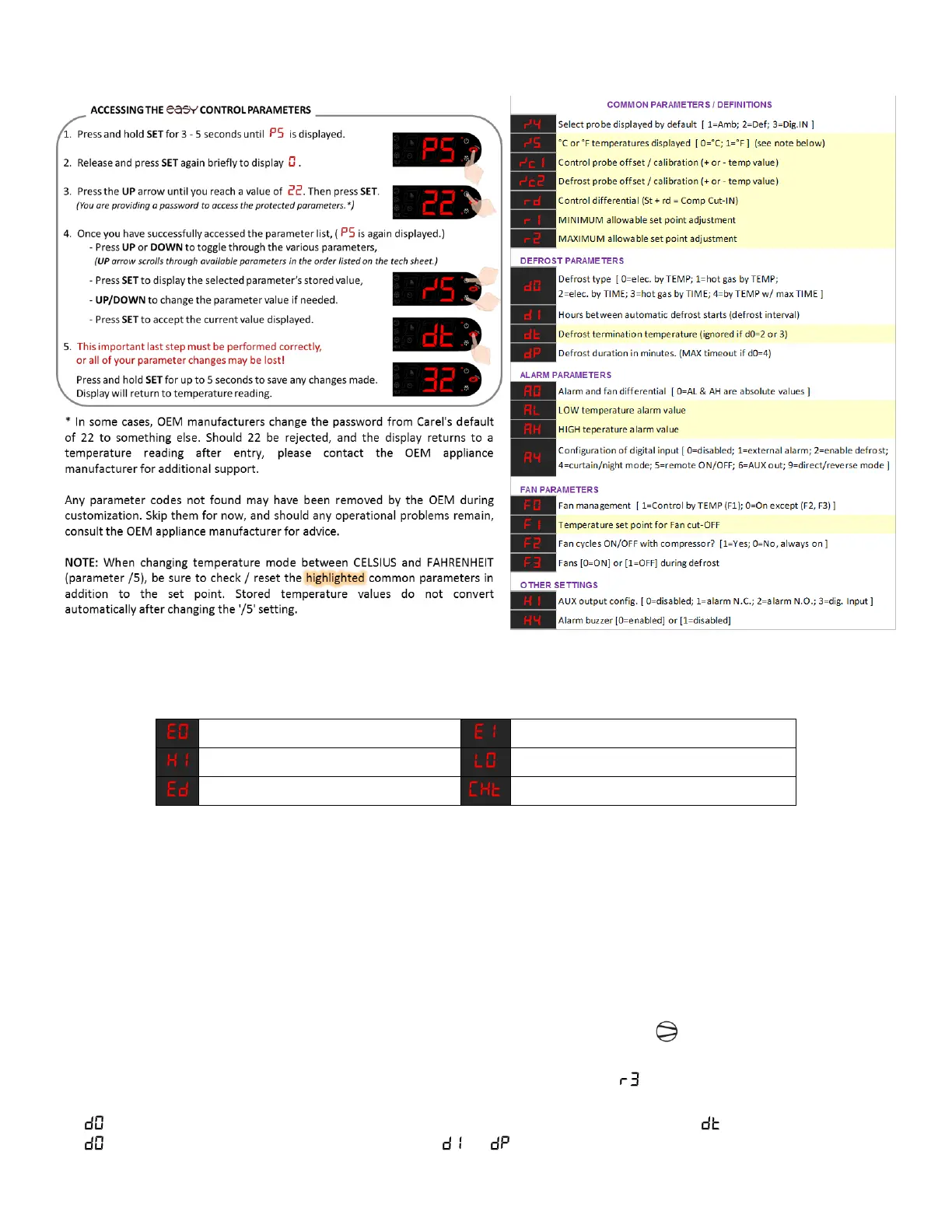4. Programming the control / customizing the functions:
6. Troubleshooting common alarms: (Alarm indicator will light, and the code will alternate with the temperature on the display
until the condition is corrected and /or alarm is reset.)
Probe 1 Error – replace control probe
Probe 2 Error – replace defrost probe
Hi Temp Alarm – no refrigeration
Low Temp Alarm – cooling below set point
Defrost Timeout – check defrost probe
Dirty Condenser – from probe 3 (A4=10)
7. “Display alternates ‘OFF’ / Temp”: Controller is in OFF status. Press and hold power button for 3s to toggle ON / OFF.
8. If icons are blinking: the controller is calling for this activation, but a delay is keeping this activation off for a period of a set
time (i.e. minimum compressor off time of “x” minutes as a compressor protector).
9. Controller is cooling below the set point: first check if the compressor icon is blinking (Continuous Cycle mode). If blinking,
hold both UP and DOWN arrow together for 3 seconds to deactivate continuous cycle. If compressor icon is not lit but compressor
still runs, troubleshoot the appliance’s compressor, wiring, external contactor, or the control’s output for an electrical short.
10. Not Starting / Skipping Defrost: check if defrost has been disabled by parameter (operating mode) [0 = direct+defrost;
1 = direct (cooling only, no defrost); 2 = reverse (heating)] Also, check the defrost parameters decsibed above.
Is set to terminate defrost by TEMPERATURE? If so, check that the defrost probe is accurate and paramter is correct.
Is set to terminate defrost by TIME? If so, confirm paramters and are correct. (A value of 0 in either will disable defrost.)
