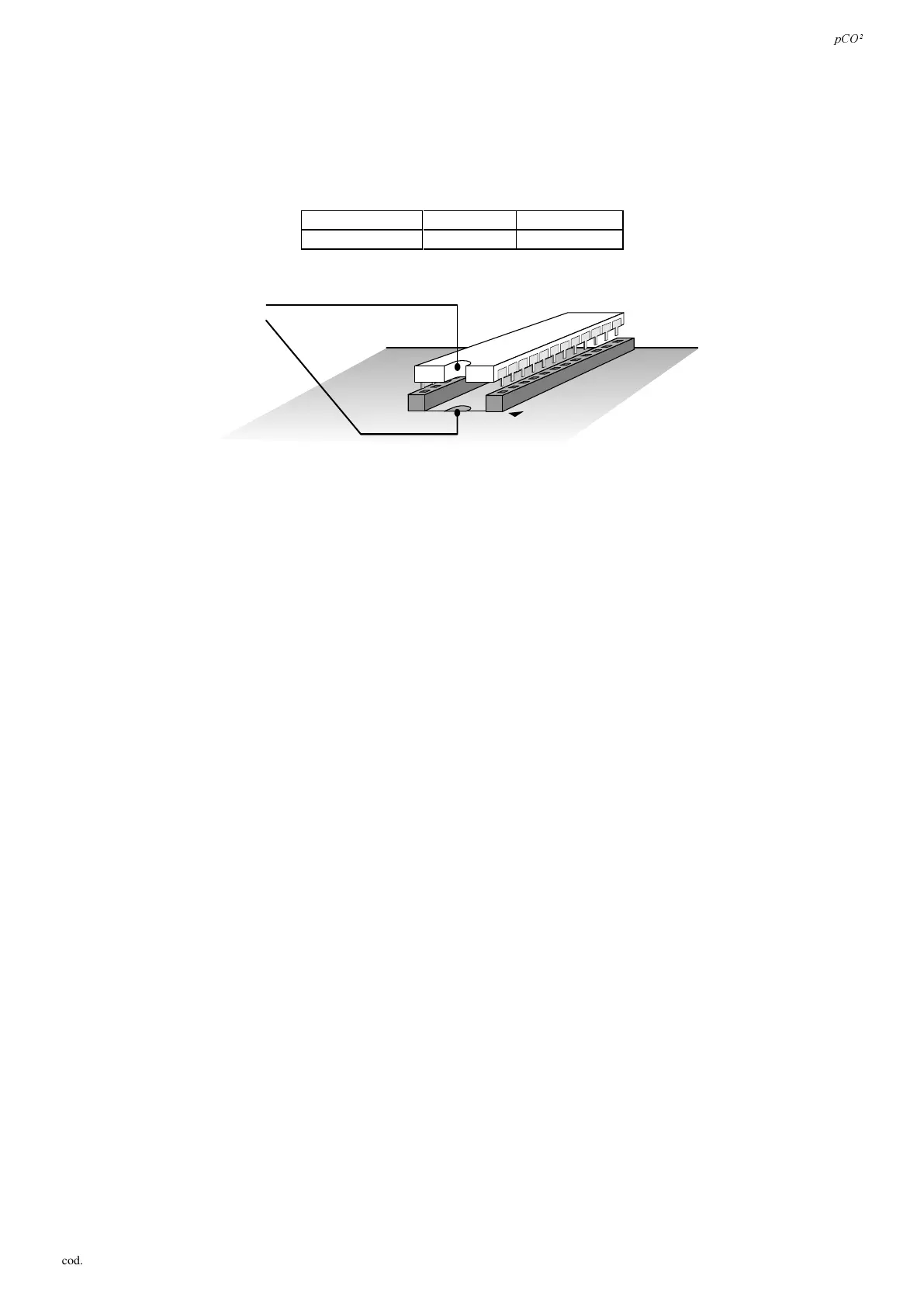S&2ð
cod. Carel +030221826 rel. 2.0 dated 03/10/02
31
,QVWDOOLQJWKHSURJUDP(3520LQWKHWHUPLQDOZLWKJUDSKLFGLVSOD\
Before inserting/removing the EPROM disconnect the power supply to the terminal with graphic display.
For correct system operation, the EPROM has to be inserted in the special socket on the board, making sure that WKHQRWFKRQ
WKHVXUIDFHRIWKH(3520PDWFKHVWKHUHIHUHQFHQRWFKVLONVFUHHQHGRQWKHERDUG. The program can be saved to two
different types of EPROM, according to the its memory requirements. The more commonly used in the case of the terminal with
graphic display is outlined in Tab. 4.9.1.
W\SHRI(3520 FDSDFLW\ VL]H
27C1001 128 kByte 32 pin
7DE
t.r.
)LJ
All the information relating to the management of the graphic display (fonts, graphs and various symbols displayed) are created
by the application software contained in an EPROM. To install the EPROM remove the board shield (see Fig. 4.9.1) or the
optional serial printer board (if present), removing the relative screws; then mount the EPROM, making sure that the reference
notch matches the notch silk-screened on the EPROM. (ref. WU Fig. 4.9.1).
Be extremely careful when handling this component, keeping the following in mind:
1. remove the board which acts as a shield or if necessary the optional printer board (when installing the EPROM, be careful
QRWWRWRXFKWKH60' FRPSRQHQWVon the board in the space inside the socket);
2. if already present, to remove the EPROM from the socket, use a small screwdriver EHLQJFDUHIXOQRWWRGDPDJHWKHWUDFNV
RQWKHSULQWHGFLUFXLWRUDQ\RWKHUDVVRFLDWHGFRPSRQHQW;
3. EHIRUHWRXFKLQJWKH(3520, touch a grounded part to discharge the necessary static electricity accumulated (GRQRWWRXFK
DQ\SRZHUHGGHYLFHV);
4. insert the EPROM in the relative socket on the board, checking that all the pins are inserted correctly in place (exact
correspondence between the pins and the slots; furthermore, do not bend the pins, carefully inserting them into the socket,
holding the component by opposite end to the pins);
5. Once the EPROM has been inserted remount the board which acts a shield or if necessary the optional printer board, before
closing the cover, and place the terminal in operation.
,03257$17:$51,1* the(3520PXVWEHLQVHUWHGUHPRYHGIURPWKHVRFNHWRQO\ZKHQWKHWHUPLQDOLVRII
