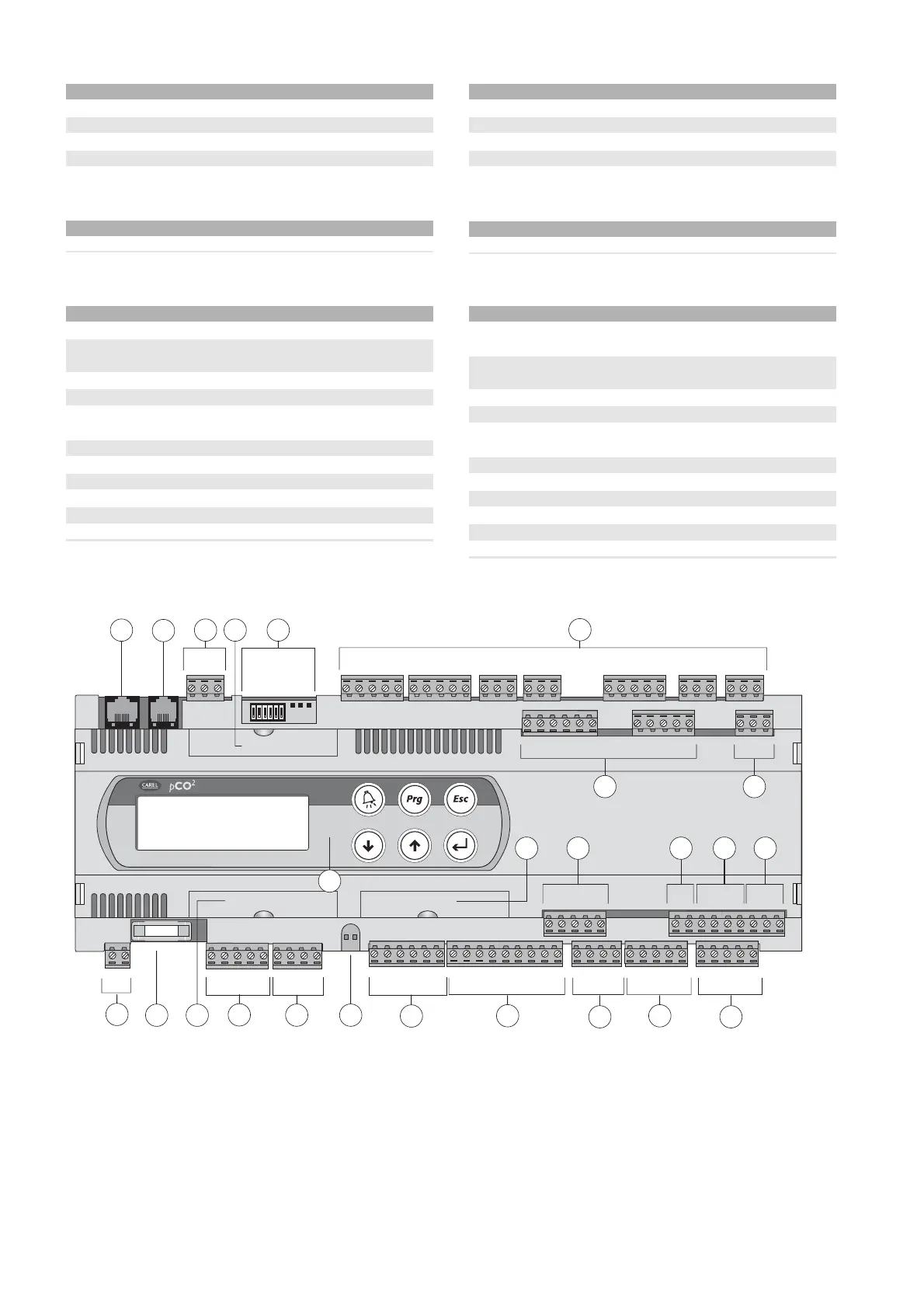Cavi di collegamento terminale utente/interfaccia
lunghezza (m) tipo codice
0,8 connettori telefonici S90CONN002
1,5 connettori telefonici S90CONN000
3connettori telefonici S90CONN001
6connettori telefonici S90CONN003
Tab. 2.1.4
Remotazione terminale
accessori per i collegamenti elettrici codice
scheda per remotazione terminale utente TCONN6J000
Tab. 2.1.5
Schede opzionali
opzioni codice
sch. collegamento ser. RS485 optoisolata per pCO
2
PCO2004850
scheda collegamento seriale RS232 per modem,
non optoisolata per pCO
2
PCO200MDM0
scheda interfaccia stampante per display grafico PCOSERPRN0
scheda controllo umidificatore a vapore Carel OEM PCOUMID000
nuova scheda controllo umidificatore a vapore
Carel OEM in 4 moduli DIN PCOUMID200
scheda espansione flash memory per pCO
2
PCO200MEM0
scheda chiave di programmazione per pCO
2
da 1MB PCO201KEY0
scheda chiave di programmazione per pCO
2
da 2MB PCO202KEY0
seriale Lon FTT10 PCO20000F0
seriale Lon RS485 PCO20000R0
modulo DC/DC PCO20DCDC0
Tab. 2.1.6
Di seguito viene fornita una descrizione del pCO
2
(versione LARGE)
con riferimento alla planimetria essenziale:
1. Connettore per l’alimentazione [G(+), G0(-)];
2. LED giallo indicazione presenza tensione d'alimentazione e LED
rosso di allarme;
3. fusibile 250 Vac, 2 A ritardato (T2 A)
4. ingressi analogici universali NTC, 0/1 V, 0/10 V, 0/20 mA, 4/20 mA;
5. ingressi analogici passivi NTC, PT1000, ON/OFF;
6. uscite analogiche 0/10 V;
7. ingressi digitali a 24 Vac/Vdc;
8. ingressi digitali 230 Vac o 24 Vac/Vdc;
9. connettore per il terminale sinot-tico;
10. connettore per tutti i terminali standard PCOT*, PCOI*, della serie
User terminal/interface connecting cables
length (m) type code
0.8 telephone connectors S90CONN002
1.5 telephone connectors S90CONN000
3telephone connectors S90CONN001
6telephone connectors S90CONN003
Tab. 2.1.4
Remote terminal installation
accessories for electrical connections code
board for user terminal remote-installation TCONN6J000
Tab. 2.1.5
Optional boards
options code
optically-isolated RS485 serial connection board
for pCO
2
PCO2004850
non optically-isolated RS232 modem serial
connection board for pCO
2
PCO200MDM0
printer interface board for graphic display PCOSERPRN0
control board for Carel OEM steam humidifier PCOUMID000
new steam humidifier control board
Carel OEM in 4 DIN modules PCOUMID200
flash memory expansion board for pCO
2
PCO200MEM0
1MB programming key board for pCO
2
PCO201KEY0
2MB programming key board for pCO2 PCO202KEY0
Lon FTT10 serial PCO20000F0
Lon RS485 serial PCO20000R0
DC/DC module PCO20DCDC0
Tab. 2.1.6
The following is a description of the pCO
2
with reference to the basic
layout:
1. Power connector [G(+), G0(-)];
2. Yellow power LED, and red alarm LED;
3. 250Vac, 2A slow-blow fuse (T2 A)
4. universal analogue inputs, NTC, 0/1V, 0/10V, 0/20mA, 4/20mA;
5. passive analogue inputs, NTC, PT1000, ON/OFF;
6. analogue outputs, 0/10V;
7. digital inputs, 24Vac/Vdc;
8. digital inputs, 230Vac or 24Vac/Vdc;
9. connector for synoptic terminal;
10. connector for all standard terminals, PCOT*, PCOI*, in the pCO
2
series and for downloading the application software;
12
pCO
2
- cod. +030221835 rel. 3.0 - 18.02.03
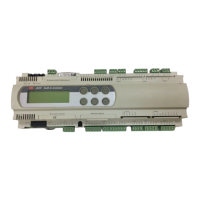