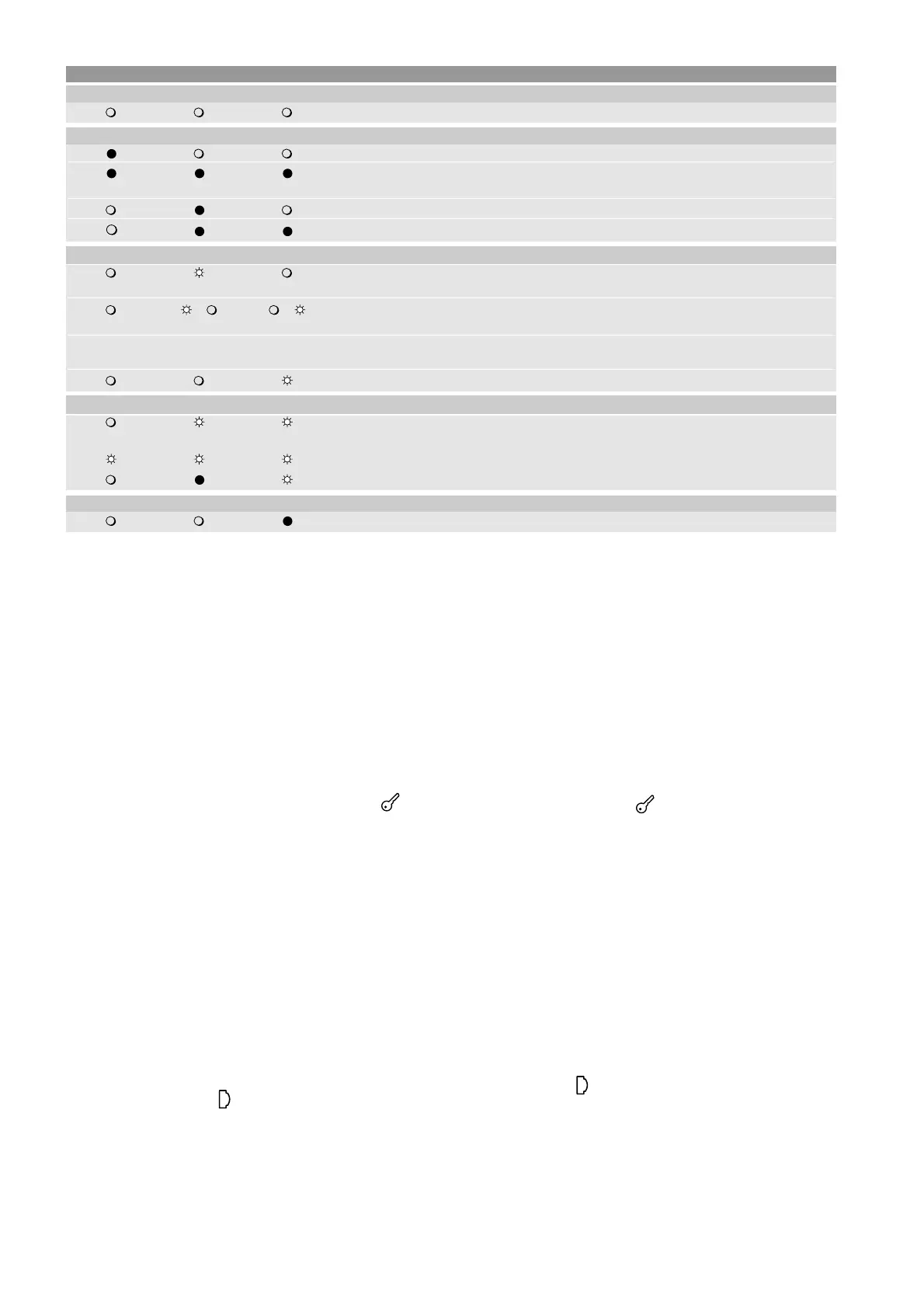*: casi in cui pCO
2
regredisce allo stato Basso Livello:
-In fase di avvio il pCO
2
rileva la presenza del WinLoad collegato.
-In fase di avvio il pCO
2
rileva “Application corrupted…”.
-Durante il normale funzionamento il pCO
2
esegue un Atomo JUMP
mancante di reference corretta o all’indietro.
Dopo 20 secondi di stato Basso Livello senza WinLoad collegato il
pCO
2
si resetta automaticamente.
7.2 Avvio di un programma alternativo di debug
presente nella key
• Se il pCO
2
viene avviato con la chiave inserita e il selettore della
chiave è in posizione Key (LED SELEZIONE rosso acceso ),
senza premere i tasti del terminale locale, viene eseguito il
programma residente nella chiave, senza modificare quello residente
nel pCO
2
.
In pratica, il controllore pCO
2
può funzionare con un programma e/o
Set-Up alternativo a quello residente.
Questa funzione è utile per testare aggiornamenti di BIOS e/o
APPLICATIVO, senza sovrascrivere il software residente nel pCO
2
.
Risulta altresì molto utile per eseguire particolari funzioni o parti di
programma (es. collaudo funzionale finale) utilizzando Set-Up
parametri e/o speciale programma (espressamente sviluppato per
queste funzioni) senza alterare il programma residente sul pCO
2
.Si
utilizzano e modificano il programma e/o Set-Up parametri
esclusivamente presenti nella chiave.Terminata questa fase, spento il
controllore pCO
2
, tolta la chiave, alla successiva riaccensione il pCO
2
ritorna con il programma e Set-Up originali.
•Se invece il selettore della chiave è in posizione pCO
2
(LED
SELEZIONE verde acceso ) e non si premono i tasti del terminale
locale, la chiave non ha alcun effetto.
•È possibile verificare in qualsiasi momento la versione di programma
in uso (tramite codice CRC espresso in esadecimale), e se questo è
utilizzato dalla chiave o dal residente. Per verificare questo basterà
procedere nel modo sotto indicato.
*: cases in which pCO
2
reverts to Low Level status:
-When starting the pCO
2
detects that WinLoad is connected.
-When starting the pCO
2
detects “Application corrupted…”.
-During normal operation the pCO
2
runs a JUMP atom without the
correct reference or backwards.
After 20 seconds of Low Level status without WinLoad connected, the
pCO
2
is automatically reset.
7.2 Starting an alternative debug program present in
the key
• If the pCO
2
is started with the key inserted and the key switch is set
to Key (red SELECTION LED ), and the buttons on the local
terminal are not pressed, the program resident in the key is run,
without modifying the program resident in the pCO
2
.
In practice, the pCO
2
controller can work using a software and/or
Set-Up alternative to the resident one.
This function is useful for testing BIOS and/or APPLICATION
updates, without overwriting the software resident in the pCO
2
.
Moreover, it is very useful for particular functions or software parts
(ex. final operating test) using parameters Set-Up and/or special
software (specifically developed for these functions) without alter the
software resident on the pCO
2
. It is possible to use and modify only
those software and/or Set-Up parameters housed in the key. Once
this phase is complete, turn off the pCO
2
controller, and removed the
key, at the next start-up the pCO
2
has the original software and
Set-Up.
•If, on the other hand, the key switch is set to pCO
2
(green
SELECTION LED ) and no buttons are pressed on the local
terminal, the key has no effect.
• It is possible to check at any time the software version in use
(through code CRC expressed in hexadecimal), and whether this is
used by the key or resident.To check this, it is sufficient to proceed
as follow.
46
pCO
2
- cod. +030221835 rel. 3.0 - 18.02.03
RED LED YELLOW LED GREEN LED
pCO
2
NOT in pLAN (address= 0)
correct operation with or without local terminal.
pCO
2
pLAN address set
application with error or no pLAN table.
application with error or no pLAN table.
pCO
2
connected to ONLY one terminal.
application with correct pLAN table.
correct operation in pLAN.
pCO
2
at low level (*)
awaiting communication with WinLoad.
Check pCO address on WinLoad.
/ / (LED flashing alternately)
communication with WinLoad NOT valid.
Possible cause: - no power supply to the RS232/485 converter
- wrong driver on the PC.
communicating with WinLoad.
pCO
2
in normal operation
communication with WinLoad on hold.
After 20 sec. the original protocol is reset on the pCO
2
.
WinLoad not suitable or incorrect Software Protection Password.
communicating with WinLoad.
pCO
2
used as I/O Expansion
Carel supervisor protocol (slave) active on serial 0.
