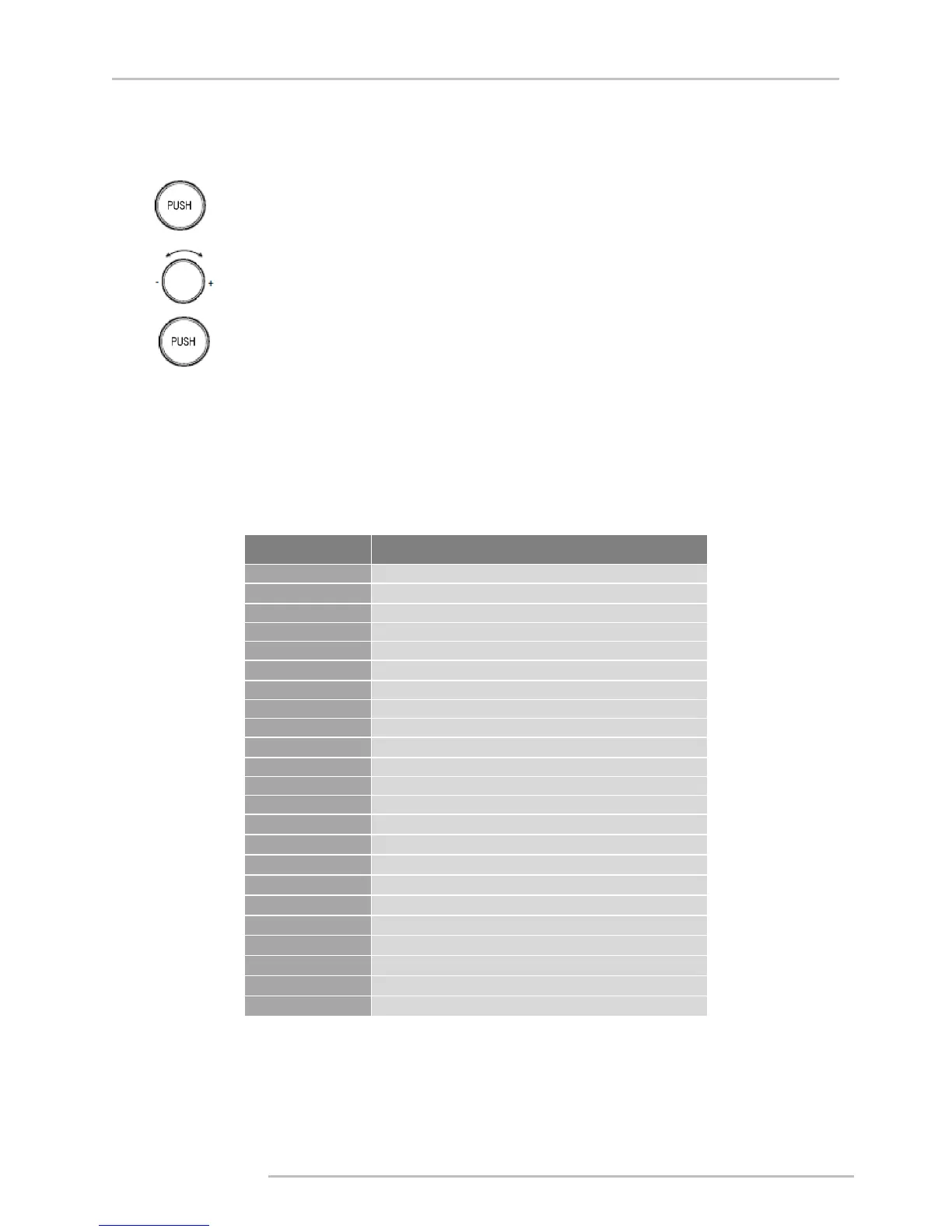DESCRIPTION OF ALARM CODES
RESET IN THE ALARM CODES
Press the central button until it appears RES
(only available when there is at least one
active alarm).
All the alarms whose causes have disappeared or have been solved,
are canceled.
Turn the central button to go from 0 to 1.
Press the central button one time.
When the reset is completed, the text will change to OK.
After the reset, the thermostat will automatically return to normal, displaying the temperature.
IMPORTANT:
All serious alarms cause the stop of the unit and trigger an output signal through a relay.
DESCRIPTION OF THE ALARM CODES
Probe alarm B1 disconnected
Probe alarm B6 disconnected
High pressure switch alarm circuit 1
Low pressure switch alarm circuit 1
Thermal alarm of the interior fan
Thermal alarm of the compressor 1
Minimum pressure switch alarm
Lack of refrigerant alarm
Probe alarm B11 disconnected
Probe alarm B12 disconnected
High pressure switch alarm circuit 2
Low pressure switch alarm circuit 2
Minimum pressure switch alarm circuit 2
Lack of refrigerant alarm circuit 2
Thermal alarm of the external fan 2 (machine 2 circuits)
Thermal alarm of the interior fan (machine 2 circuits)
Probe alarm B2 disconnected
Probe alarm B3 disconnected
