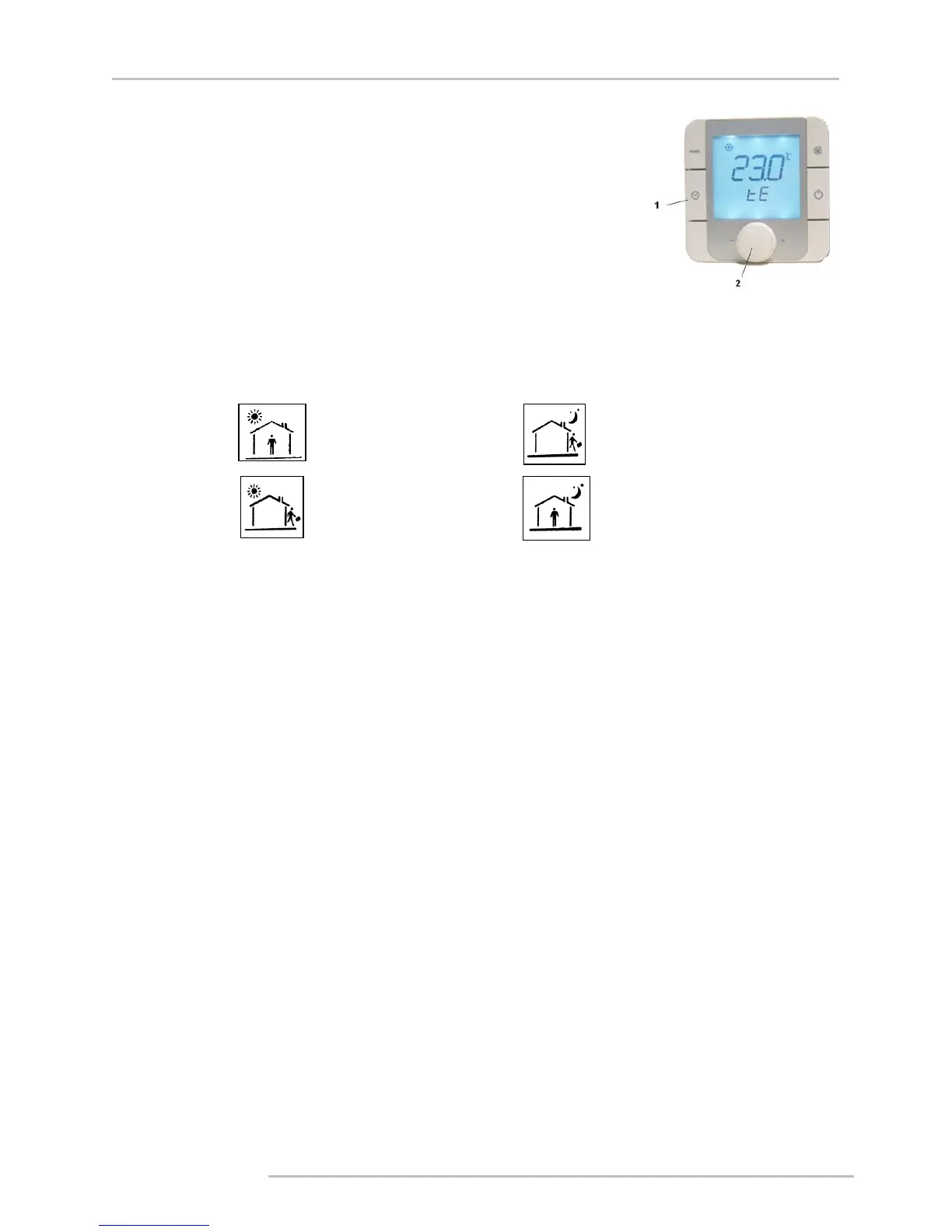TIME SCHEDULE AND FUNCTIONS
CLOCK BUTTON (1):
Normal / Short press: the function activate and deactivate the time schedule. A clock icon
appears when the time schedule is activated.
Long press: It has effect only when we have the time schedule off, when the clock icon is not
on the screen... Its function is to time the thermostat and schedule the time phases.
CENTRAL BUTTON (2):
Rotating movement: This function is used to select the possible values of the time phases.
Normal press: Function used to enter the selected values (enter).
DEFINITION OF THE ICONS IN THE TIME PHASES SCHEDULE
