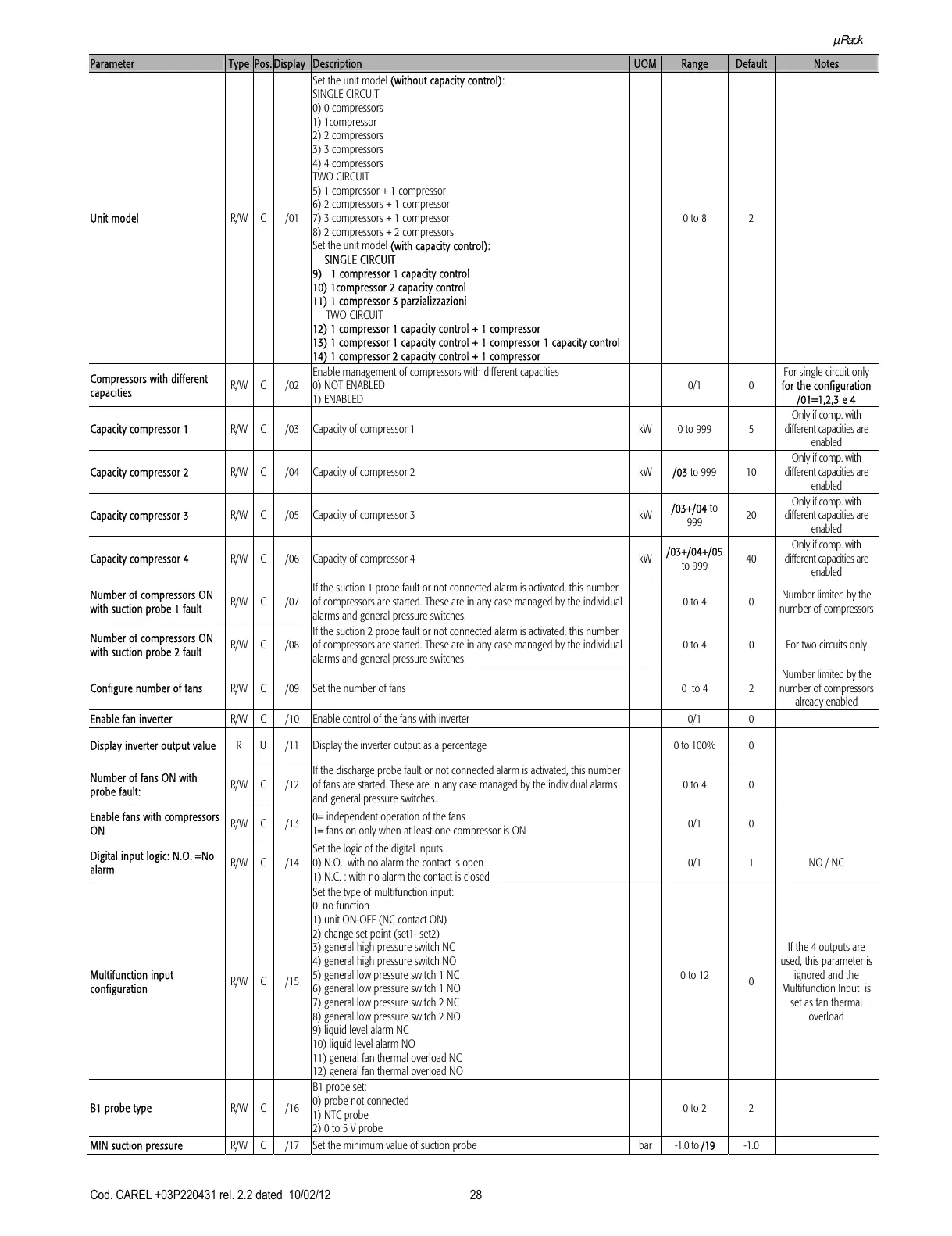µRack
Cod. CAREL +03P220431 rel. 2.2 dated 10/02/12
28
Parameter Type Pos. Display Description UOM Range Default Notes
Unit model R/W C /01
Set the unit model (without capacity control):
SINGLE CIRCUIT
0) 0 compressors
1) 1compressor
2) 2 compressors
3) 3 compressors
4) 4 compressors
TWO CIRCUIT
5) 1 compressor + 1 compressor
6) 2 compressors + 1 compressor
7) 3 compressors + 1 compressor
8) 2 compressors + 2 compressors
Set the unit model (with capacity control):
SINGLE CIRCUIT
9) 1 compressor 1 capacity control
10) 1compressor 2 capacity control
11) 1 compressor 3 parzializzazioni
TWO CIRCUIT
12) 1 compressor 1 capacity control + 1 compressor
13) 1 compressor 1 capacity control + 1 compressor 1 capacity control
14) 1 compressor 2 capacity control + 1 compressor
0 to 8 2
Compressors with different
capacities
R/W C /02
Enable management of compressors with different capacities
0) NOT ENABLED
1) ENABLED
0/1 0
For single circuit only
for the configuration
/01=1,2,3 e 4
Capacity compressor 1 R/W C /03 Capacity of compressor 1 kW 0 to 999 5
Only if comp. with
different capacities are
enabled
Capacity compressor 2 R/W C /04 Capacity of compressor 2 kW /03 to 999 10
Only if comp. with
different capacities are
enabled
Capacity compressor 3 R/W C /05 Capacity of compressor 3 kW
/03+/04 to
999
20
Only if comp. with
different capacities are
enabled
Capacity compressor 4 R/W C /06 Capacity of compressor 4 kW
/03+/04+/05
to 999
40
Only if comp. with
different capacities are
enabled
Number of compressors ON
with suction probe 1 fault
R/W C /07
If the suction 1 probe fault or not connected alarm is activated, this number
of compressors are started. These are in any case managed by the individual
alarms and general pressure switches.
0 to 4 0
Number limited by the
number of compressors
Number of compressors ON
with suction probe 2 fault
R/W C /08
If the suction 2 probe fault or not connected alarm is activated, this number
of compressors are started. These are in any case managed by the individual
alarms and general pressure switches.
0 to 4 0 For two circuits only
Configure number of fans R/W C /09 Set the number of fans 0 to 4 2
Number limited by the
number of compressors
already enabled
Enable fan inverter R/W C /10 Enable control of the fans with inverter 0/1 0
Display inverter output value R U /11 Display the inverter output as a percentage 0 to 100% 0
Number of fans ON with
probe fault:
R/W C /12
If the discharge probe fault or not connected alarm is activated, this number
of fans are started. These are in any case managed by the individual alarms
and general pressure switches..
0 to 4 0
Enable fans with compressors
ON
R/W C /13
0= independent operation of the fans
1= fans on only when at least one compressor is ON
0/1 0
Digital input logic: N.O. =No
alarm
R/W C /14
Set the logic of the digital inputs.
0) N.O.: with no alarm the contact is open
1) N.C. : with no alarm the contact is closed
0/1 1 NO / NC
Multifunction input
configuration
R/W C /15
Set the type of multifunction input:
0: no function
1) unit ON-OFF (NC contact ON)
2) change set point (set1- set2)
3) general high pressure switch NC
4) general high pressure switch NO
5) general low pressure switch 1 NC
6) general low pressure switch 1 NO
7) general low pressure switch 2 NC
8) general low pressure switch 2 NO
9) liquid level alarm NC
10) liquid level alarm NO
11) general fan thermal overload NC
12) general fan thermal overload NO
0 to 12
0
If the 4 outputs are
used, this parameter is
ignored and the
Multifunction Input is
set as fan thermal
overload
B1 probe type R/W C /16
B1 probe set:
0) probe not connected
1) NTC probe
2) 0 to 5 V probe
0 to 2 2
MIN suction pressure R/W C /17 Set the minimum value of suction probe bar -1.0 to /19 -1.0