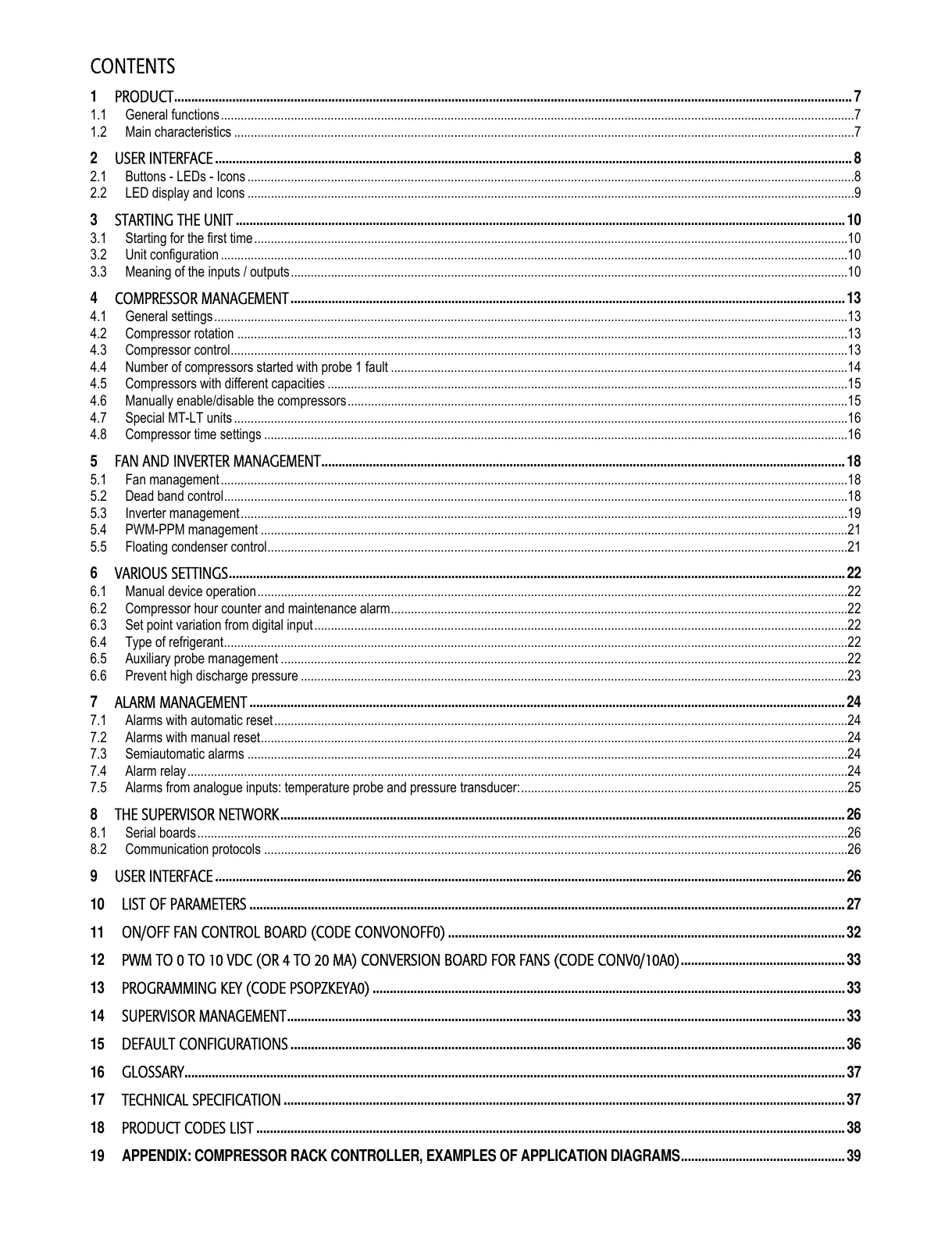CONTENTS
1 PRODUCT ...................................................................................................................................................................................................... 7
1.1 General functions ..............................................................................................................................................................................................7
1.2 Main characteristics ..........................................................................................................................................................................................7
2 USER INTERFACE .......................................................................................................................................................................................... 8
2.1 Buttons - LEDs - Icons ......................................................................................................................................................................................8
2.2 LED display and Icons ......................................................................................................................................................................................9
3 STARTING THE UNIT .................................................................................................................................................................................. 10
3.1 Starting for the first time ..................................................................................................................................................................................10
3.2 Unit configuration ............................................................................................................................................................................................10
3.3 Meaning of the inputs / outputs .......................................................................................................................................................................10
4 COMPRESSOR MANAGEMENT .................................................................................................................................................................. 13
4.1 General settings ..............................................................................................................................................................................................13
4.2 Compressor rotation .......................................................................................................................................................................................13
4.3 Compressor control .........................................................................................................................................................................................13
4.4 Number of compressors started with probe 1 fault .........................................................................................................................................14
4.5 Compressors with different capacities ............................................................................................................................................................15
4.6 Manually enable/disable the compressors ......................................................................................................................................................15
4.7 Special MT-LT units ........................................................................................................................................................................................16
4.8 Compressor time settings ...............................................................................................................................................................................16
5 FAN AND INVERTER MANAGEMENT ......................................................................................................................................................... 18
5.1 Fan management ............................................................................................................................................................................................18
5.2 Dead band control ...........................................................................................................................................................................................18
5.3 Inverter management ......................................................................................................................................................................................19
5.4 PWM-PPM management ................................................................................................................................................................................21
5.5 Floating condenser control ..............................................................................................................................................................................21
6 VARIOUS SETTINGS .................................................................................................................................................................................... 22
6.1 Manual device operation .................................................................................................................................................................................22
6.2 Compressor hour counter and maintenance alarm .........................................................................................................................................22
6.3 Set point variation from digital input ................................................................................................................................................................22
6.4 Type of refrigerant ...........................................................................................................................................................................................22
6.5 Auxiliary probe management ..........................................................................................................................................................................22
6.6 Prevent high discharge pressure ....................................................................................................................................................................23
7 ALARM MANAGEMENT .............................................................................................................................................................................. 24
7.1 Alarms with automatic reset ............................................................................................................................................................................24
7.2 Alarms with manual reset ................................................................................................................................................................................24
7.3 Semiautomatic alarms ....................................................................................................................................................................................24
7.4 Alarm relay ......................................................................................................................................................................................................24
7.5 Alarms from analogue inputs: temperature probe and pressure transducer: ..................................................................................................25
8 THE SUPERVISOR NETWORK ..................................................................................................................................................................... 26
8.1 Serial boards ...................................................................................................................................................................................................26
8.2 Communication protocols ...............................................................................................................................................................................26
9 USER INTERFACE ........................................................................................................................................................................................ 26
10 LIST OF PARAMETERS .............................................................................................................................................................................. 27
11 ON/OFF FAN CONTROL BOARD (CODE CONVONOFF0) .................................................................................................................... 32
12 PWM TO 0 TO 10 VDC (OR 4 TO 20 MA) CONVERSION BOARD FOR FANS (CODE CONV0/10A0) ................................................ 33
13 PROGRAMMING KEY (CODE PSOPZKEYA0) .......................................................................................................................................... 33
14 SUPERVISOR MANAGEMENT ................................................................................................................................................................... 33
15 DEFAULT CONFIGURATIONS .................................................................................................................................................................. 36
16 GLOSSARY ................................................................................................................................................................................................. 37
17 TECHNICAL SPECIFICATION .................................................................................................................................................................... 37
18 PRODUCT CODES LIST ............................................................................................................................................................................ 38
19 APPENDIX: COMPRESSOR RACK CONTROLLER, EXAMPLES OF APPLICATION DIAGRAMS ................................................ 39