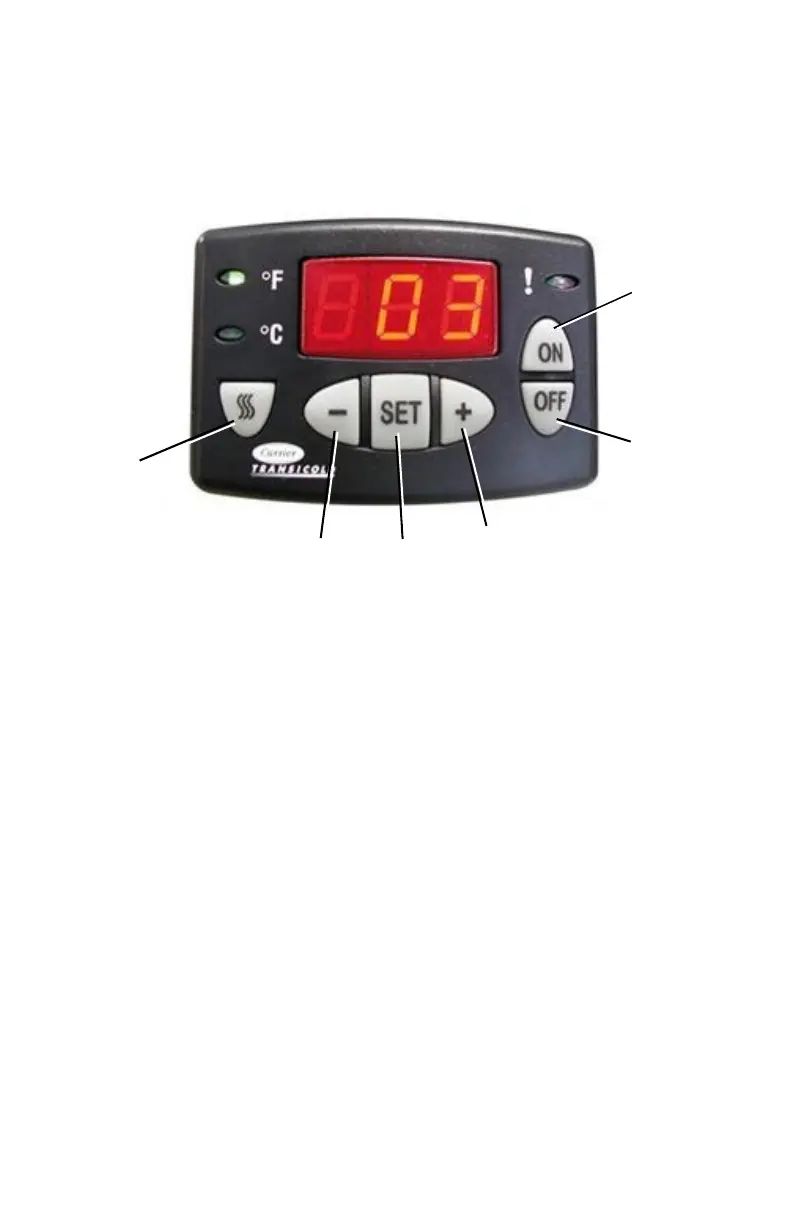11 62-11850
DEFROST INTERVAL
NOTE
If, when settings are adjusted, no key is activated within
fiv
e seconds, the system reverts to displaying the box
tempera-ture. All changes made are recorded.
1. Pres
s the OFF key to shut down the unit.
2. Press simultaneously the Defrost and ON keys and hold for
five seconds to display the last selected defrost interval.
3. Press the + or - key to change the defrost interval.
• 00: Inhibit Defrost Function.
• AUT (coefficient 1): microprocessor-optimized automatic defrost
according to type of cargo transported (variable intervals).
• 1H, 2H,.....6H: Fixed defrost interval in hours.
4. Press the SET key to return to the box temperature display.
