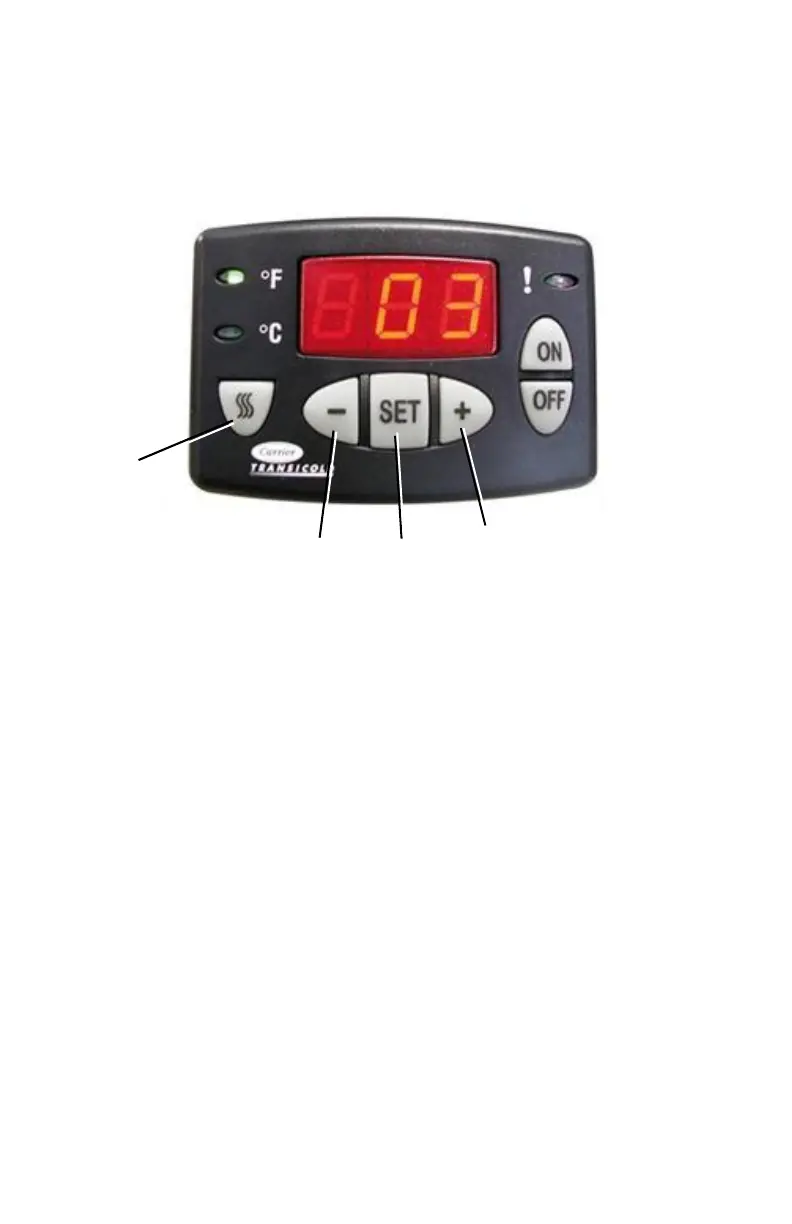62-11850 12
MINIMUM SETPOINT LOCK
To limit the temperature pull-down, it is possible to program the minimum
set point lock:
1. Press c
onsecutively the +, - and Defrost keys to access the
functional parameters.
2. The display will show the previous Minimum Setpoint Lock value.
• Available values are: 32°F / -4°F / -20°F
• Factory setting by default: 32°F
3.
Press the + or - key to modify the displayed value.
4. Press the SET key to validate the new selected value.
5. The display will show the Differential Parameter value.
• Available values are: 32°F / -4°F / -20°F
• Factory setting by default: 32°F
6. Press + or - key to modify the displayed value.
7. Press the SET key to validate the new selected value.
