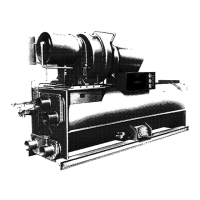61
Insulate Motor Terminals and Lead Wire Ends — Insulate
compressor motor terminals, lead wire ends, and electrical
wires to prevent moisture condensation and electrical arcing.
Medium Voltage Units
— Medium-voltage units require spe-
cial terminal preparation. Follow local electrical codes for
high-voltage installation. Vinyl tape is not acceptable; a high
voltage terminal method must be used.
High Voltage Units (7000 Motor Volts and Higher)
—
These units require additional components for terminal isola-
tion. The isolators (cap sleeve insulators) are ordered automati-
cally for units that require the additional insulators. See Fig. 35
for an example.
NOTE: Wiring must be installed for the oil pump power sup-
ply and oil heater supply, along with interconnecting control
wiring from the power panel to the starter.
Connect Power Wires to Oil Pump Starter
— See Fig. 36.
Connect power wires to power input terminals in the control
panel. If required, use separate fused disconnect or circuit
breaker as shown on job wiring diagrams. Check that power
supply voltage agrees with oil pump voltage. Follow correct
phasing for proper motor rotation.
Connect Power Wires to Oil Heater Contactor
— Connect
control power wiring between the oil heater contactor termi-
nals and terminals LL1 and LL2 on the field wiring strip in the
compressor motor starter. Refer to Fig. 36 and wiring label.
Connect Wiring from Starter to Power Panel
— Connect
control wiring from main motor starter to the machine
power panel. All control wiring must use shielded cable.
Also, connect the communications cable. Refer to the job
wiring diagrams for cable type and cable number. Make
sure the control circuit is grounded in accordance with
applicable electrical codes and instructions on machine
control wiring label.
CARRIER COMFORT NETWORK INTERFACE — The
Carrier Comfort Network
®
(CCN) communication bus wiring
is supplied and installed by the electrical contractor. It consists
of shielded, 3-conductor cable with drain wire.
The system elements are connected to the communication
bus in a daisy chain arrangement. The positive pin of each sys-
tem element communication connector must be wired to the
positive pins of the system element on either side of it. The
negative pins must be wired to the negative pins. The signal
ground pins must be wired to the signal ground pins. See
Fig. 22 for location of the CCN network connections on the ter-
minal strip labeled CCN.
NOTE: Conductors and drain wire must be 20 AWG (Ameri-
can Wire Gage) minimum stranded, tinned copper. Individual
conductors must be insulated with PVC, PVC/nylon, vinyl,
Teflon*, or polyethylene. An aluminum/polyester 100% foil
shield and an outer jacket of PVC, PVC/nylon, chrome vinyl,
or Teflon with a minimum operating temperature range of –4 F
to 140 F (–20 C to 60 C) is required. See table below for cables
that meet the requirements.
When connecting the CCN communication bus to a system
element, a color code system for the entire network is recom-
mended to simplify installation and checkout. The following
color code is recommended:
If a cable with a different color scheme is selected, a similar
color code should be adopted for the entire network.
At each system element, the shields of its communication
bus cables must be tied together. If the communication bus is
entirely within one building, the resulting continuous shield
must be connected to ground at only one single point. See
Fig. 22. If the communication bus cable exits from one build-
ing and enters another, the shields must be connected to ground
at the lightning suppressor in each building where the cable en-
ters or exits the building (one point only).
To connect the 19XR chiller to the network, proceed as fol-
lows (see Fig. 22):
1. Route wire through knockout in back of control panel.
2. Strip back leads.
3. Crimp one no. 8 size spring spade terminal on each
conductor.
4. Attach red to “+” terminal and white to “G” terminal and
black to “–” terminal of CCN Network interface located
in the control panel.
*Registered trademark of Dupont.
CAUTION
Do not punch holes or drill into the top surface of power
panel. Damage to machine could result. Use knockouts
provided in the bottom of the power panels for wiring con-
nections.
WARNING
When voltage to L1, L2, L3 in the control panel is supplied
from a control transformer in a starter built to Carrier speci-
fications, do not connect an outside source of control
power to the compressor motor starter. An outside power
source will produce dangerous voltage at the line side of
the starter, because supplying voltage at the transformer
secondary terminals produces input level voltage at the
transformer primary terminals. Severe injury could result.
Fig. 35 — Cap Sleeve Insulation
to Prevent Arcing
a19-2107
MANUFACTURER CABLE NO.
ALPHA 2413 or 5463
AMERICAN A22503
BELDEN 8772
COLUMBIA 02525
SIGNAL TYPE
CCN BUS
CONDUCTOR
INSULATION
COLOR
CCN NETWORK
INTERFACE
(CONTROL PANEL)
+ Red +
GROUND White G
– Black –

