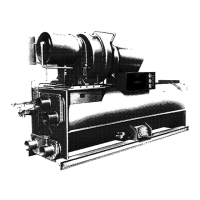92
Table 16 — Alarm and Alert Messages (cont)
I. CHILLER PROTECTIVE LIMIT FAULTS (cont)
*[LIMIT] is shown on the ICVC as the temperature, pressure, voltage, etc., set point predefined or selected by the operator as an override, alert, or
alarm condition. [VALUE] is the actual pressure, temperature, voltage, etc., at which the control tripped.
J. CHILLER ALERTS
*[LIMIT] is shown on the ICVC as the temperature, pressure, voltage, etc., set point predefined or selected by the operator as an override, alert, or
alarm condition. [VALUE] is the actual pressure, temperature, voltage, etc., at which the control tripped.
ICVC FAULT
STATE
PRIMARY
MESSAGE
SECONDARY
MESSAGE
PRIMARY CAUSE ADDITIONAL CAUSE/REMEDY
259 PROTECTIVE LIMIT CCN OVERRIDE STOP 259→CCN Emergency/
Override Stop.
CCN has signaled the chiller to stop.This fault
must be manually reset from the default screen
of the ICVC.
282 PROTECTIVE LIMIT INVALID VFD CONFIG 282→Line Frequency
[VALUE] Exceeded Configura-
tion Range.
LINE FREQUENCY in POWER screen must be
maintained between 45-52 Hz if LINE
FREQ=60Hz? is set to NO(50 Hz). LINE FRE-
QUENCY must be maintained between
55-62 Hz if LINE FREQ=60Hz? is set to YES
(60 Hz).
Check 2C AUX/HPR Gate Kill circuit.
283 PROTECTIVE LIMIT INVALID VFD CONFIG 283→Compressor 100%
Speed Config Ranges: 50=Hz
45-52; 60 Hz=55-62.
COMPRESSOR 100% SPEED in VFD_CONF
screen must be set between 45-52 Hz if LINE
FREQ=60Hz? is set to NO(50 Hz). COMPRES-
SOR 100% SPEED must be set between
55-62 Hz if LINE FREQ=60Hz? is set to YES
(60 Hz).
284 VFD GATEWAY COMPATIBILITY
CONFLICT
284→VFD Gateway Compati-
bility Conflict: Check VFG/
VFD Versions.
VFD Gateway and VFD software versions are
not compatible.
Call Carrier Service.
285 VFD GATEWAY COMPATIBILITY
CONFLICT
285→VFD Gateway Compati-
bility Conflict: Check VFG/
ICVC Versions.
VFD Gateway and ICVC software versions are
not compatible.
Call Carrier Service.
286 PROTECTIVE LIMIT INVERTER
OVERCURRENT
286→Inverter Overcurrent
Fault: Check VFD Status.
Check for high entering water temperature or
low condenser water flow.
Check current settings in VFD_CONF screen.
ICVC FAULT
STATE
PRIMARY
MESSAGE
SECONDARY
MESSAGE
PRIMARY CAUSE ADDITIONAL CAUSE/REMEDY
140 SENSOR ALERT LEAVING COND WATER
TEMP
140→Sensor Fault: Check
Leaving Cond Water Sensor.
Check sensor resistance or voltage drop.
Check for proper wiring.
141 SENSOR ALERT ENTERING COND WATER
TEMP
141→Sensor Fault: Check
Entering Cond Water Sensor.
Check sensor resistance or voltage drop.
Check for proper wiring.
142 LOW OIL
PRESSURE ALERT
CHECK OIL FILTER 142→Low Oil Pressure Alert.
Check Oil Filter.
Check for partially or closed shut-off valves.
Check oil filter.
Check oil pump and power supply.
Check oil level.
Check for foaming oil at start-up.
Check transducer wiring and accuracy.
143 AUTORESTART
PENDING
LINE CURRENT
IMBALANCE
143→Line Current Imbal-
ance: Check VFD Fault His-
tory for Values.
Power loss has been detected in any phase.
Chiller automatically restarting.
144 AUTORESTART
PENDING
LINE VOLTAGE
DROP OUT
144→Single Cycle Line
Voltage Dropout.
A drop in line voltage has been detected within
2 voltage cycles.
Chiller automatically restarting if Auto Restart is
enabled in OPTIONS screen.
145 AUTORESTART
PENDING
HIGH LINE VOLTAGE 145→High Percent Line
Voltage [VALUE].
Check phase to phase and phase to ground line
power.
146 AUTORESTART
PENDING
LOW LINE VOLTAGE 146→Low Percent Line
Voltage [VALUE].
Check phase to phase and phase to ground line
power.
147 AUTORESTART
PENDING
VFD MODULE RESET 147->VFD Module Power-On
Reset When Running.
VFD Module has detected a hardware fault due
to electrical noise, power loss or software and
has reset. Chiller automatically restarting.
Check for power loss and sources of electro-
magnetic interference.
148 AUTORESTART
PENDING
POWER LOSS 148→Control Power-Loss
When Running.
Check 24 vac control power supply to ICVC.
149 SENSOR ALERT HIGH DISCHARGE TEMP 149→Comp Discharge Temp
[VALUE] Exceeded Limit of
[LIMIT]*.
Check sensor resistance or voltage drop.
Check for proper wiring.
Check for proper inlet guide vane and optional
diffuser actuator operation.
Check for proper condenser flow and
temperature.
Check for high lift or low load.
Check for fouled tubes or noncondensables in
the chiller.
150 SENSOR ALERT HIGH BEARING
TEMPERATURE
150→Comp Thrust Brg Temp
[VALUE] exceeded limit of
[LIMIT]*.
Check sensor resistance or voltage drop.
Check for proper wiring.
Check for partially closed service valves.
Check oil cooler TXV.
Check oil level and oil temperature.

