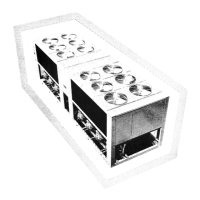Table 16 — Example of Temperature Reset (Outdoor Air) Configuration
SUB-MODE KEYPAD ENTRY ITEM DISPLAY ITEM EXPANSION COMMENT
RSET
ENTER
CRST 0 COOLING RESET TYPE 0 = No reset
1=4to20mAinput
2 = Outdoor Air Temp
3 = Return Fluid
4 = Space Temperature
ENTER
0 Scrolling stops
ENTER
0 Value flashes
2 Select 2
ENTER
2 Change accepted
ESCAPE
CRST 2 Item/Value/Units scrolls again
CRT1 125 Range: 0 to 125 F
ENTER
125 Scrolling stops
ENTER
125 Value flashes
75 Select 75
ENTER
75 Change accepted
ESCAPE
CRT1 75 Item/Value/Units scrolls again
CRT2 0 Range: 0 to 125 F
ENTER
0 Scrolling stops
ENTER
0 Value flashes
50 Select 50
ENTER
50 Change accepted
ESCAPE
CRT2 50 Item/Value/Units scrolls again
DGRC 0 Range: −30 to 30 F
ENTER
0 Scrolling stops
ENTER
0 Value flashes
10 Select 10
ENTER
10 Change accepted
ESCAPE
DGRC 10 Item/Value/Units scrolls again
NOTE: The example below shows how to configure the chiller for temperature reset by an accessory
outdoor-air temperature sensor. The chiller will be configured for a full reset of 10 degrees at 50 F and
no reset at 75 F.
38

