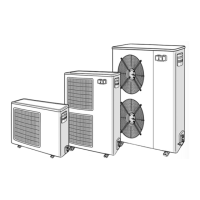18
4.3.10 - Description of the Outputs/Tests menu
4.3.10.1 - General
This menu displays the status of the controller outputs.
Moreover, when the machine is fully stopped (LOFF) the
outputs can be activated for manual tests (the access to the
tests is password controlled).
4.3.10.2 - Menu description
0 OUtPUts 1 - This menu permits access to outputs menu 1.
1 OUtPUts 2 - This menu permits access to outputs menu 2.
0 OUtPUts 1 Menu When selected this item authorises return to the previous menu.
1
b
1
b
2
b
3
b
4
tESt
FAIL
Good
- command status
b
1
= compressor A1
b
2
= compressor A2
b
3
= compressor A3
b
4
= compressor A4
In , the Arrow buttons display 0001, 0010, 0100 and 1000 in succession, so as to force the compressor
outputs in turn. During the test phase, power to the compressor is switched on for 10 seconds only. It is then not possible
to restart the compressor for a further 30 seconds. When the test is completed the following is displayed:
- Fail: displayed if the test has failed because the compressor was not started or run in reverse rotation.
- Good: displayed if test was successful
2 b
1
b
2
b
3
b
4
tESt
FAIL
Good
- command status
b
1
= compressor B1
b
2
= compressor B2
b
3
= compressor B3
b
4
= compressor B4
In as above
3 b
1
b
2
b
3
b
4
tESt
FAIL
Good
- command status
b
1
= compressor C1
b
2
= compressor C2
b
3
= compressor C3
b
4
= compressor C4
In as above
4 b
1
b
2
tESt
In test mode, the arrow keys successively display 01 and 10, in order to authorise
the test for each valve in turn.
b
1
= valve circuit A
b
2
= valve circuit B
This item is only displayed for heat pump units.
5 b
1
b
2
b
3
b
4
tESt
b
1
= compressor heater A1
b
2
= compressor heater A2
b
3
= compressor heater A3
b
4
= compressor heater A4
In , the Arrow buttons display 0001, 0010, 0100 and 1000 in succession, so as to force the compressor heater
outputs in turn.
6 b
1
b
2
b
3
b
4
tESt
b
1
= compressor heater B1
b
2
= compressor heater B2
b
3
= compressor heater B3
b
4
= compressor heater B4
In , the Arrow buttons display 0001, 0010, 0100 and 1000 in succession, so as to force the compressor heater
outputs in turn.
7 b
1
b
2
b
3
b
4
tESt
b
1
= compressor heater C1
b
2
= compressor heater C2
b
3
= compressor heater C3
b
4
= compressor heater C4
In , the Arrow buttons display 0001, 0010, 0100 and 1000 in succession, so as to force the compressor heater
outputs in turn.
8 0 to 6
tESt
Permits selection of the fan to be tested.
1 = fan A1
2 = fan A2
3 = fan A3
4 = fan A4
5 = fan A5
6 = fan A6
9 0 to 6
tESt
Permits selection of the fan to be tested.
1 = fan B1
2 = fan B2
3 = fan B3
4 = fan B4
5 = fan B5
6 = fan B6

