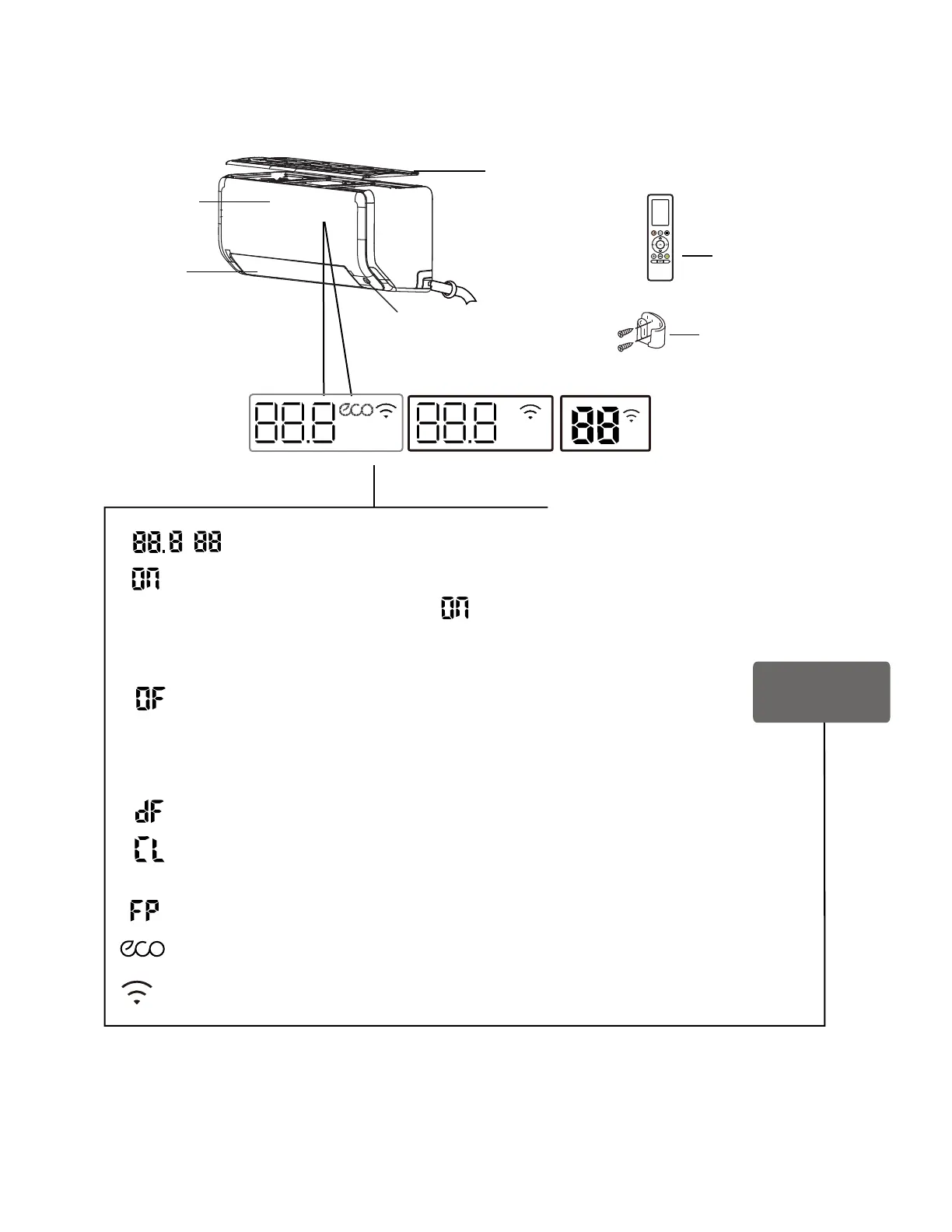Fig. 3 — Parts and Display Window Descriptions
(pull up to remove)
Display window
(A)
(B)
(C)
ECO intelligent eye
(some units)
Display Code
Meanings
for 3 seconds when:
• TIMER OFF is set
when DEFROSTING (for COOLING and HEATING units)
when Active Clean feature is turned on (for the inverter split type)
when the SELF CLEAN feature is turned on (for the xed-speed type)
when ECO feature is activated (some units)
when the wireless control feature is activated (some units)
when 46°F (8°C) HEATING mode is turned on (some units)
Humidity
Boost
for 3 seconds when:
• TIMER ON is set (
if the unit is OFF, remains on when TIMER ON is set )
• FRESH, SWING, TURBO, ECO, BREEZE AWAY, ECO INTELLIGENT EYE
or SILENCE feature is turned on
• FRESH, SWING, TURBO, ECO, BREEZE AWAY, ECO INTELLIGENT EYE
or SILENCE feature is turned o
