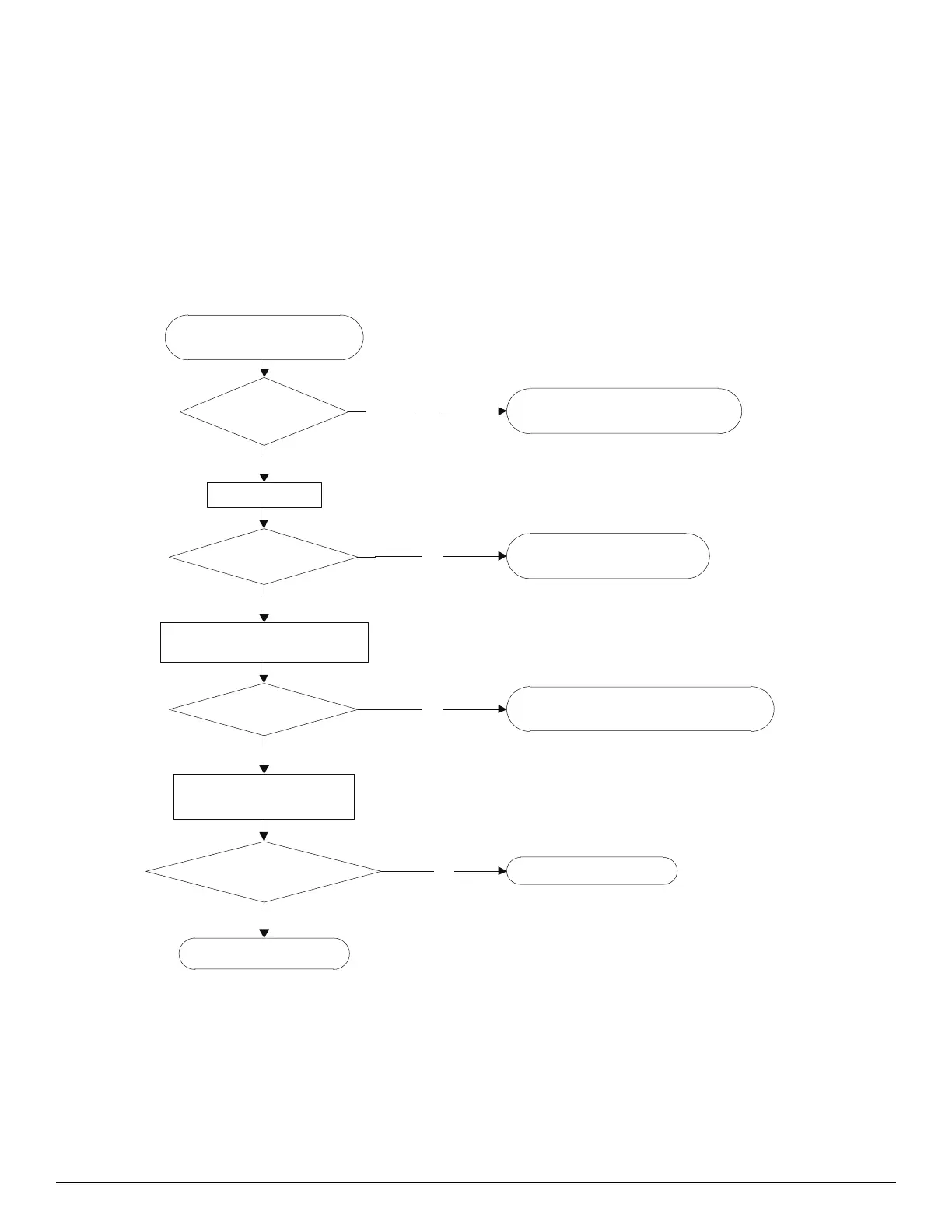40MBFAQ: Service Manual
Manufacturer reserves the right to change, at any time, specifications and designs without notice and without obligations.
24
DIAGNOSIS AND SOLUTION (CONT.)
PC 00(IPM malfunction or IGBT over-strong current protection Diagnosis and Solution)
Description: When the voltage signal that the IPM sends to the compressor drive chip is abnormal, the display LED
displays “PC 00” and the air conditioner turns off.
Recommended parts to prepare:
• Connection wires
• IPM module board
• Outdoor fan assembly
• Compressor
• Outdoor PCB
Troubleshooting
NOTE: For certain models, the outdoor PCB cannot be removed separately. In this case, the outdoor electric control box should be
replaced as a whole.
Check the wiring between
the PCB and the compressor.
Does an error exist?
Ensure proper connections or
replace the wires and connectors.
YES
Check the IPM.
NO
Is it in working order?
Replace the IPM board or
replace the outdoor PCB.
NO
Check the outdoor fan and the
outdoor unit ventilation.
YES
Is it in working order?
Refer to the “Fan Speed is Out of Control”
malfunction.
NO
Check the compressor
resistance values.
YES
Are they within
acceptable parameters?
Replace the compressor
.
Replace the outdoor PCB
.
YES
NO
