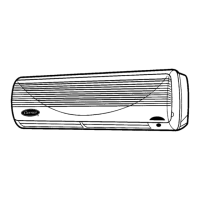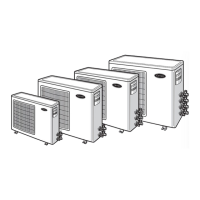Installation, Start-Up
and Service Instructions
CONTENTS
Page
SAFETY CONSIDERATIONS
.....................1
GENERAL ....................................1,2
INSTALLATION ..............................2-14
Step 1 − Complete Pre-Installation Checks .......2
• UNPACK UNIT
• INSPECT SHIPMENT
Step 2 − Select Location
.......................2
Step 3 − Mount Mounting Bracket on Wall ........5
Step 4 − Connect Refrigerant Piping .............5
Step 5 − Connect Condensate Drain Line ........11
Step 6 − Make Electrical Connections ...........12
Step 7 − Make Connections to Outdoor Unit .....13
• COOLING-ONLY SYSTEMS
• HEAT PUMP SYSTEMS
Step 8 − Install Fan Coil Unit Onto Mounting
Bracket
....................................13
START-UP .................................14-17
40QN Control System .........................14
After Extended Shutdowns .....................15
Seasonal Changeovers ........................15
To Turn The Unit On and Off ...................15
Adjusting Airflow .............................15
Operating Mode Memory .......................15
Automatic Operation (Auto) Mode ...............15
Operating Fault Diagnosis .....................15
Microprocessor Control Operation ..............15
CLEANING AND MAINTENANCE ...............18,19
Lubrication ..................................18
To Install or Replace Remote Controller
Batteries ...................................18
To Set the Current Time .......................19
To Remove and Clean or Replace Air Filters ......19
• TO REMOVE AIR FILTERS
• TO CLEAN OR REPLACE FILTERS
To Clean Indoor Unit Front Panel
...............19
To Clean Indoor Coil ..........................19
To Clean Outdoor Coil (Outdoor Unit) ...........19
Cleaning Condensate Drains ...................19
SERVICE ....................................20
Diagnostic Codes .............................20
System Tests ................................20
• THERMISTOR TESTS
• THERMISTORS
• COMPRESSOR FAILURE
• REVERSING VALVE FAILURE (38BK Only)
System Safeties and Interlocks
.................20
• INDOOR FAN FAILURE
• COMPRESSOR SHORT-CYCLING PROTECTION
• INDOOR COIL FREEZE PROTECTION
(Cooling or Dehumidification Mode Only)
• INDOOR COIL HIGH-TEMPERATURE
PROTECTION (Heat Pump Systems Only)
TROUBLESHOOTING
........................20-26
START-UP CHECKLIST ..................CL-1,CL-2
SAFETY CONSIDERATIONS
Installing and servicing air-conditioning equipment can be
hazardous due to system pressure and electrical compo-
nents. Only trained and qualified service personnel should
install or service air-conditioning equipment.
Untrained personnel can perform basic maintenance, such
as cleaning and replacing filters. All other operations should
be performed by trained service personnel. When working
on air conditioning equipment, observe precautions in lit-
erature and on tags and labels attached to unit.
Follow all safety codes. Wear safety glasses and work gloves.
Use quenching cloth for brazing operations. Have fire ex-
tinguisher available. Read these instructions thoroughly. Con-
sult local building codes and National Electrical Code (NEC)
for special installation requirements.
Before installing or servicing system, always turn off
main power to system. There may be more than one dis-
connect switch. Turn off indoor fan coil power if ap-
plicable. Electrical shock can cause personal injury.
GENERAL
The Carrier 40QNH heat pump high wall fan coil units
(Fig. 1) come with supplemental electric heat. If your ap-
plication requires heating, heat pump units must be used, both
outdoors and indoors. See Table 1 for recommended system
combinations.
Fig.1—Typical 40QNH High Wall Fan Coil Unit
40QNB,QNH
018,024
High Wall Fan Coil Units
Manufacturer reserves the right to discontinue, or change at any time, specifications or designs without notice and without incurring obligations.
Book 1 4
Tab 3e 2f
PC 111 Catalog No. 534-003 Printed in U.S.A. Form 40QN-4SI Pg 1 5-99 Replaces: 40QN-1SI