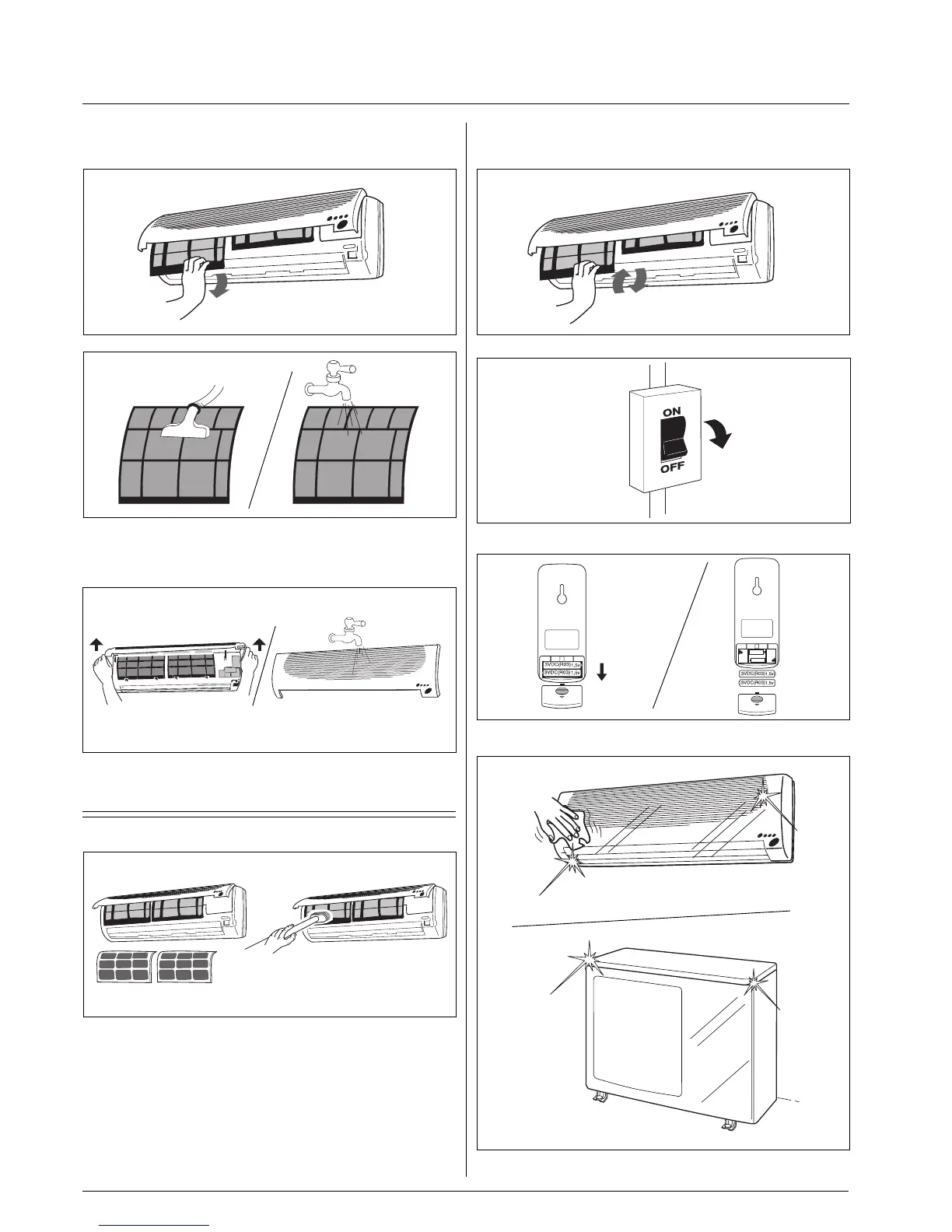GB - 10
42HQM
15V
+
15V
+
9Y231
Before a long shutdown period
Clean the filters and reposition them in the unit.
Switch the electric mains supply off.
Take the batteries out of the controller.
Clean indoor and outdoor units.
Filter cleaning
Clean filters in accordance with the actual operating
conditions and times.
Lift the front panel and pull the air filters downward.
First vacuum clean the filters, then wash them under tap water and
finally dry them. Put the filters back in the correct position.
Washing the front panel
Lift the front panel up to the top of the unit. Then separate the front
panel from the unit. Rinse the panel under running water, and dry it
completely in a shaded area.
Air conditioner maintenance
Cleaning the unit coil:
It is recommended to clean the coil at least at the beginning of each
cooling season or when necessary; turn the unit off first.
• Use a vacuum cleaner or a long-bristle brush to avoid damage to
the coil fins.
• Be careful at the fin edges for your personal safety.
• Damage to the fins may cause reduced coil efficiency resulting in
increased running costs. Use of flames, liquids or aerosol solvents
must be avoided.
Use of these substances will cause serious damage to the panels
and electric parts.
Filter cleaning, maintenance and before a long shutdown period
