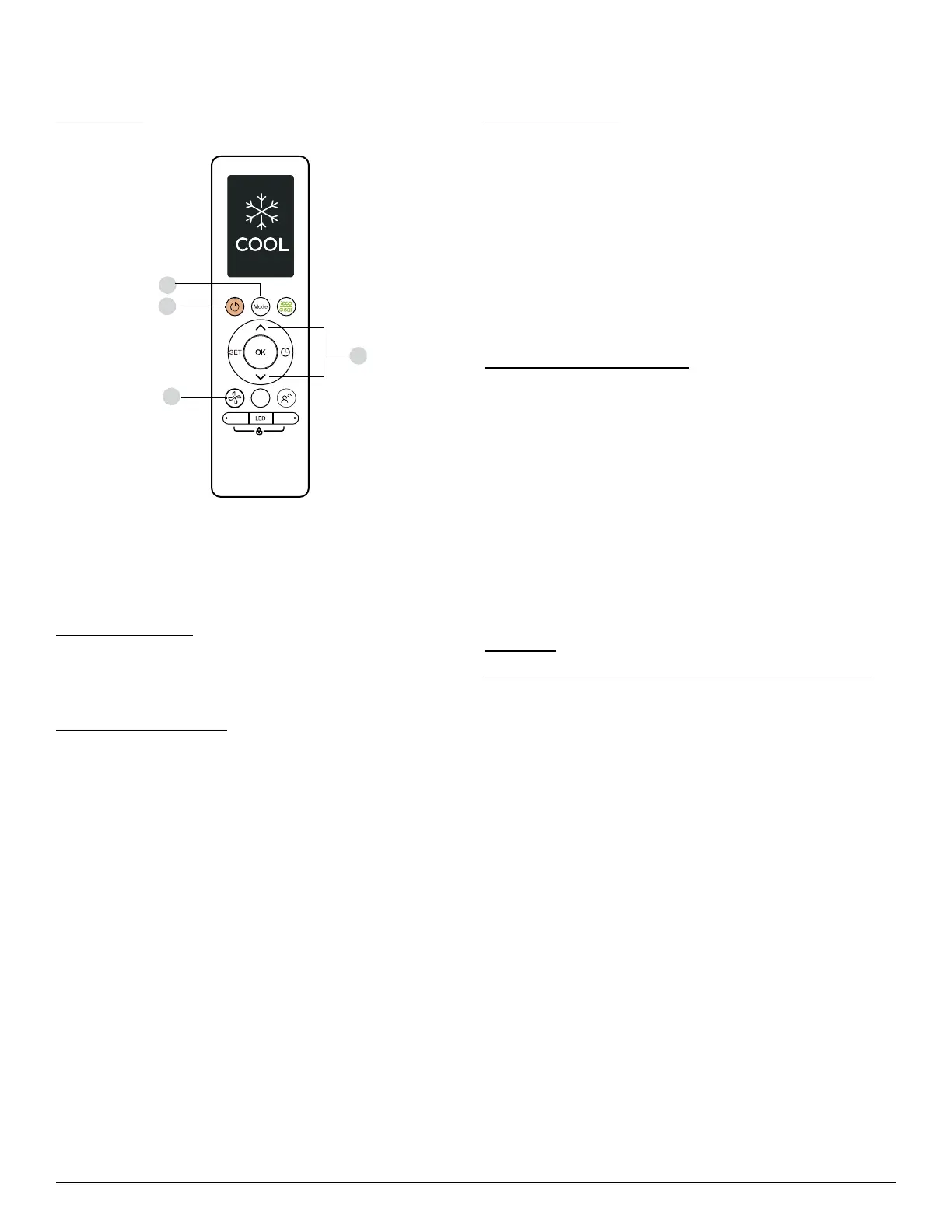45MBDAQ: Owner’s Manual
Manufacturer reserves the right to change, at any time, specifications and designs without notice and without obligations.
7
BASIC REMOTE CONTROL OPERATION
Before operation, ensure the unit is plugged in and power is available.
COOL Mode
Fig. 5 — COOL Mode
1. Press MODE to select the COOL mode.
2. Set your desired temperature using the UP or DOWN arrows.
3. Press FAN to select the fan speed in a range of AU‘100%,
4. Press ON/OFF to start the unit.
Setting Temperature
The operating temperature range for units is 60-86°F (16-30°C)/(68-82 °F
(20-28°C) (depends on model). You can increase or decrease the set
temperature in 1°F(0.5°C) increments.
FOLLOW ME Function :
The FOLLOW ME function enables the remote control to measure the
temperature at its current location and sends this signal to the air
conditioner every 3 minutes. When using the AUTO, COOL or HEAT
modes, measuring the ambient temperature from the remote controller
(instead from the indoor unit itself) allows the air conditioner to optimize
the temperature around the occupants to ensure maximum comfort.
NOTE: Press and hold BOOST for seven seconds to start/stop the
FOLLOW ME MEMORY feature.
NOTE: IF the MEMORY feature is activated, “ON” appears on the
display for 3 seconds.
NOTE: If the MEMORY feature stops, “OFF” appears on the
display for 3 seconds.
NOTE: When the FOLLOW ME Memory feature is activated, it will
not be canceled by pressing ON/OFF, MODE or power
failure to the indoor unit.
FREEZE Protection
With the unit in HEAT mode and the wireless remote pointed at the
indoor unit, press the down arrow until the setpoint is 60°F (16°C). Press
the down arrow two times within two seconds to activate the 46°F (8°C)
heating function (heating set back). The unit will now operate at a set
temperature of 46°F (8°C). The indoor unit display shows FP. No icon
appears on the remote control.
NOTE: This function is only available in the HEATING mode. Under
this function, the unit heats at high fan speed until the space
temperature is 46°F (8°C). This mode can also be
deactivated by pressing ON/OFF, SLEEP, MODE, FAN, or
either TEMP arrow.
Refrigerant Leakage Detection
• When the system detects refrigerant leakage, the indoor unit will
automatically display “EL0C (Refrigerant detection failure),” “EHC1,
EHC2(Refrigerant sensor detects leakage),” or “ECC1 (Other indoor
unit refrigerant sensor detects leakage (Multi zone).”
• When the refrigerant sensor detects that the refrigerant density exceeds
the upper limit of its measurement range, temperature or humidity
exceeds the upper or is below the lower limit of its measurement range,
the indoor unit will automatically display “EHC2.”
• When the refrigerant sensor detects that the refrigerant density is below
the lower limit of its measurement range, the indoor unit will
automatically display “EHC3.”
• When “EHC1” or “EHC2”error occurs, the buzzer will continue to
beep for 5 minutes before stopping. You can also press any button on
the remote controller to stop the buzzer.
Self Clean
(For heat pump models which are provided with this function)
After running in the COOLING or DRYING mode, if the user presses
“Self Clean” on the remote control, the indoor unit runs in the FAN
ONLY mode momentarily, then the low heat operation and finally runs in
FAN ONLY again. This function can keep the inside of the indoor unit
dry and prevent mold from growing within the unit.