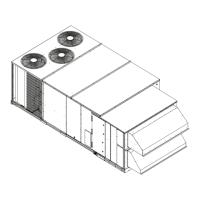25
Table 20 — “Operating Modes” Mode and Submode Directory
Table 21 — “Alarms” Mode and Submode Directory
Table 22 — Example of Reading and Clearing Alarms
The FANS submode is used to test the IDF, IDFP, OFC.1,
OFC.2 and OFC.3 variables. The IDF variable is used to force
the IGC to turn on the indoor fan (48HG units only). The IGC
closes a relay, which then supplies power to the IDFP relay. On
50HG units, the PL3 is jumpered by simulating a permanently
closed IGC relay. The indoor fan power relay then is energized
to close the IDF contactor. If IDFP is off, the indoor fan cannot
operate. This enables the software to turn off the indoor fan
power immediately, even if an IGC is installed.
The COOL submode is used to test the compressors. In this
mode, the user can turn on any combination of the three com-
pressors. The software will stagger the compressor start-ups by
15 seconds. During Service Test, the compressor minimum off
time is 30 seconds. While the compressors operate, the soft-
ware will control the indoor and outdoor fans as necessary to
maintain safe unit operation. All safeties are monitored while
the compressors operate and the safeties will turn a compres-
sor, circuit or the unit off if required. If a compressor shuts
down because of a safety, the software will set the compressor
request (A1, B1 or C1) to OFF, forcing the user to reselect the
compressor to restart the compressor in Service mode. All oth-
er menus are available during Service Test, enabling the user to
watch temperatures and pressures while the compressors oper-
ate in Service mode.
In the HEAT submode, TB4-1 (R) must be connected to
TB4-4 (W1) in order to operate the heaters. If the control mode
is Thermostat Mode, remove the jumper after leaving Service
Test mode.
All outputs are turned off when the software transitions
from TEST mode to NORMAL mode. To return to NORMAL
mode, set TEST to OFF.
SUBMODE
KEYPAD
ENTRY
ITEM DISPLAY COMMENT
SYS
Item expansion changes as a function of system status
HVAC
Item expansion changes as a function of the HVAC status.
SUBMODE
KEYPAD
ENTRY
ITEM ITEM EXPANSION COMMENT
CURR
AXXX or TXXX Currently Active Alarms
Alarms are shown as AXXX
Alerts are shown as TXXX
R.CUR
YES/NO Reset All Current Alarms
HIST
AXXX or TXXX Alarm History
Alarms are shown as AXXX
Alerts are shown as TXXX
R.HIS
YES/NO Reset Alarm History
SUBMODE
KEYPAD
ENTRY
ITEM ITEM EXPANSION COMMENT
CURR
AXXX or TXXX
Active Alarms (AXXX) or Alerts (TXXX)
displayed
CURR
R.CUR
NO Use to clear active alarms/alerts
NO NO Flashes
YES Select YES
NO Alarms/alerts clear, YES changes to NO
ENTER
ENTER
ENTER
ENTER
ENTER
ESCAPE
ENTER
ENTER

