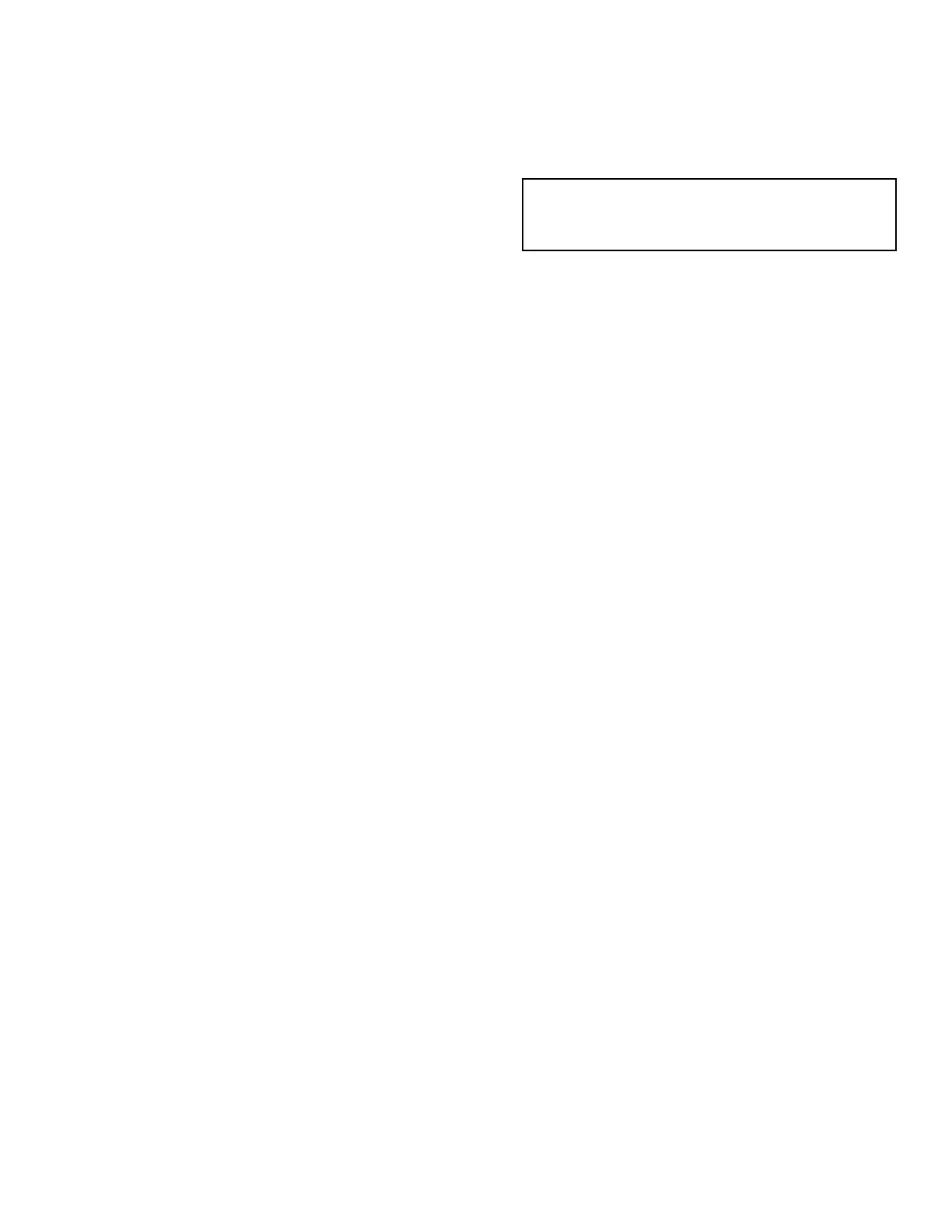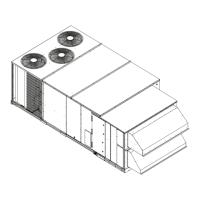39
Thermistor Troubleshooting —
The electronic con-
trol uses five 5K-thermistors (T1 through T5) to sense tempera-
tures used to control operation of the unit. See Fig. 1 or 2.
Resistances at various temperatures are listed in Tables 31 and
32. Thermistor pin connection points are shown in Table 2. The
locations of the thermistors are shown on Fig. 4. When replac-
ing thermistors T3 through T5, reuse the original hardware.
These thermistors must be clamped tightly to the hairpins of
the condenser.
The T55, T56, and T58 space temperature sensors use 10K
thermistors. Resistances at various temperatures are listed in
Tables 33 and 34.
THERMISTOR/TEMPERATURE SENSOR CHECK — A
high quality digital volt-ohmmeter is required to perform this
check.
1. Connect the digital voltmeter across the appropriate ther-
mistor terminals at the J8 terminal strip on the Main Base
Board (see Fig. 1).
2. Using the voltage reading obtained, read the sensor tem-
perature from Tables 31-34.
3. To check thermistor accuracy, measure temperature at
probe location with an accurate thermocouple-type
temperature-measuring instrument. Insulate thermocou-
ple to avoid ambient temperatures from influencing read-
ing. Temperature measured by thermocouple and temper-
ature determined from thermistor voltage reading should
be close, 5 F (3 C) if care was taken in applying thermo-
couple and taking readings.
If a more accurate check is required, unit must be shut down
and thermistor removed and checked at a known temperature
(freezing point or boiling point of water) using either voltage
drop measured across thermistor at the J8 terminal, or by deter-
mining the resistance with unit shut down and thermistor dis-
connected from J8. Compare the values determined with the
value read by the control in the Temperatures mode using the
Scrolling Marquee display.
Transducer Troubleshooting —
The electronic con-
trol uses 3 suction pressure transducers to measure the suction
pressure of circuits A, B, and C. The pressure/voltage charac-
teristics of these transducers are in shown in Table 35. The
accuracy of these transducers can be verified by connecting an
accurate pressure gage to the second refrigerant port in the
suction line.
START-UP
1. Verify unit has been installed per the Installation Instruc-
tions included in the unit installation packet.
2. Verify that all auxiliary components (thermostat, sensors,
controls, etc.) have been installed and wired to the unit
control box per these instructions, the unit Installation
instructions, and the unit wiring label diagrams.
3. Set any control configurations that are required (field-
installed accessories, etc.). The unit is factory configured
for all appropriate factory-installed options with the
applicable controls, pre-programmed to the default
values. See Table 16 and Table 17 for additional informa-
tion on setting configurations.
4. Enter unit set points. The unit is shipped with the set point
default values. If a different set point is required, change
per directions in Tables 12 and 13.
5. Configure the Occupancy schedule.
6. Verify that the control time periods programmed meet
current requirements.
7. Check all electrical connections to be sure that they are
tight.
8. Start unit using Service Test mode to verify operation of
all major components.
IMPORTANT: Do not attempt to start unit, even
momentarily, until all items on the Start-Up Checklist (in
installation instructions) and the following steps have
been completed.
