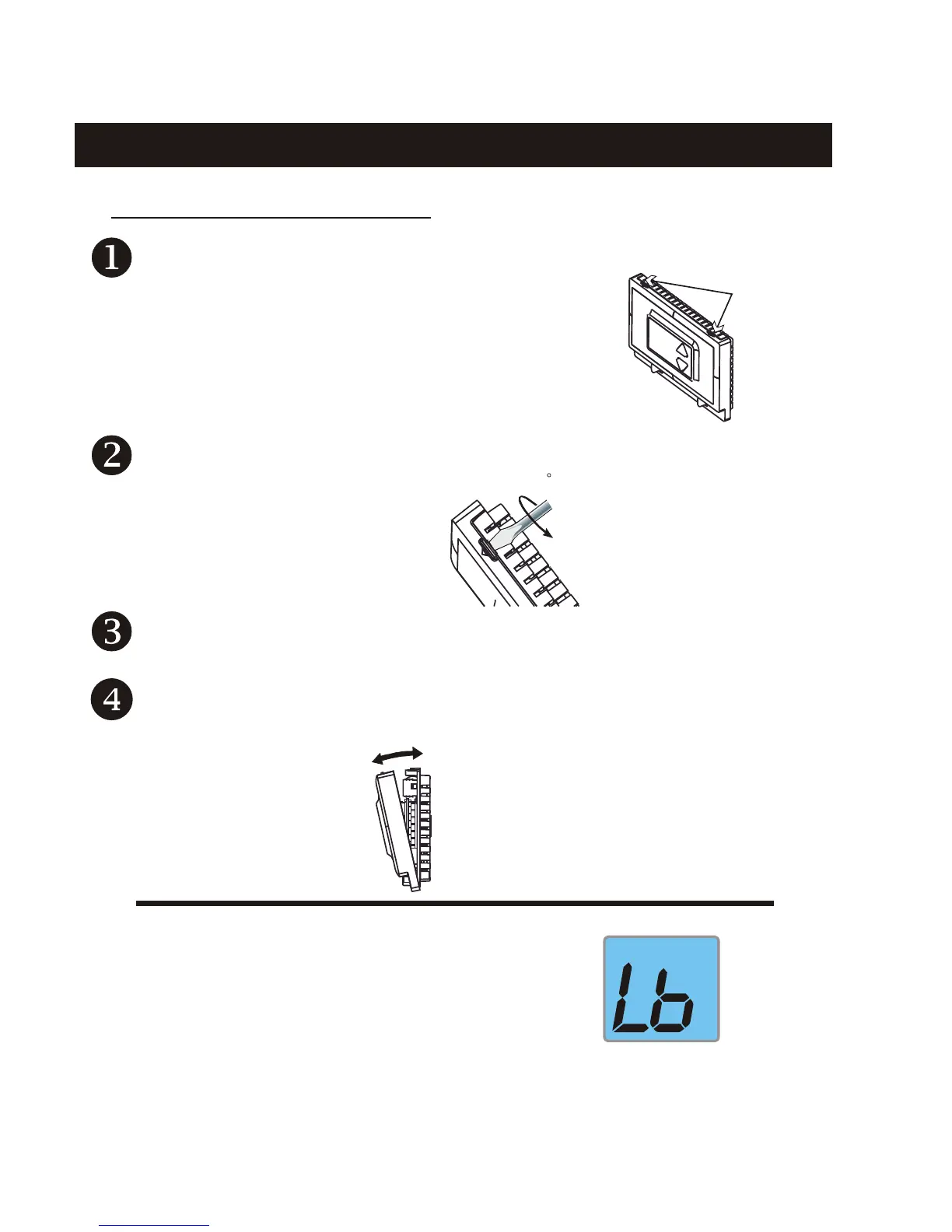Page 17
Battery Replacement
The top of the thermostat housing has two (2) screw-
driver slots to assist when seperating.
Repeat the procedure in the other screw driver slot.
Separate the housing halves by pulling the top
forward until the pins release, and then lift the bottom
out.
To pull the housing apart, insert a small blade screw-
driver into the slot and rotate 90 . This will release
the top housing snaps.
The batteries must be replaced
immediately when the thermostat
displays the Low Battery code (fig.1).
FIG. 1
To Open The Thermostat
SCREWDRIVER
SLOTS
