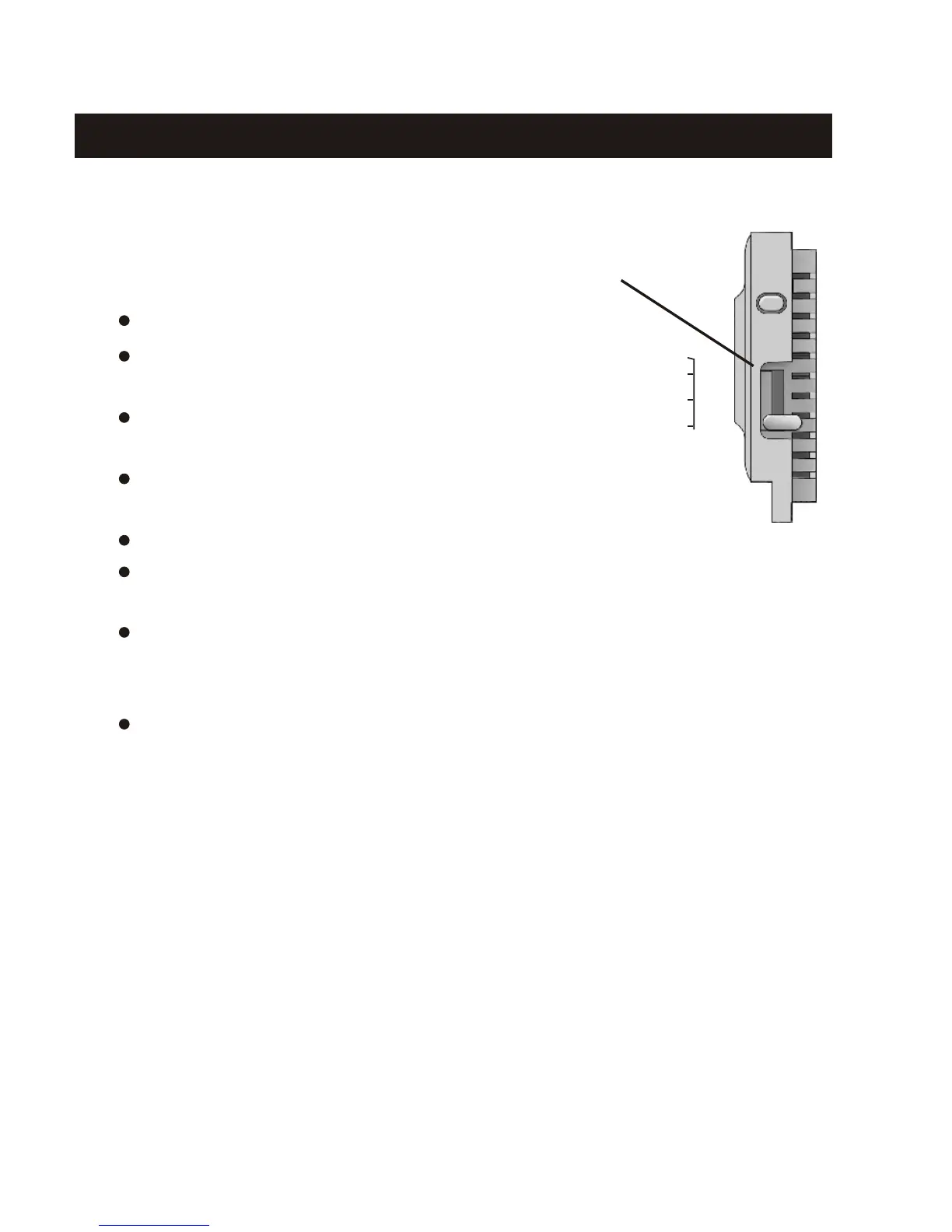Page 8
Time Period Programming
Program
Switch
RUN
OFF
SET
PROGRAM SWITCH
Overview
Slide the program switch to the SET position.
The blinking icon(s) on the display may be
changed by pressing the Up or Down buttons.
After the blinking icon is changed how you want
it, press the Next button.
The next icon in ‘programming sequence’ will flash.
It can be modified with the Up & Down buttons.
Continue the steps above until programming is complete.
Slide the program switch to RUN and the thermostat
will now run the time period programming.
If the program switch is in the OFF position, the thermostat
will not run the time period program. In this case the
thermostat will be a manual heat or cool only thermostat.
Please be certain to program each time period in chronological
order to ensure proper programmed operation of the
thermostat. For example, if the Morning Start Time is
6:30am, then the Day Start Time MUST be programmed
for any time AFTER the 6:30am Morning Start Time.
