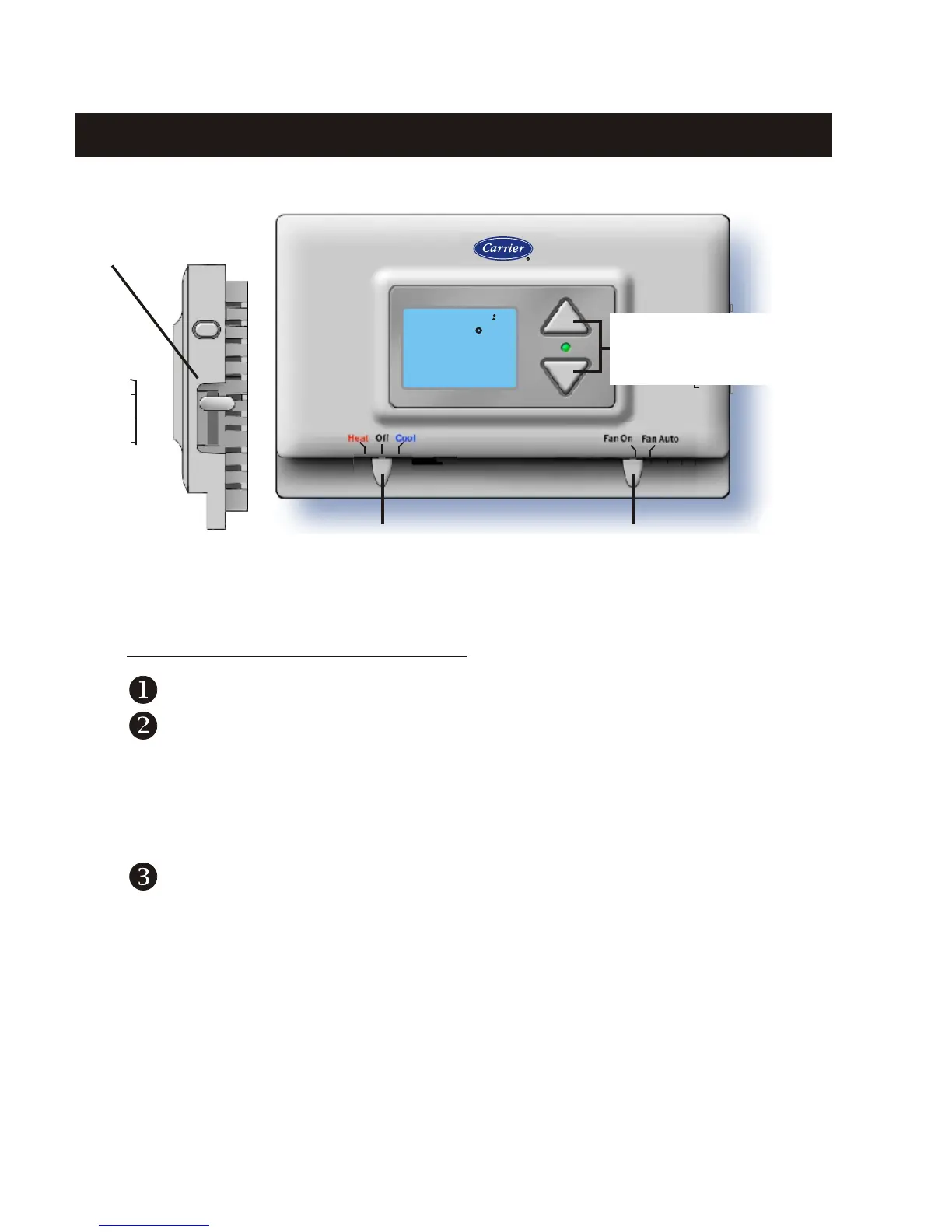Normal Operation
Page 6
72
72
I2:00
SET
AM
Tu
MODE SWITCH
Programmed Operation (program switch RUN)
Select heat or cool with the mode switch.
Normally leave the fan switched to auto.
In fan auto, the fan will turn on only with a heat
or cool demand. When Fan On is selected, the
fan will run continuously.
Optionally; adjust the desired set temperature
for temporary override. The programmed
settings will restore in the following time period.
On or Auto
FAN SWITCH
Program
Switch
RUN
OFF
SET
PROGRAM
SWITCH
Heat
next
run
off
set
prog
UP & DOWN
BUTTONS
Heat, Cool or Off
