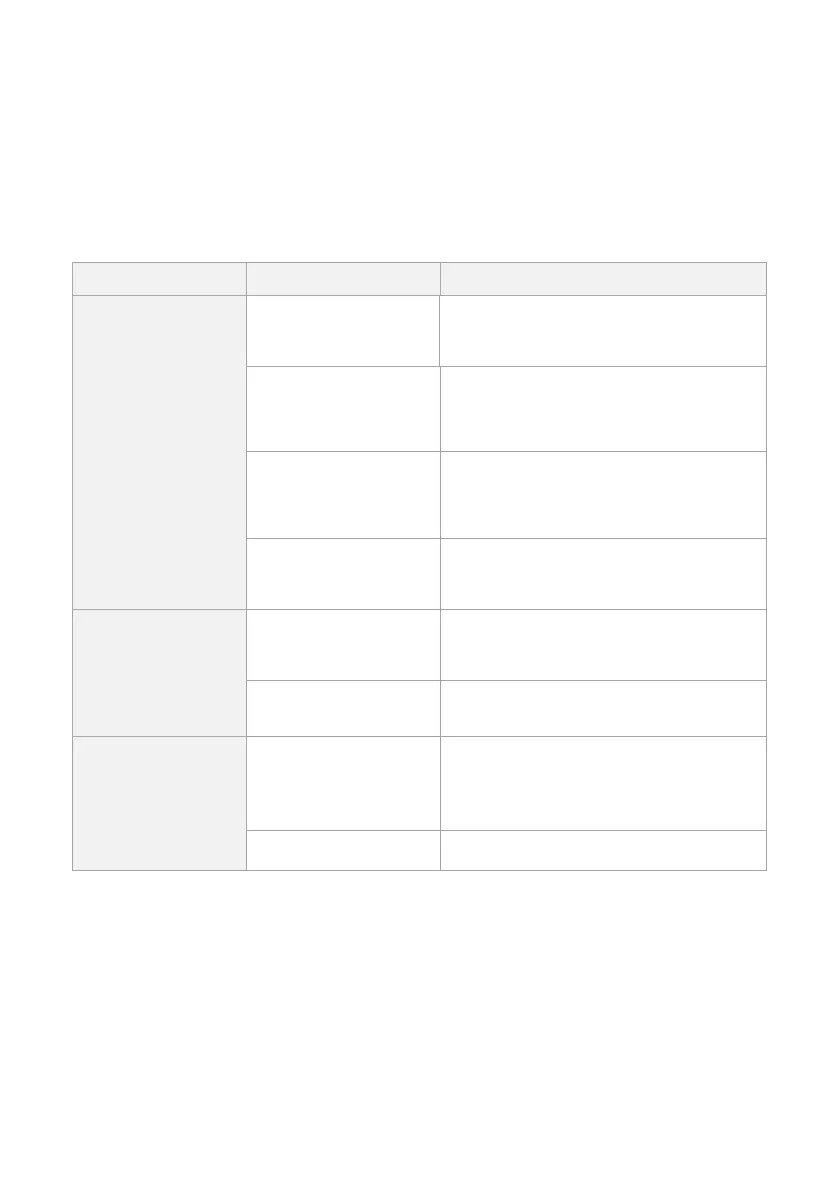13 62-61974-01
5 Driver Troubleshooting
AddVolt produces its entire product range within the highest level of quality and reliability.
However, if the unit isn’t handled correctly, it shows certain alerts to guide the user to restore
its normal operation.
If the problem you are experiencing with the unit is not listed in this section, please contact your
AddVolt service partner.
Refrigeration unit
detects “NO
POWER”
Refrigeration unit tried to
start before the AddVolt
system is ready.
Shutdown Refrigeration unit and start AddVolt
system before the refrigeration unit.
AddVolt system is in sleep
mode / critically
discharged.
Connect to the power grid, turn service
disconnect OFF and ON. Follow instructions in
Alarm Signal section.
Fuse in FUBO (Fuse Box)
broken.
Press the service disconnect and disconnect
from power grid. Measure continuity of all
fuses in FUBO. Replace all broken fuses.
Defect on cabling /
connectors.
Open Motor and Grid/Gen power cables
connectors on AddVolt system back and
visually inspect for defects.
Refrigeration unit in
electric stops before
reaching setpoint
AddVolt unit is completely
discharged.
Charge AddVolt system before trying again.
Check if “fail” is active on display. Follow
instructions in Alarm Signal section.
Refrigeration unit
does not start from
AddVolt system nor
power grid
Fuse in FUBO (Fuse Box)
broken.
Press service disconnect and disconnect from
grid. Measure continuity of all fuses in FUBO.
Replace all broken fuses.
Issue on refrigeration unit
Check Service Manual of refrigeration unit.