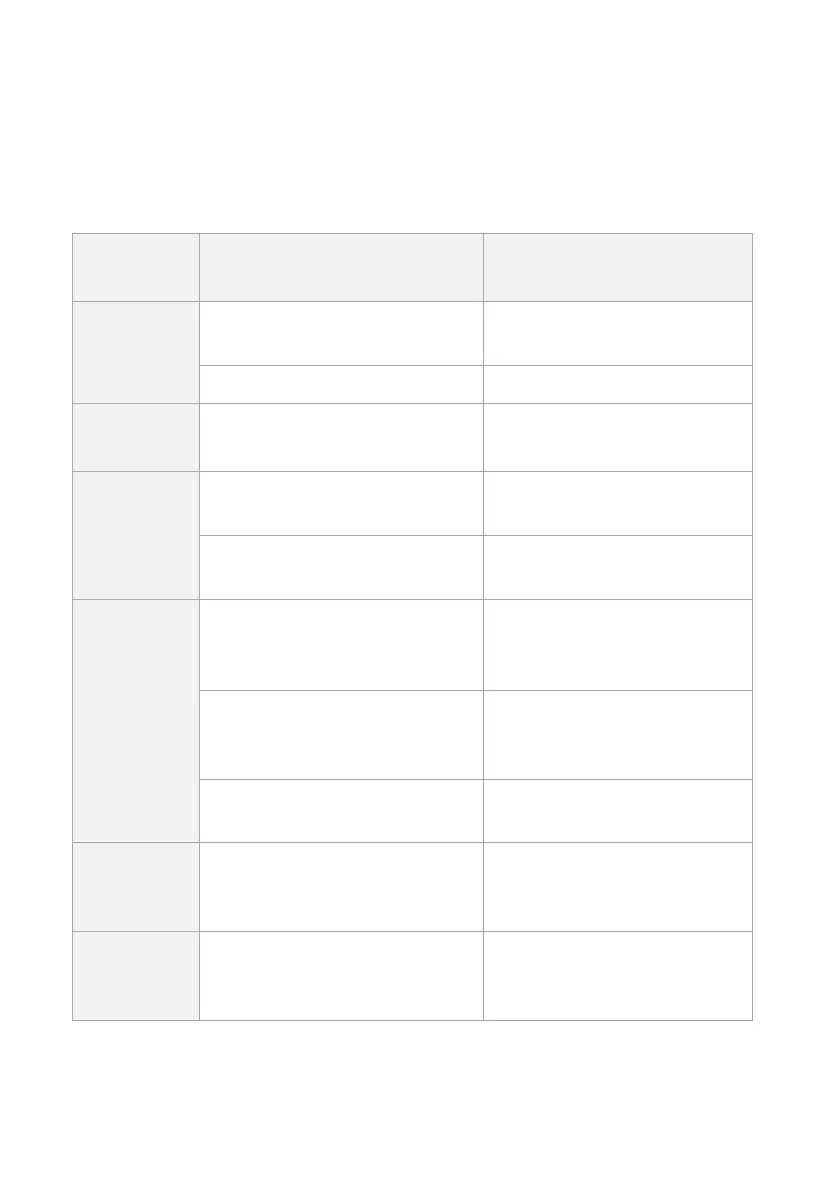16 62-61974-01
6.1 Regular Maintenance Schedule
The items from Functional area require a frequent analysis by the driver.
In terms of Telematics, the fleet manager should inspect the data collection on a daily basis with
her/his My AddVolt access.
Check for fails / system shutdowns
during operation.
Data is shown on platform (good
internet connection).
Damage in the power or signal
cables.
Check electrical connections inside
the fuse box
Check if device’s screws to chassis
have moved.
At each vehicle overhaul.
(minimum every 6 month)
Check the gearbox visual on every
oil leakage. Contact your Service
Centre if any.
Gearbox service to be performed
by Carrier Service Centre.
Yearly or every 40 000kms
whichever comes first
Inspection
and cleaning
system
Mud / dirt inside of the system
At each vehicle overhaul.
(minimum every 6 month)
Install the winter covers in countries
where the batteries could reach
temperatures below zero degrees.