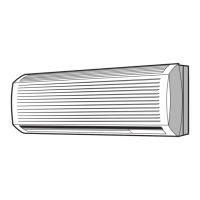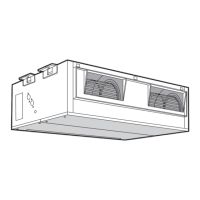GB - 3
AQUASMART remote control
ENGLISH
Display
1. Signal transmission symbol
(only displayed during transmission)
2. Operating status indication (on/off)
3. Fan speed selection
4. Configuration display
(only displayed during configuration)
5. Louvre position selection
6. Temperature setting
1
2
3
4
5
6
Use of the remote control
Start/stop
(button B)
When the air conditioner is not in operation, the remote control
readout will only show symbol
.
Press button
to start the air conditioner and the display will show
the last selected and memorised functions: the unit will operate in
accordance with the functions selected.
If the unit does not emit a “beep” signal, the switch-on signal has
not been received.
The remote control should then be turned off, pressing button
and the switch-on operation must be repeated.
To turn the air conditioner off, again press button
; the remote
control display will only show symbol
(not occupied).
If the unit does not stop, turn the remote control on again pressing
button
, and repeat the switch-off operation.
Positioning the air outlet louvres
(button D)
In order to optimise the air distribution in the room, the air flow
direction can be varied. By pressing button
in sequence, the
position of the louvres can be selected.
Symbol on display
Automatic
The air flow direction is controlled automatically.
Manual
Six positions can be selected.
The louvres can be adjusted to provide six
different air flow directions.
Swing
The louvres move continually from the top to bottom and
vice versa in order to provide improved air distribution.
Outlet louvre positioning is not possible if the remote control is in
position
.
Temperature control
UP
(button E)
Down
(button F)
The central control system sets a comfort zone with maximum and
minimum temperature limits.
It is possible to adjust this comfort zone in accordance with
individual requirements by pressing buttons
and
(temperature increase or decrease).
Variation 0 Variation +1
Variation +2 Variation +3 Variation+4
Each time the button is pressed different segments on the
temperature bar graphic change to black.

