39
13 - TROUBLE SHOOTING
Check for 120 Vac Inside High
Voltage Terminal Box. Is 120 Vac
available?
External Power Switch ON?
YESNO
Turn ON power to Boiler.
Is Power Light Lit?
YES
YES NO
NO
Does User Interface Display work?
Check Circuit Breaker or
Emergency Disconnect Switch
and 120 Vac Wiring to Boiler. Fix
or Repair External Wiring.
Check 120 Vac on Molex
Connector on top of Lower Jacket
is 120 Vac available?
Replace Wire
Harness.
NOYES
Replace Power Light
YESNO
Remove User Interface from
base. Using Digital Voltmeter
check for 25 to 30 Vdc. Is
voltage present?
Locate fuse holder on front of
control and pull to check fuse.
Spare fuse located on controller.
Make sure all wire harness plugs
are properly pushed in. Release
plug lock with finger, remove and
reconnect all 7 plugs . Check
wiring from User Interface to Low
Voltage Terminal Strip including
checking continuity of the wires.
Does User Interface Display work?
NO YES
YES
NO
Replace Control Module Replace User Interface
GO TO NEXT PAGE
Remove Top Jacket.
Is User Interface Lit?
NO YES
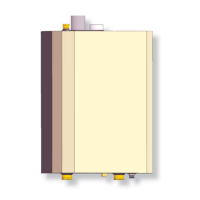
